Hello! Whenever im playing a game like Valorant, initally i get 220-250 fps during the first few minutes. After a few moments, my ram usage spikes from 6000mb to 9000mb and my fps drops to 150-170. I have to alt tab and open task manager for a while to get my ram usage to 6000mb again to restore fps. Help pls!
You are using an out of date browser. It may not display this or other websites correctly.
You should upgrade or use an alternative browser.
You should upgrade or use an alternative browser.
Fix_that_Glitch
Judicious
Thank you for replying so fast! Here are my specs:What is your pc setup to include ram?
B450M-A PRO MAX
AMD Ryzen 3 3300x @ 3.8ghz
NVIDIA GeForce RTX 3070
Kingston 2 x 8 gb 3200mhz
Aerocool Strike-X 800w 80PLUS SILVER
Here are two pictures comparing my fps before and after the ram usage increase:
RAM 7100mb 234 fps
https://ibb.co/nPKXJ8w
RAM 9475mb 144fps
https://ibb.co/CKw171R
Fix_that_Glitch
Judicious
Fix_that_Glitch
Judicious
Sorry forgot to add could you please tell me what your virtual memory is set at? Settings, advanced system settings, advanced tab, settings, advanced tab, (processor scheduling should have programs checked) click on change for virtual memory, can you post a pic of that page too please?
Sorry forgot to add could you please tell me what your virtual memory is set at? Settings, advanced system settings, advanced tab, settings, advanced tab, (processor scheduling should have programs checked) click on change for virtual memory, can you post a pic of that page too please?
Here are my NVIDIA control panel settings:
https://ibb.co/GRcPYQd
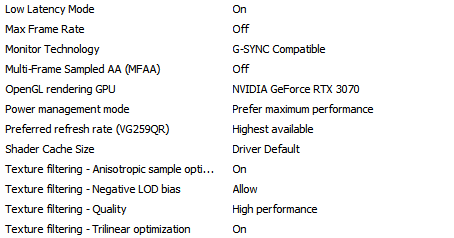
Here are my Processor Scheduling and Virtual Memory settings:
https://ibb.co/jv4NnyT
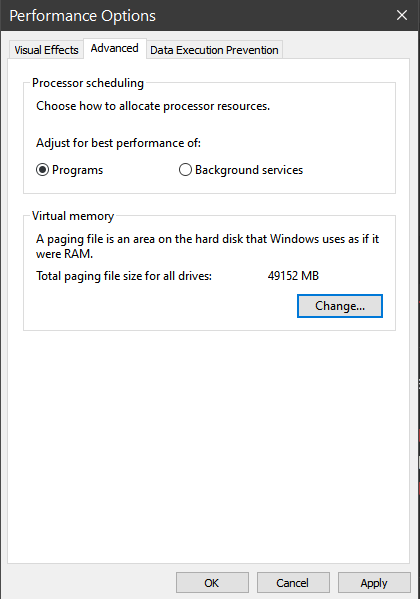
i also ran Memory Diagnostic Test in windows and made it the extended setting. It detected no errors? It's really weird.
49gb page file seems excessive. I only have a 2gb one, I had to check I wasn't seeing things.
wonder if its a memory leak, though they don't normally reduce themselves if you alt tab.
i think the reduced fps is its running off page file, but memory usage doesn't seem to add up. It should still have 6gb of ram.
screenshot of memory tab in task manager might help.
wonder if its a memory leak, though they don't normally reduce themselves if you alt tab.
i think the reduced fps is its running off page file, but memory usage doesn't seem to add up. It should still have 6gb of ram.
screenshot of memory tab in task manager might help.
Is a memory leak a sign of bad ram? I have checked windows diagnostic and it detected no errors in my ram? Thank you for replying so fast! Here is the requested picture: https://ibb.co/0GfF6cM49gb page file seems excessive. I only have a 2gb one, I had to check I wasn't seeing things.
wonder if its a memory leak, though they don't normally reduce themselves if you alt tab.
i think the reduced fps is its running off page file, but memory usage doesn't seem to add up. It should still have 6gb of ram.
screenshot of memory tab in task manager might help.
no, memory leaks are software. Normally caused by a driver asking for ram and not releasing it after use. I don't know if that is what you have as normally you don't get space back again without a restart.
page file usage in screenshots is normal enough, maybe show us one when ram is near 9gb
page file usage in screenshots is normal enough, maybe show us one when ram is near 9gb
TRENDING THREADS
-
-
-
-
[SOLVED] Is it safe to use a recapped PSU for a long time ?
- Started by zwtch_17
- Replies: 7
-
Latest posts
-
-
-
-
Question Nvidia RTX 4060 windows night light is reset constantly
- Latest: ohio_buckeye
-
-

Tom's Hardware is part of Future plc, an international media group and leading digital publisher. Visit our corporate site.
© Future Publishing Limited Quay House, The Ambury, Bath BA1 1UA. All rights reserved. England and Wales company registration number 2008885.

