[SOLVED] Fps drop, micro stutter
- Thread starter CeleronGamer
- Start date
You are using an out of date browser. It may not display this or other websites correctly.
You should upgrade or use an alternative browser.
You should upgrade or use an alternative browser.
Solution
List your pc specs and explain whats happening and what you have tried to troubleshoot.
Quick run down of each fps drop, micro stutter and lag spikes.
Fps drops.
Cpu usage too high
Cpu overheating and throttling speed
Gpu overheating and throttling speed
Buggy game
Corrupt Windows or drivers
Slow HDD Windows is on
Pagefile too small or getting too big
Not enough ram
----
Micro stutter.
Usually when fps exceeds the monitors refresh rate if not using Vsync, Gsync or Freesync.
----
Lag spikes.
Usually slow internet or lots of packet loss due to poor connection between you and ISP or ISP to the web.
Quick run down of each fps drop, micro stutter and lag spikes.
Fps drops.
Cpu usage too high
Cpu overheating and throttling speed
Gpu overheating and throttling speed
Buggy game
Corrupt Windows or drivers
Slow HDD Windows is on
Pagefile too small or getting too big
Not enough ram
----
Micro stutter.
Usually when fps exceeds the monitors refresh rate if not using Vsync, Gsync or Freesync.
----
Lag spikes.
Usually slow internet or lots of packet loss due to poor connection between you and ISP or ISP to the web.
List your pc specs and explain whats happening and what you have tried to troubleshoot.
Quick run down of each fps drop, micro stutter and lag spikes.
Fps drops.
Cpu usage too high
Cpu overheating and throttling speed
Gpu overheating and throttling speed
Buggy game
Corrupt Windows or drivers
Slow HDD Windows is on
Pagefile too small or getting too big
Not enough ram
----
Micro stutter.
Usually when fps exceeds the monitors refresh rate if not using Vsync, Gsync or Freesync.
----
Lag spikes.
Usually slow internet or lots of packet loss due to poor connection between you and ISP or ISP to the web.
Quick run down of each fps drop, micro stutter and lag spikes.
Fps drops.
Cpu usage too high
Cpu overheating and throttling speed
Gpu overheating and throttling speed
Buggy game
Corrupt Windows or drivers
Slow HDD Windows is on
Pagefile too small or getting too big
Not enough ram
----
Micro stutter.
Usually when fps exceeds the monitors refresh rate if not using Vsync, Gsync or Freesync.
----
Lag spikes.
Usually slow internet or lots of packet loss due to poor connection between you and ISP or ISP to the web.
I'm not quite sure if this is called "fps drop" but when i'm gliding and build fighting, my game freezes for like 10 seconds and it's really annoying.
If there's any solution to fix this, i would like to know.
My laptop spec:
CPU: Intel core i3-7100u 2.40 GHz
RAM: 4.0 GB DDR3
System Manufacturer: Acer
GPU: Intel HD Graphics 620 (1.9 GB GPU memory)
Laptop: Travel mate p238-G2-M33FY
If there's any solution to fix this, i would like to know.
My laptop spec:
CPU: Intel core i3-7100u 2.40 GHz
RAM: 4.0 GB DDR3
System Manufacturer: Acer
GPU: Intel HD Graphics 620 (1.9 GB GPU memory)
Laptop: Travel mate p238-G2-M33FY
Why didn't you post this in your other thread?
Anyhow, the specs of this laptop isn't really ideal for today's games unfortunately. Old games yea.
Igpu isn't strong enough. A laptop with dedicated graphics like a 1050/1050Ti would be better.
Not enough ram. 8GB ram is recommended.
The i3 7100u with two cores + two threads is stretching performance. Four actual cores would be better.
I couldn't find this exact laptop at Acer, can you provide a link?
What kind of hdd/ssd is in it? With ram being only 4GB, wouldn't be surprised the drive is getting used a lot for virtual memory and could be one of the reasons for the long pauses.
Check cpu temperature as well when playing games, cpu could be throttling to very slow speeds to save itself. Another possible cause for pauses.
Coretemp:
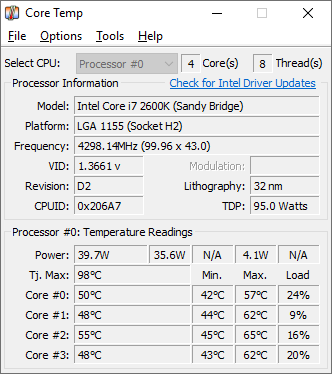
I see you have other posts relating to this. I think if you want to play games, be best to look at a different laptop with appropriate specs.
Anyhow, the specs of this laptop isn't really ideal for today's games unfortunately. Old games yea.
Igpu isn't strong enough. A laptop with dedicated graphics like a 1050/1050Ti would be better.
Not enough ram. 8GB ram is recommended.
The i3 7100u with two cores + two threads is stretching performance. Four actual cores would be better.
I couldn't find this exact laptop at Acer, can you provide a link?
What kind of hdd/ssd is in it? With ram being only 4GB, wouldn't be surprised the drive is getting used a lot for virtual memory and could be one of the reasons for the long pauses.
Check cpu temperature as well when playing games, cpu could be throttling to very slow speeds to save itself. Another possible cause for pauses.
Coretemp:
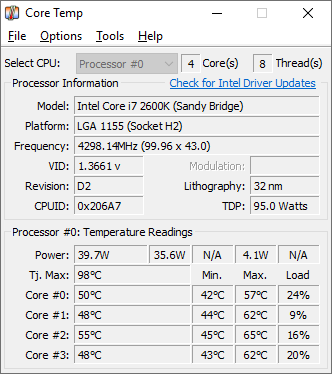
Core Temp
Core Temp is a compact, no fuss, small footprint, yet powerful program to monitor processor temperature and other vital information.
www.alcpu.com
I see you have other posts relating to this. I think if you want to play games, be best to look at a different laptop with appropriate specs.
Wait, the virtual memory could be the problem. I have 8.14 GB of virtual memory and i have 10.9 GB left for my storage. Is 8.14 GB too much for virtual memory? what would you recommend if 8.14 is too much.Why didn't you post this in your other thread?
Anyhow, the specs of this laptop isn't really ideal for today's games unfortunately. Old games yea.
Igpu isn't strong enough. A laptop with dedicated graphics like a 1050/1050Ti would be better.
Not enough ram. 8GB ram is recommended.
The i3 7100u with two cores + two threads is stretching performance. Four actual cores would be better.
I couldn't find this exact laptop at Acer, can you provide a link?
What kind of hdd/ssd is in it? With ram being only 4GB, wouldn't be surprised the drive is getting used a lot for virtual memory and could be one of the reasons for the long pauses.
Check cpu temperature as well when playing games, cpu could be throttling to very slow speeds to save itself. Another possible cause for pauses.
Coretemp:
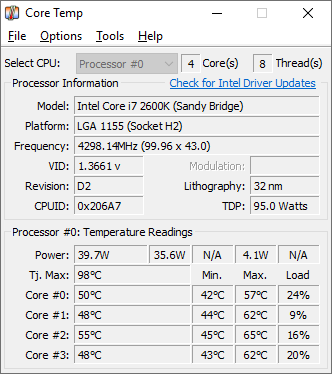
Core Temp
Core Temp is a compact, no fuss, small footprint, yet powerful program to monitor processor temperature and other vital information.www.alcpu.com
I see you have other posts relating to this. I think if you want to play games, be best to look at a different laptop with appropriate specs.
TRENDING THREADS
-
-
-
RTX 4070 vs RX 7900 GRE faceoff: Which mainstream graphics card is better?
- Started by Admin
- Replies: 10
-
-
-
-

Tom's Hardware is part of Future plc, an international media group and leading digital publisher. Visit our corporate site.
© Future Publishing Limited Quay House, The Ambury, Bath BA1 1UA. All rights reserved. England and Wales company registration number 2008885.

