Hello! I have an Alienware 15 R2 gaming laptop, and I've been having a new problem recently. Whenever my laptop's on battery, it drops to 30 fps (normal, not an issue) and when it's charging, the FPS return to normal, at 80-120 fps. However when it finishes charging, my fps drops to a stable 49 fps. I've fiddled with both the Windows power options and Alienware Command Center power options, still happens. What's possibly the source of this? Thank you!
[SOLVED] FPS drops when laptop is fully charged and plugged in
- Thread starter gabebc5
- Start date
You are using an out of date browser. It may not display this or other websites correctly.
You should upgrade or use an alternative browser.
You should upgrade or use an alternative browser.
Solution
That is normal for laptop, when you running on battery, they will reduce the performance, and when you plugged in, they will maximize the power source. You can change this setting on power plan, set to balanced/high performance.
If no, Check for Change plan setting, then advance power setting. check the dialog box for processor power management and multimedia settings...
Just for make sure, do you take out the power source when the laptop finish charging ? If yes, that is normal as I say before.However when it finishes charging, my fps drops to a stable 49 fps. I've fiddled with both the Windows power options and Alienware Command Center power options, still happens. What's possibly the source of this?
If no, Check for Change plan setting, then advance power setting. check the dialog box for processor power management and multimedia settings...
Gerald6049
Estimable
That is normal for laptop, when you running on battery, they will reduce the performance, and when you plugged in, they will maximize the power source. You can change this setting on power plan, set to balanced/high performance.
If no, Check for Change plan setting, then advance power setting. check the dialog box for processor power management and multimedia settings.
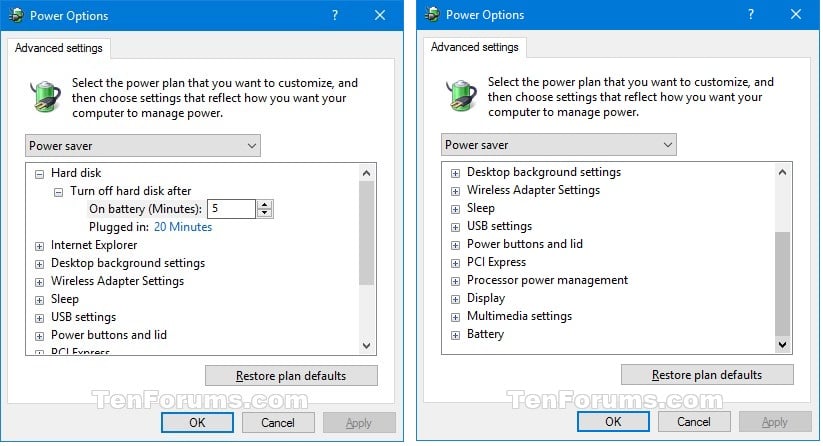
Just for make sure, do you take out the power source when the laptop finish charging ? If yes, that is normal as I say before.However when it finishes charging, my fps drops to a stable 49 fps. I've fiddled with both the Windows power options and Alienware Command Center power options, still happens. What's possibly the source of this?
If no, Check for Change plan setting, then advance power setting. check the dialog box for processor power management and multimedia settings.
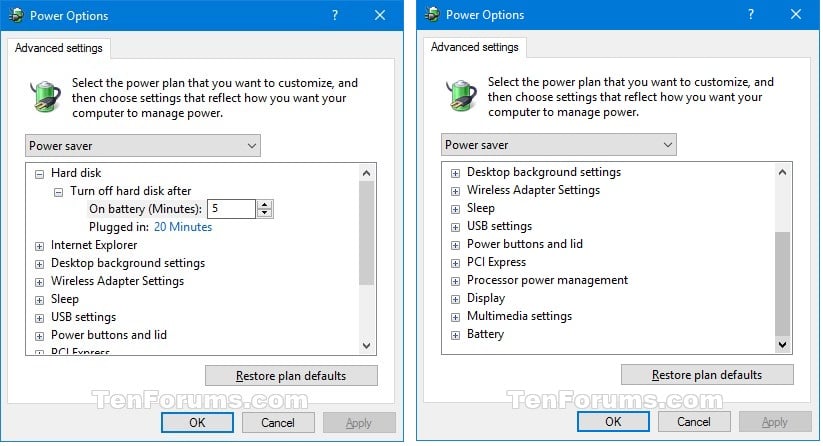
TRENDING THREADS
-
Question Laptop Crashing During Teams Calls or Video Editing in Premiere
- Started by bigdumbalski
- Replies: 1
-
Question User RX 580 8gb red devil powercolor, asking original BIOS
- Started by PizzaInGame
- Replies: 7
-
[SOLVED] Is it safe to use a recapped PSU for a long time ?
- Started by zwtch_17
- Replies: 5
-
News Microsoft updates Windows 11 24H2 requirements, CPU must support SSE4.2 or the OS will not boot
- Started by Admin
- Replies: 19
-
Discussion What's your favourite video game you've been playing?
- Started by amdfangirl
- Replies: 3K

Tom's Hardware is part of Future plc, an international media group and leading digital publisher. Visit our corporate site.
© Future Publishing Limited Quay House, The Ambury, Bath BA1 1UA. All rights reserved. England and Wales company registration number 2008885.

