hello,
hey guys,
i get a really big problem with my new RX 580 8gb oc in p3d v4
basically my fps goes up and down like crazy!!
here is an example of the fps goes up and down in P3Dv4
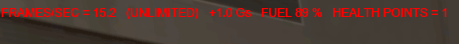
also my GPU monitor goes up and down like crazy!!

i have tried to do a complete reinstall of AMD drivers - not working.
i have tried all the tweaks and guide - not working.
please i need help, if someone know what the problem is?.
my pc:
Card name: MSI Radeon RX 580 8gb
RAM: 16GB
Processor: Intel(R) Core(TM) i5-4460 CPU @ 3.20GHz (4 CPUs), ~3.2GHz
DirectX 12
Motherboard: MSI H81M PRO-VH
OS: Windows 10 64bit
hey guys,
i get a really big problem with my new RX 580 8gb oc in p3d v4
basically my fps goes up and down like crazy!!
here is an example of the fps goes up and down in P3Dv4
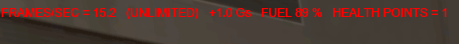
also my GPU monitor goes up and down like crazy!!

i have tried to do a complete reinstall of AMD drivers - not working.
i have tried all the tweaks and guide - not working.
please i need help, if someone know what the problem is?.
my pc:
Card name: MSI Radeon RX 580 8gb
RAM: 16GB
Processor: Intel(R) Core(TM) i5-4460 CPU @ 3.20GHz (4 CPUs), ~3.2GHz
DirectX 12
Motherboard: MSI H81M PRO-VH
OS: Windows 10 64bit



