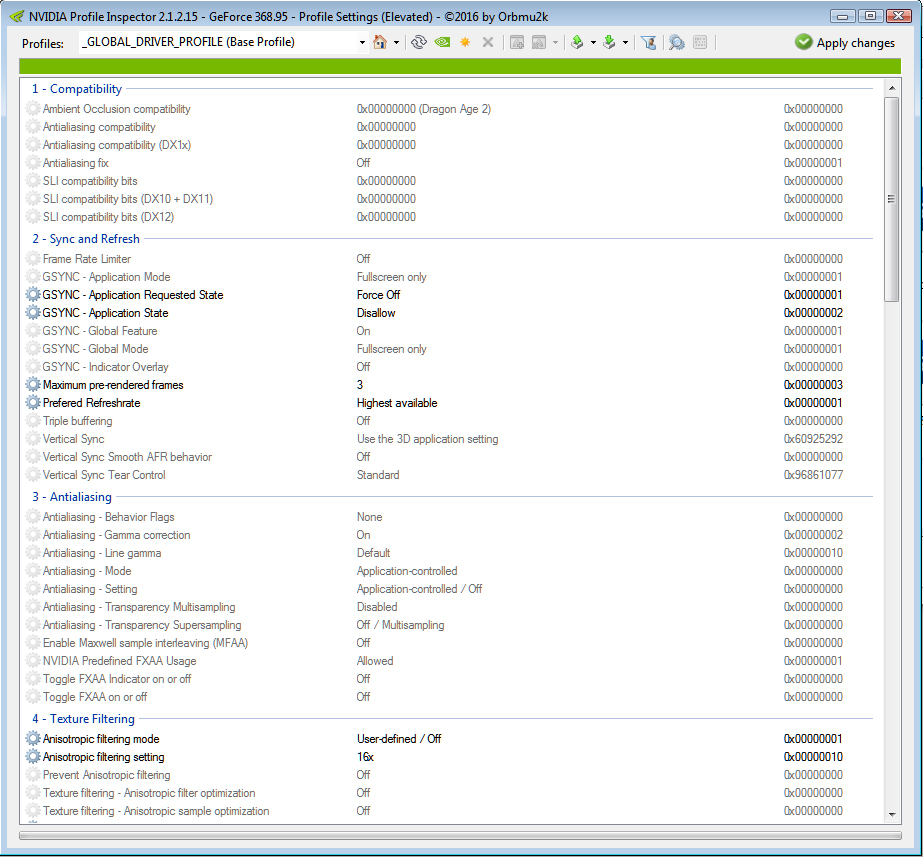I cant seem to get more than 60fps in any of my games. I have tried turning down the graphics quality and the likes but to no avail. Max of 60fps. I recently purchased a 240hz monitor which is why i am just now noticing the issue. Before i had a 60hz monitor.
Current Build:
CPU: i7 3770k
RAM: 4x4gb G. Skill Ripjaws DDR3 1866
Motherboard: ASRock z77 Extreme 4
HDD: 2TB Seagate Barracuda
GPU: GTX 1070sc
Monitors: 2x LG 2560x1080 ultrawide, 1x Asus ROG swift 1920x1080 240hz
Current Build:
CPU: i7 3770k
RAM: 4x4gb G. Skill Ripjaws DDR3 1866
Motherboard: ASRock z77 Extreme 4
HDD: 2TB Seagate Barracuda
GPU: GTX 1070sc
Monitors: 2x LG 2560x1080 ultrawide, 1x Asus ROG swift 1920x1080 240hz