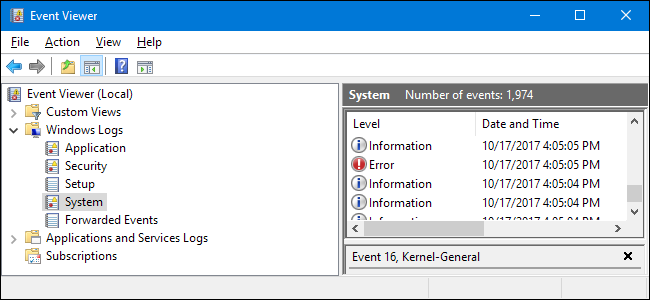Hello guys i want to ask my pc freeze while sitting idle, gaming and memory xmp disable and enable, sticks using in a2 and b2
If i use sticks in a1 and b1 pc works normal with speed 2133 but xmp disable..
I updated bios from app gigabyte app center..
Any solution guys? Im very thankfull if u reply guys..
This my specs
https://ibb.co/t2jj5gM
If i use sticks in a1 and b1 pc works normal with speed 2133 but xmp disable..
I updated bios from app gigabyte app center..
Any solution guys? Im very thankfull if u reply guys..
This my specs
https://ibb.co/t2jj5gM