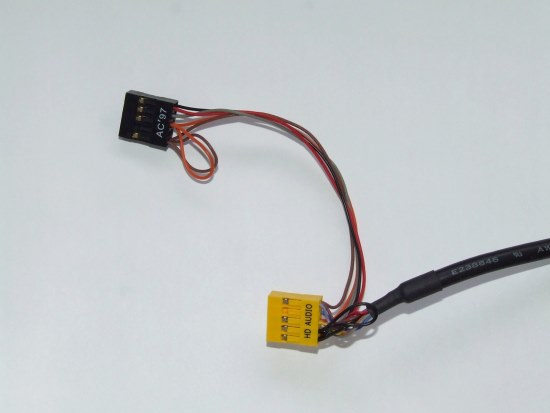Is there a reason as to why here are my motherboard and case,
http://pcpartpicker.com/part/thermaltake-case-vm30001w2z
http://pcpartpicker.com/part/asrock-motherboard-h77m
Also if any of you could tell me which cable is the one for "the front rear" to reconnect it, or to check if it's not connected.
Also what does the black audio jack does? is it the same as the green one, to give audio, because no audio it's coming out if i use my headphones with it.
http://pcpartpicker.com/part/thermaltake-case-vm30001w2z
http://pcpartpicker.com/part/asrock-motherboard-h77m
Also if any of you could tell me which cable is the one for "the front rear" to reconnect it, or to check if it's not connected.
Also what does the black audio jack does? is it the same as the green one, to give audio, because no audio it's coming out if i use my headphones with it.