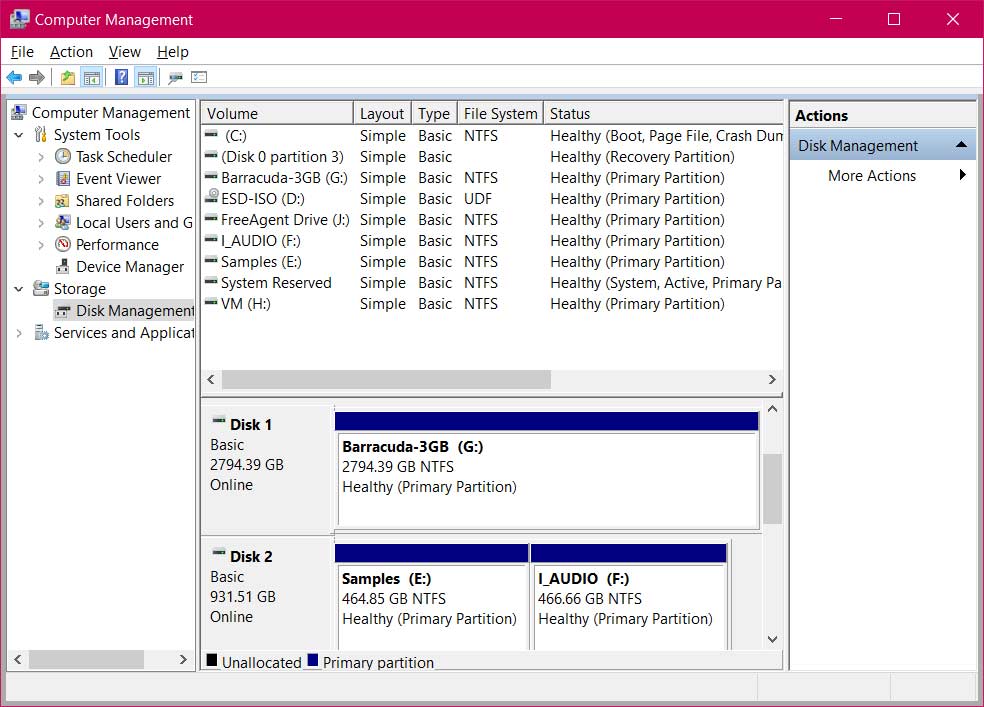My motherboard died. I swapped out for a new mobo with same CPU (Haswell). Everything seems to be OK, but front USB ports are not recognize in Windows when USB sticks are inserted. However, they -are- recognized at hardware level (I can boot with a USB stick). It's just that when Windows comes up the USB stick is not visible as a drive in Windows Explorer.
I have tried updating the drivers for all USB branches of tree in Device Manager but no joy. I've tried -uninstalling- each USB device hoping to re-install, but when I do that, Windows hangs during the first USB uninstall so I can't complete that task. (Is there a command line way to -force- this process?)
SUMMARY: The front USB ports seem to be working at hardware level, but they are not being recognized at Windows level.
Where do I go from here?
I have tried updating the drivers for all USB branches of tree in Device Manager but no joy. I've tried -uninstalling- each USB device hoping to re-install, but when I do that, Windows hangs during the first USB uninstall so I can't complete that task. (Is there a command line way to -force- this process?)
SUMMARY: The front USB ports seem to be working at hardware level, but they are not being recognized at Windows level.
Where do I go from here?