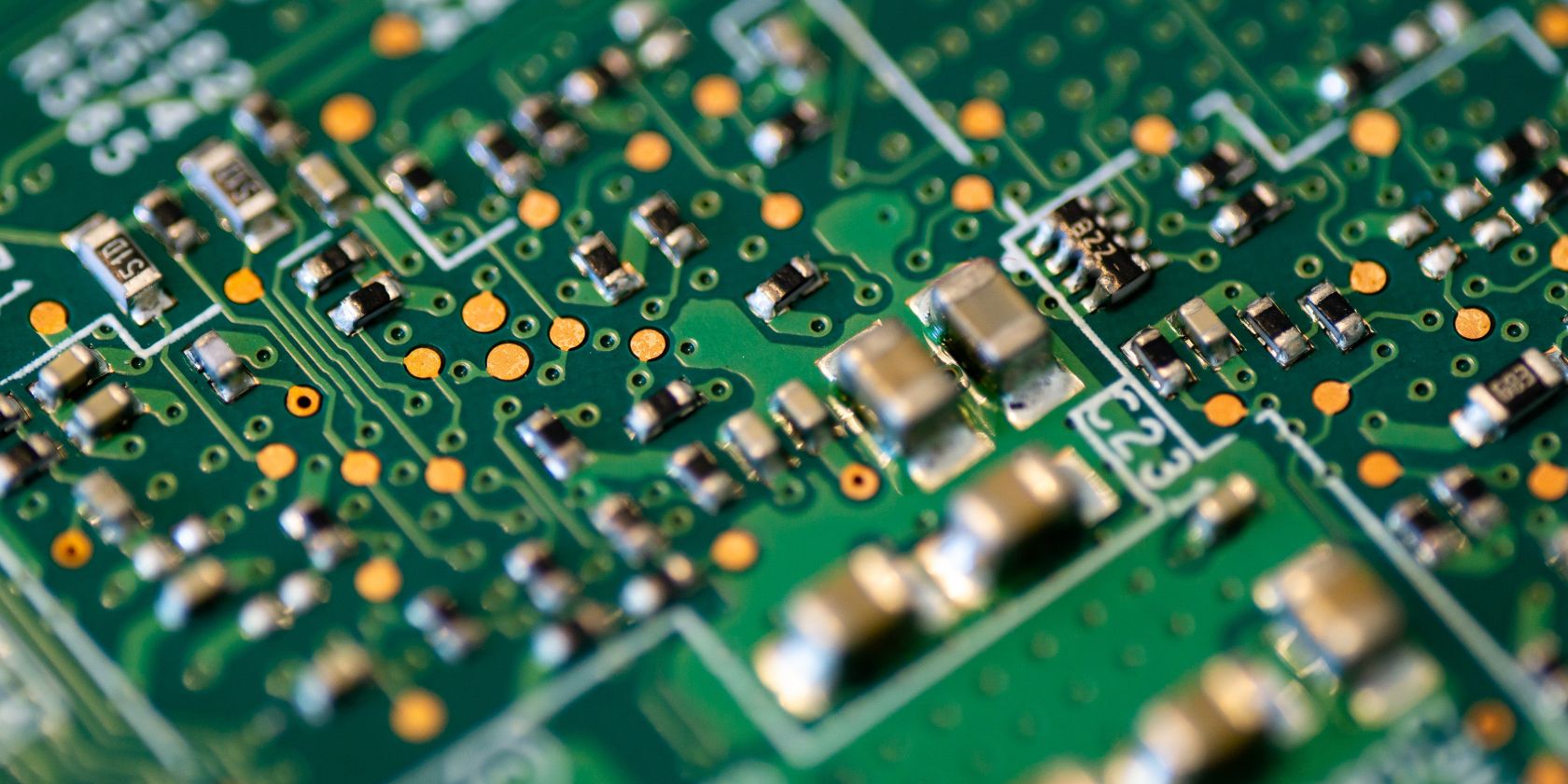Hi All
So had an issue last night where my system locked up and I had to hold the power button down to shut down when I booted back up first screen I got was a black screen with the following text in the middle
So I went with the N option as was not sure what pressing Y would do so did that and got my key and entered it and got logged back in but now this screen pops up every time I boot up.
What happens if I press Y? will that reset the bitlocker code which seems to be what it does from what I saw and also will pressing Y mess up anything on my computer that needs backing up before doing it such as all my photos and videos and music and such.
It's a Dell Alienware laptop and no hardware has been changed since I bought it is the default system I got with the exception of my USB mouse.
So had an issue last night where my system locked up and I had to hold the power button down to shut down when I booted back up first screen I got was a black screen with the following text in the middle
"Press Y to reset fTPM, if you have Bitlocker or encryption-enabled system, the system will not boot without a recovery key. Press N to keep previous fTPM record and continue system boot. fTPM will NOT be enabled with new cpu unless fTPM is (previously initialised) you could swap back to the old CPU to recover TPM related keys and data ?" YES/NO
So I went with the N option as was not sure what pressing Y would do so did that and got my key and entered it and got logged back in but now this screen pops up every time I boot up.
What happens if I press Y? will that reset the bitlocker code which seems to be what it does from what I saw and also will pressing Y mess up anything on my computer that needs backing up before doing it such as all my photos and videos and music and such.
It's a Dell Alienware laptop and no hardware has been changed since I bought it is the default system I got with the exception of my USB mouse.