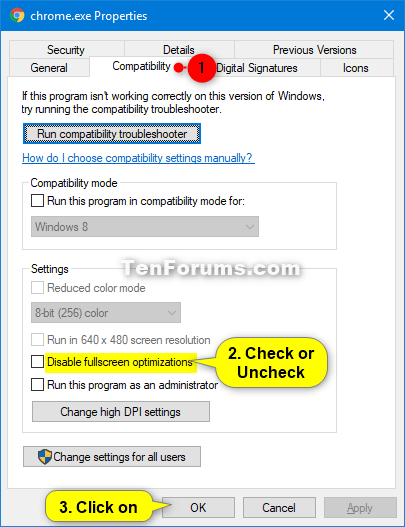System: Laptop ASUS K55VJ with a dedicated GeForce GT 635M graphic card.
I recently upgraded to Win 10 1903 .
I play a game at 1280x768. I alt tab to get the full 32" screen.
-After the 1903 upgrade the alt-enter full screen is significantly uglier than it was prior to the 1903 upgrade (I verified by restoring pre 1903 from a disk image).
-Everything else is identical (same graphics game settings, same Nvidia graphics driver)
What Win 10 setting could have changed?
In game screen shots before and after 1903 upgrade are identical quality wise. So something must have changed in how Win 10 handles graphics alt enter.
(1920x1080 settings are nice but I loose to much fps)
Edit/add
I meant Alt-Enter (not alt tabbed). No clue why I confused myself.
I recently upgraded to Win 10 1903 .
I play a game at 1280x768. I alt tab to get the full 32" screen.
-After the 1903 upgrade the alt-enter full screen is significantly uglier than it was prior to the 1903 upgrade (I verified by restoring pre 1903 from a disk image).
-Everything else is identical (same graphics game settings, same Nvidia graphics driver)
What Win 10 setting could have changed?
In game screen shots before and after 1903 upgrade are identical quality wise. So something must have changed in how Win 10 handles graphics alt enter.
(1920x1080 settings are nice but I loose to much fps)
Edit/add
I meant Alt-Enter (not alt tabbed). No clue why I confused myself.
Last edited: