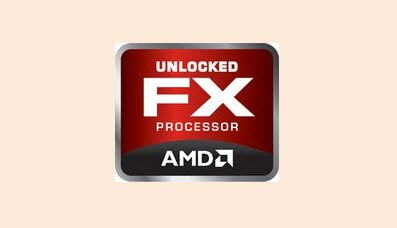OC is set to 3.60 GHz from 3.30 GHz base (though it hovers around 3.5 GHz - 3.46-3.57 - is it normal?). Clock regularly (every ~40s for ~15s) goes down to 1.37 GHz @ ~63°C. Is it throttling already at that temp or is it something else?
MB is Asus M5A78L-M LX3, all BIOS settings default except CPU multiplier.
MB is Asus M5A78L-M LX3, all BIOS settings default except CPU multiplier.