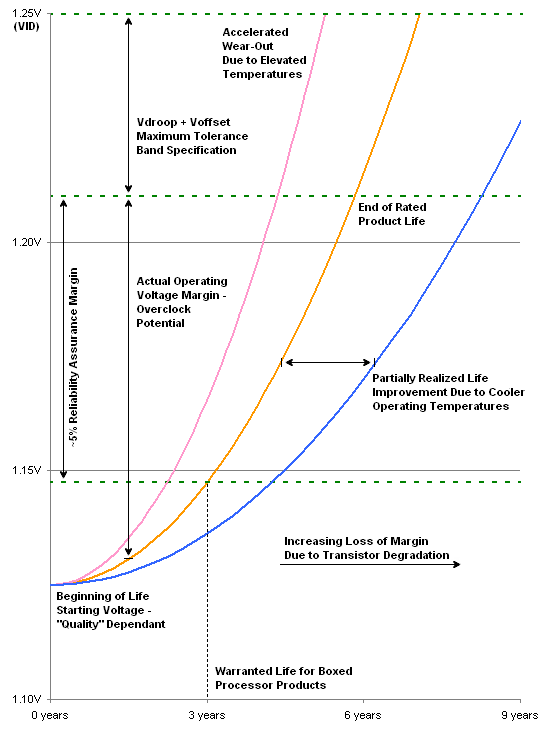Some people simply have to argue everything. So, be my guest. Clearly you want to express your general knowledge of being able to copy/paste rather than actually learn anything. And I guess that's fine if that's what you prefer to do.
The bottom line is that there is NO, ZERO, NADA, way to get an accurate direct core or package temperature from the Bulldozer or Piledriver architectures using ANY software, or ANY measuring device such as a thermal probe. It cannot be done. There is only ONE way to measure thermal compliance on these two AMD architectures and that is using thermal margin and you MUST use a software that is able to accurately extrapolate that thermal margin because it has been properly calibrated to do so. Period. The rest of your arguments are not relevant.
No chart. No diagram. No copy pasta is going to change that. At all. Ever.
The values for temperature are simply for the throttling and shut features. They are not an accurate temperature readings. No software that provides a temperature reading will be 100% accurate, most will likely use a diode on the PCB behind the cpu for FX 6300 CPU's (which is up to 20f less than core). If the circuit shows that 70.5c as reached then you need to reduce temps. If that goes over 80c-85c die then it is above the shutdown threshold and your PC will turn off.
If you use a digital temperature meter and you see 70.5c at the cpu, you still have to reduce temperatures regardless of whatever anything else tells you. If you reach the shutdown temperature then the system should turn itself off. Never ignore a temperature reading of 70.5c which is the point I am making. Regardless of were you get it from.
The temperature reading in AMD software is an approx. made using mathematics, this shows thermal margin. This is inaccurate as well. Normally the circuit is more accurate for the shut down temps and more arbitrary the more you move away from it.
TCase for AMD processors comes from a few thermistors inside the processor case (at the bottom, where the pins are), connecting down to the CPU via the Junction.
TCore is actually mathematically guessed based on the varying TCase values.
They just mathematically extrapolate the core temperature from the TCase values, based on core location on the processor and the values retrieved in that general area, plus some mathematical calculations.
Regardless of what the thermal margin states (its mathematically guessed distance to the worry temp) , if you measure 70.5c at the die with a digital meter then you need to reduce temperature . TCore is actually mathematically guessed (not determined). None of it is accurate, its just approximately right. So you see any software tell you that you are close to the shutdown temps, you need to take action. The temperature limit is 70.5c like AMD states, regardless of what any software tells you. You should start throttling as well, as the cpu tries to save itself.
If any software tells you, you are at 70.5c or the same thermal margin then you take action. How accurate that is irrelevant. It's a guide, not worth ignoring.
source for image
Quote
"ALL AMD core temps have been "calculated" in reference to a point where the cpu might be moving into hazardous heat territory and left alone the cpu monitoring that internal temp would begin to drop multipliers or something to save itself." End quote
So if we take AMD FX 6300 on HWmonitor as a diode on the back of the PCB, so 50c or so for throttling (the -20f that AMD states for a diode on the back of the pcb, yes 158F = 70c 158-20=58.8889c). What happens in the real world, do we see throttling around 50c.
Here this example hits 51c
You throttle at 47c-52c, so a 70c temp reading here would be something to act on. If the PC was not already turning itself off.
Throttle at 50c approx. package temp (thermal diode on the back of the PCB) or 122F. If I had to guess these cpu's throttle at 62c. 123F+20F = 62c. Makes more sense of the -20f AMD quote. Anyway could be the VRM dying off so picked two motherboards. I would attack that, for this brain fart.