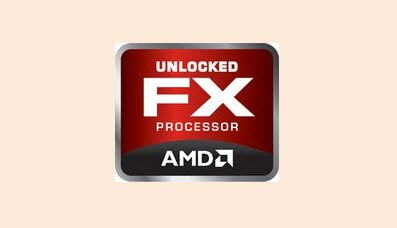I know this has been covered a lot before, but this is just my experience.
Overclocking the fx 6300
Gigabyte board
Corsair ddr3 ram 16gb @ 1600mhz.
I know this thing is a relic. A piece of history we all want to forget. But I had all the parts to build one, so I thought what the hell. Actually, this thing overclocks very well. Factory max boost clock is only 3800 mhz. I'll tell you about the temperature of that later.
I know the FX series were notorious for not so accurate cpu temperature readouts, and high temperatures, but I used a couple different sources mainly HWinfo for temp readout. I turned off all the cool and quiet, additional boost etc.
I am running a custom water cooling loop that is extremely well setup. It's amazing what you can do with just a small, and correctly setup water loop.
So I locked in my multiplier, and went to work. Starting with 1.3 volts and load line calibration set to medium. I set my cpu speed to 4200 mhz by increasing the multiplier and rebooted. Everything was fine. I was in a very cold room, and at this speed I was at 18 degrees C at idle and under stress was about 30. I kept raising the multiplier until it failed at 4500 mhz.
(3800mhz @ 1.172 volts HWinfo reported 5-8 degrees C on boot, stress test 20 degrees then back down to 13 degrees C after stress. I was in a cold room.)
I raised the voltage to 1.42 and kept going with the multiplier. It failed at 4800 mhz, but I could boot into 4700 mhz just fine. Temperatures at idle where between 20-30 and under stress about 42 now. So I continued with the voltage up to 1.5 volts. Still medium load line calibration.
Up with the multiplier and I was able to boot into 5100 mhz. I could hear my radiator fans and pump spinning up at this point. My idle temperature at 1.5 volts 5100 mhz was about 35 and I under stress 55 degrees
My last attempt was to raise the load line calibration to extreme and try 5100 mhz. I was able to boot but my idle temps where above 45. I was able to submit validation to cpu-z for 5122 mhz. So it seems with more adequet cooling, you could in theory keep going. If you could somehow keep the temps to 30, you could probably boot 5500 mhz at 1.55 volts. That's just a guess. Pretty good for one of these processors.
This was my overclocking experience with the fx 6300 relic processor. I am posting this to make me feel better about myself. I hope you enjoy!
Overclocking the fx 6300
Gigabyte board
Corsair ddr3 ram 16gb @ 1600mhz.
I know this thing is a relic. A piece of history we all want to forget. But I had all the parts to build one, so I thought what the hell. Actually, this thing overclocks very well. Factory max boost clock is only 3800 mhz. I'll tell you about the temperature of that later.
I know the FX series were notorious for not so accurate cpu temperature readouts, and high temperatures, but I used a couple different sources mainly HWinfo for temp readout. I turned off all the cool and quiet, additional boost etc.
I am running a custom water cooling loop that is extremely well setup. It's amazing what you can do with just a small, and correctly setup water loop.
So I locked in my multiplier, and went to work. Starting with 1.3 volts and load line calibration set to medium. I set my cpu speed to 4200 mhz by increasing the multiplier and rebooted. Everything was fine. I was in a very cold room, and at this speed I was at 18 degrees C at idle and under stress was about 30. I kept raising the multiplier until it failed at 4500 mhz.
(3800mhz @ 1.172 volts HWinfo reported 5-8 degrees C on boot, stress test 20 degrees then back down to 13 degrees C after stress. I was in a cold room.)
I raised the voltage to 1.42 and kept going with the multiplier. It failed at 4800 mhz, but I could boot into 4700 mhz just fine. Temperatures at idle where between 20-30 and under stress about 42 now. So I continued with the voltage up to 1.5 volts. Still medium load line calibration.
Up with the multiplier and I was able to boot into 5100 mhz. I could hear my radiator fans and pump spinning up at this point. My idle temperature at 1.5 volts 5100 mhz was about 35 and I under stress 55 degrees
My last attempt was to raise the load line calibration to extreme and try 5100 mhz. I was able to boot but my idle temps where above 45. I was able to submit validation to cpu-z for 5122 mhz. So it seems with more adequet cooling, you could in theory keep going. If you could somehow keep the temps to 30, you could probably boot 5500 mhz at 1.55 volts. That's just a guess. Pretty good for one of these processors.
This was my overclocking experience with the fx 6300 relic processor. I am posting this to make me feel better about myself. I hope you enjoy!