Normally I'm able to fix these things on my own but I'm really at a loss here guys 
So I have two systems in the house with an FX-8350 CPU and a Asrock 970 Extreme 4 Mobo. One runs idle at around 23 degrees. And one at around 45-50 degrees (yes, when there's no load whatsoever).
The latter is my issue as it's being used by my boyfriend as a gaming pc, so once the cpu temp reaches 62 degrees or more, his fps instantly drops from anything 60+ to 8-11 fps for 10 seconds or so, everything goes back to normal and of course the same happens 30 seconds later. So this is driving him absolutely crazy as he recently bought a new vega 56 card and quad hd freesync monitor, thinking that his old GTX 960 and monitor were causing the issue.
That's where I came in.
So a classic FX overheating issue. But I have no idea what's causing it. I recently applied new thermal paste (tried it twice, first with a little less and then a little more, it fixed around 2-3 degrees in idle the second time). The CPU cooler is Scythe Mugen 4. The case has a good airflow and extra fans, no dust. There are no active OC settings. Bios settings are defaults.
I'm really at a loss and I'm at the point where I'm wondering: can a once decent running CPU simply be overheating by to due to age and exhaustion? Like old people?
Apparently this framedrop issue has been going on for longer than a year he told me.
Am I possibly missing something here or is it simply time for a new CPU? (I can't test it using the other fx-8350 as it's not mine).
Some CPU-Z / CPUID / Speedfan Readings during Hitman 2:
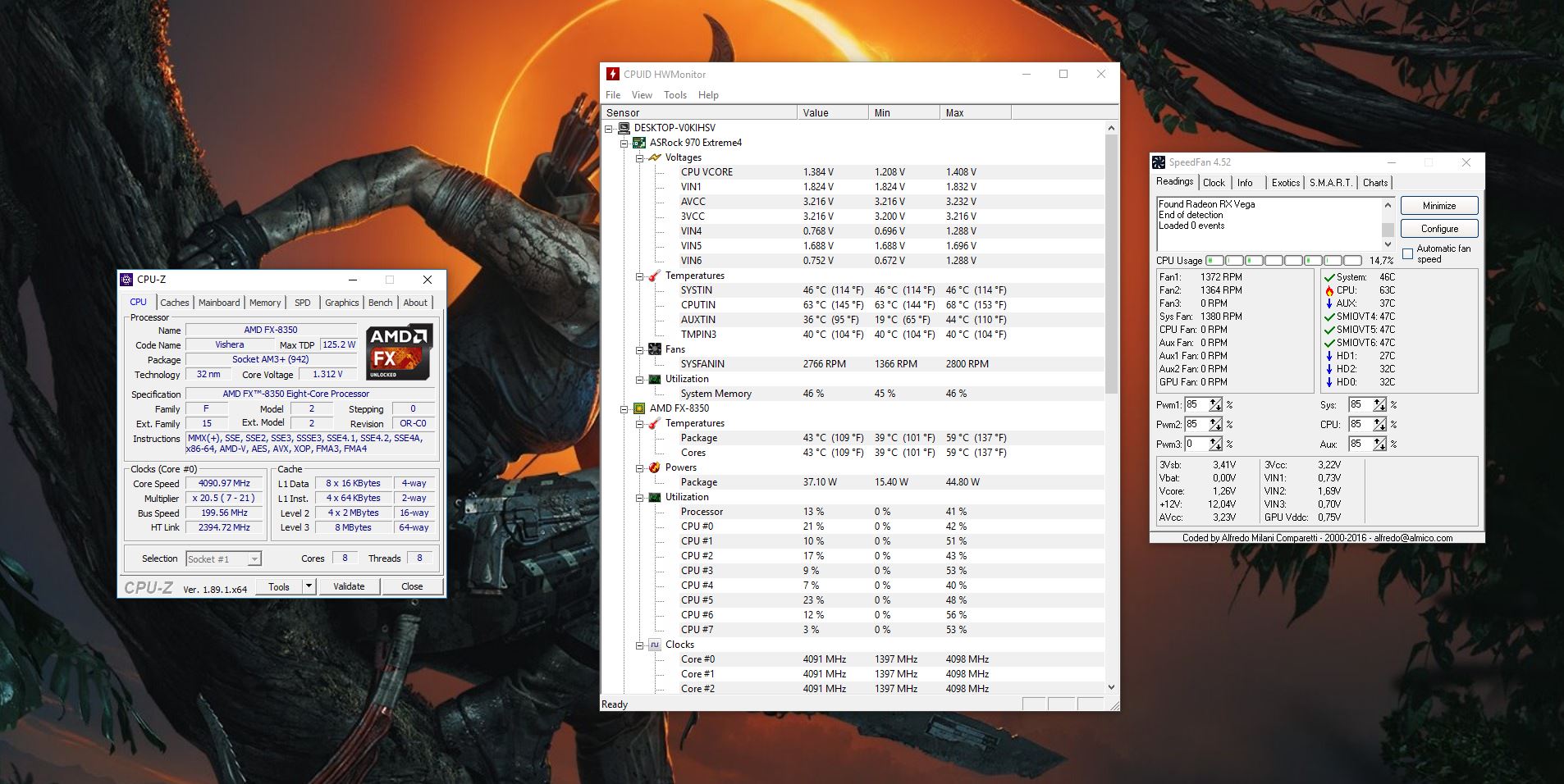
Full system specs:
CPU: AMD FX-8350 (Cooler: Scythe Mugen 4)
MOBO: Asrock 970 Extreme 4
RAM: Kingston HyperX 12 GB DDR3 (1866 Mhz)
GPU: Sapphire RX VEGA 56 8GB
PSU: Corsair CX600M
HDD: Samsung 850 EVO 250GB SSD
CASE: Corsair Carbide SPEC-1 Red
So I have two systems in the house with an FX-8350 CPU and a Asrock 970 Extreme 4 Mobo. One runs idle at around 23 degrees. And one at around 45-50 degrees (yes, when there's no load whatsoever).
The latter is my issue as it's being used by my boyfriend as a gaming pc, so once the cpu temp reaches 62 degrees or more, his fps instantly drops from anything 60+ to 8-11 fps for 10 seconds or so, everything goes back to normal and of course the same happens 30 seconds later. So this is driving him absolutely crazy as he recently bought a new vega 56 card and quad hd freesync monitor, thinking that his old GTX 960 and monitor were causing the issue.
That's where I came in.
So a classic FX overheating issue. But I have no idea what's causing it. I recently applied new thermal paste (tried it twice, first with a little less and then a little more, it fixed around 2-3 degrees in idle the second time). The CPU cooler is Scythe Mugen 4. The case has a good airflow and extra fans, no dust. There are no active OC settings. Bios settings are defaults.
I'm really at a loss and I'm at the point where I'm wondering: can a once decent running CPU simply be overheating by to due to age and exhaustion? Like old people?
Apparently this framedrop issue has been going on for longer than a year he told me.
Am I possibly missing something here or is it simply time for a new CPU? (I can't test it using the other fx-8350 as it's not mine).
Some CPU-Z / CPUID / Speedfan Readings during Hitman 2:
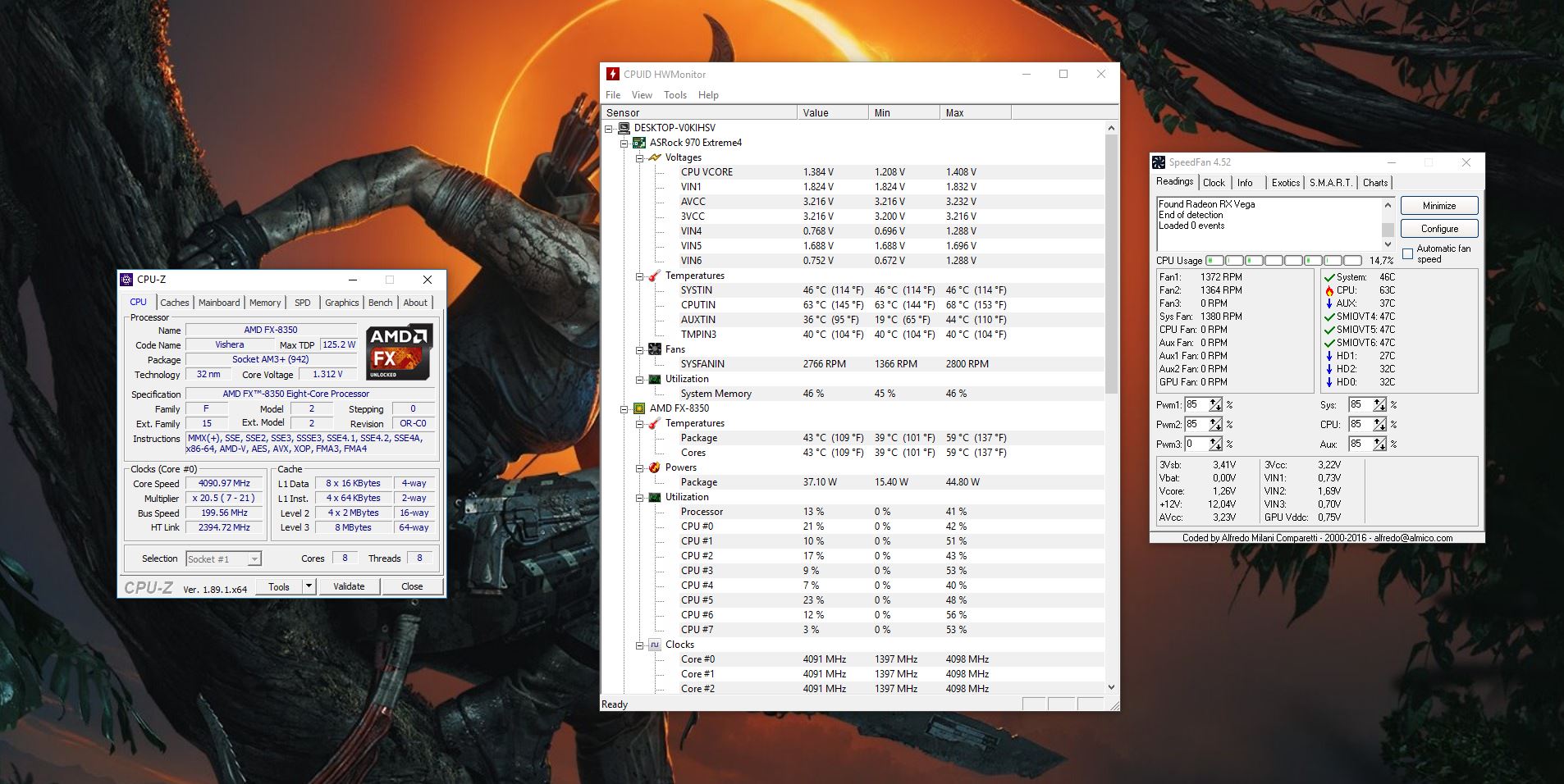
Full system specs:
CPU: AMD FX-8350 (Cooler: Scythe Mugen 4)
MOBO: Asrock 970 Extreme 4
RAM: Kingston HyperX 12 GB DDR3 (1866 Mhz)
GPU: Sapphire RX VEGA 56 8GB
PSU: Corsair CX600M
HDD: Samsung 850 EVO 250GB SSD
CASE: Corsair Carbide SPEC-1 Red
Last edited:


