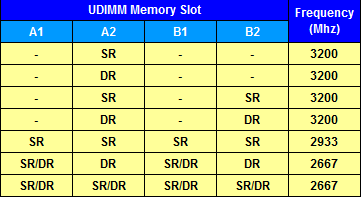The one you have is compatible. It'll handle 3200MHz ram easily, upto 64Gb with no issue.
If you are having an issue, it's not with the motherboard, it's either the cpu or the ram.
Ryzen are not fond of 4 sticks, you might have to spend some time in bios, change ohms from 60 to 40, maybe bump the ram voltage 0.005v or bump the memory controller voltage 0.05v, to get the full 3200MHz, as mostly with 4 sticks you'll be somewhat limited to around 2400MHz.
You have 2 kits of ram. All of the sticks were tested prior at the factory, and guaranteed working, with the other stick in the kit. They were not tested as 2 kits. You become the tester. And there's no guarantee they will work, no matter if they are identical or not.
1 kit, 3200MHz, 16Gb, easy, no worries at all. 2 kits, 4 sticks, 3200MHz is at best problematic.
Got nothing to do with the motherboard.