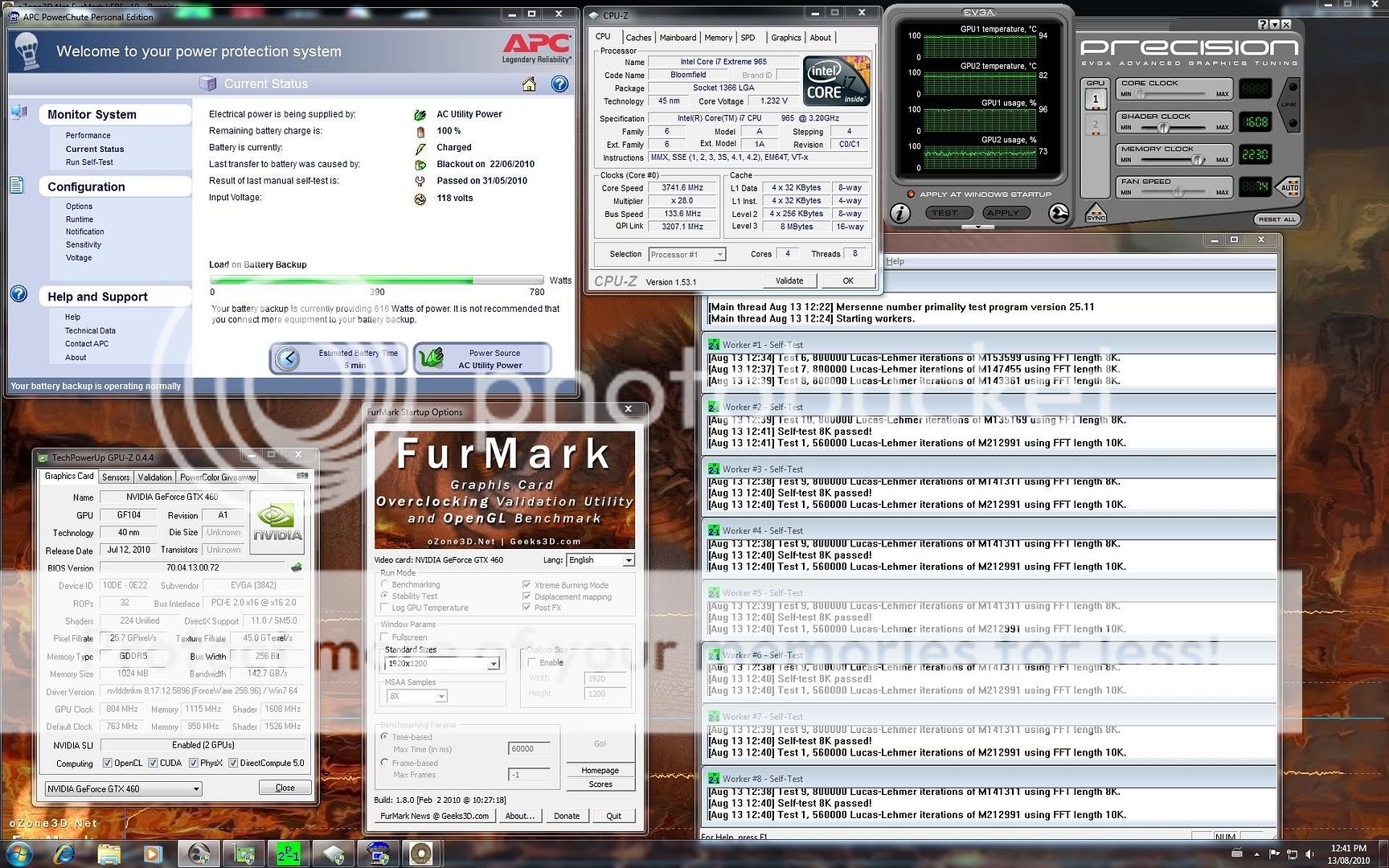Hi I need some bright ideas and clever suggestions.
Just built a new system.
i7 930 - 6gb kingston ram - 2x Galaxy GTX 460 1gb (the one with the detachable fan), MSI X58 Pro E, 500gb HDD, the case is something generic ATX, but there are enough connections in it to mount a total of 6 x 6" fans (1300rpm), and i have done just that.
THere are two in the front of the case, blowing air inwards at the back of the 460's and southbridge, one beneath the bottom 460 pulling air out, two above the 460's pushing air inwards, and one pulling air out next to the CPU.
THe problem is that the galaxy fans seem to be spinning in the wrong direction and sending the hot air to the back of the cards, and not out the front exhast ports - Is there something I can do about this to reverse their direction?
Basically the two cards are cooking the southbridge, temps hover at 77degC and when i go to play farcry 2 in SLI i get 20-30mins from a cold start and then the computer spontaniously reboots, most annoying.
I am currently in CHina, the ambient temp here is 35degc at the moment.
I am at the point where SLI isnt worth it any more, and selling the other card as there seems to be no solution to this issue.
Some help would be appreciated, or has anyone noticed this same problem with the galaxy card so we can give them some grief, i would like to keep my SLI set up.
Thanks
Just built a new system.
i7 930 - 6gb kingston ram - 2x Galaxy GTX 460 1gb (the one with the detachable fan), MSI X58 Pro E, 500gb HDD, the case is something generic ATX, but there are enough connections in it to mount a total of 6 x 6" fans (1300rpm), and i have done just that.
THere are two in the front of the case, blowing air inwards at the back of the 460's and southbridge, one beneath the bottom 460 pulling air out, two above the 460's pushing air inwards, and one pulling air out next to the CPU.
THe problem is that the galaxy fans seem to be spinning in the wrong direction and sending the hot air to the back of the cards, and not out the front exhast ports - Is there something I can do about this to reverse their direction?
Basically the two cards are cooking the southbridge, temps hover at 77degC and when i go to play farcry 2 in SLI i get 20-30mins from a cold start and then the computer spontaniously reboots, most annoying.
I am currently in CHina, the ambient temp here is 35degc at the moment.
I am at the point where SLI isnt worth it any more, and selling the other card as there seems to be no solution to this issue.
Some help would be appreciated, or has anyone noticed this same problem with the galaxy card so we can give them some grief, i would like to keep my SLI set up.
Thanks