So, I have a 144hz Monitor, a sceptre c248b-144r to be exact. When im playing certain games (Not all games, I dont think anyway) if the fps gets to like 100 or 110 it starts to look TERRIBLE. Like, it looks and feels like im in 50 fps when i look around and stuff. I dont know if its simply my monitor or something else? I've checked to make sure I have 144hz turned on in display, and I've tried both freesync being on and freesync being off. The only two things I personally can think of, is the monitor being meh, or using Freesync on an nvidia pc isn't great? Not sure. Thoughts anyone?
[SOLVED] Game looks/feels bad at 100 FPS on a 144HZ monitor ?
- Thread starter n9neman
- Start date
You are using an out of date browser. It may not display this or other websites correctly.
You should upgrade or use an alternative browser.
You should upgrade or use an alternative browser.
Solution
NVIDIA GPUs support Freesync, but it's in the same place as where you'd enable GSync. See:This monitor only supports freesync is what I was saying, so I was wondering if that alone is the reason this could be happening? Is the solution as simple as buying a gsync monitor?
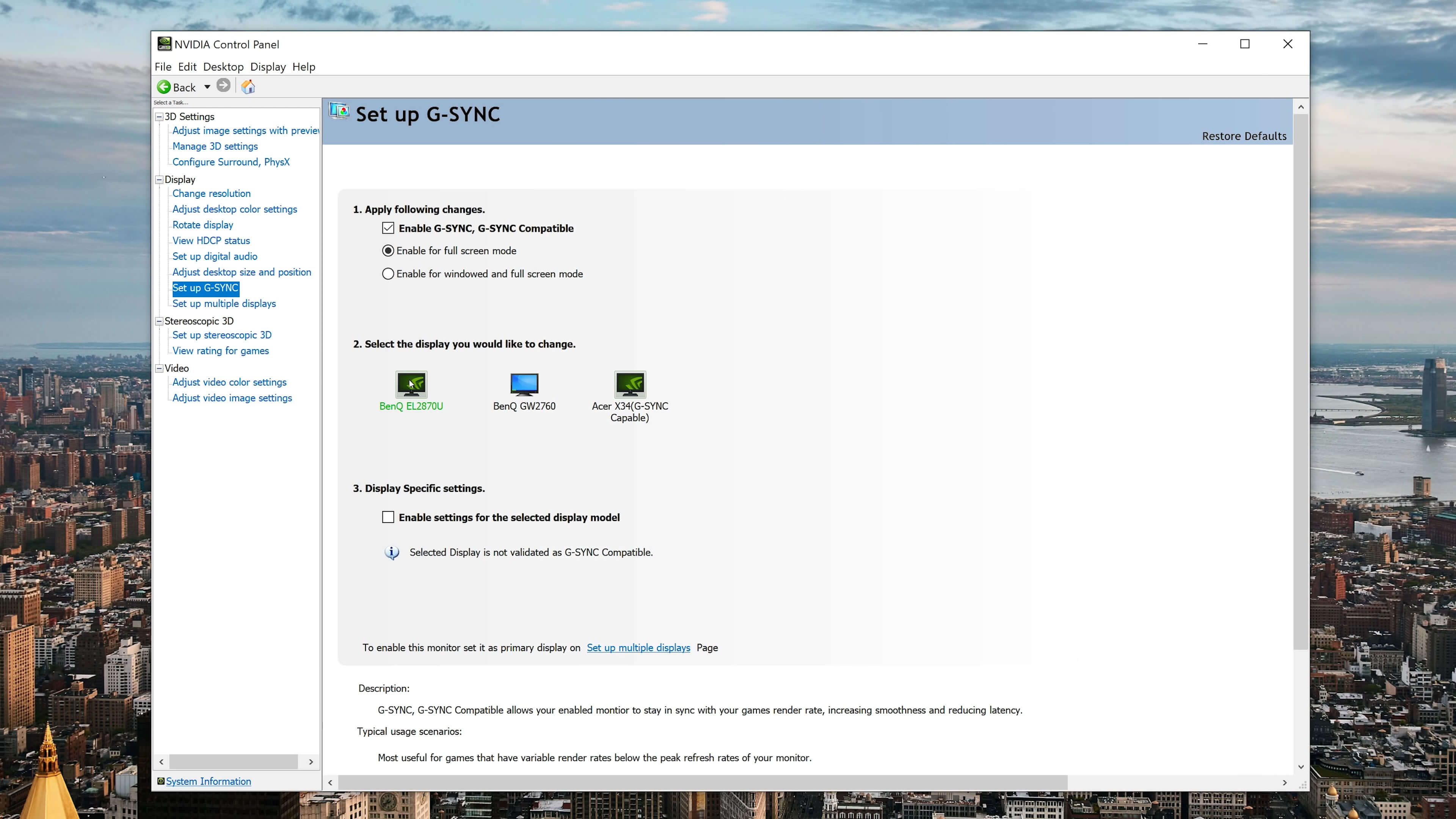
Make sure "Enable settings for selected display model" is checked.
Iver Hicarte
Distinguished
Freesync is for AMD cards, NVidia has g-sync, locate the vsync setting turn that off then try turning on g-sync. Sometimes the basic settings can be overlooked.So, I have a 144hz Monitor, a sceptre c248b-144r to be exact. When im playing certain games (Not all games, I dont think anyway) if the fps gets to like 100 or 110 it starts to look TERRIBLE. Like, it looks and feels like im in 50 fps when i look around and stuff. I dont know if its simply my monitor or something else? I've checked to make sure I have 144hz turned on in display, and I've tried both freesync being on and freesync being off. The only two things I personally can think of, is the monitor being meh, or using Freesync on an nvidia pc isn't great? Not sure. Thoughts anyone?
Regards.
This monitor only supports freesync is what I was saying, so I was wondering if that alone is the reason this could be happening? Is the solution as simple as buying a gsync monitor?Freesync is for AMD cards, NVidia has g-sync, locate the vsync setting turn that off then try turning on g-sync. Sometimes the basic settings can be overlooked.
Regards.
hotaru.hino
Glorious
NVIDIA GPUs support Freesync, but it's in the same place as where you'd enable GSync. See:This monitor only supports freesync is what I was saying, so I was wondering if that alone is the reason this could be happening? Is the solution as simple as buying a gsync monitor?
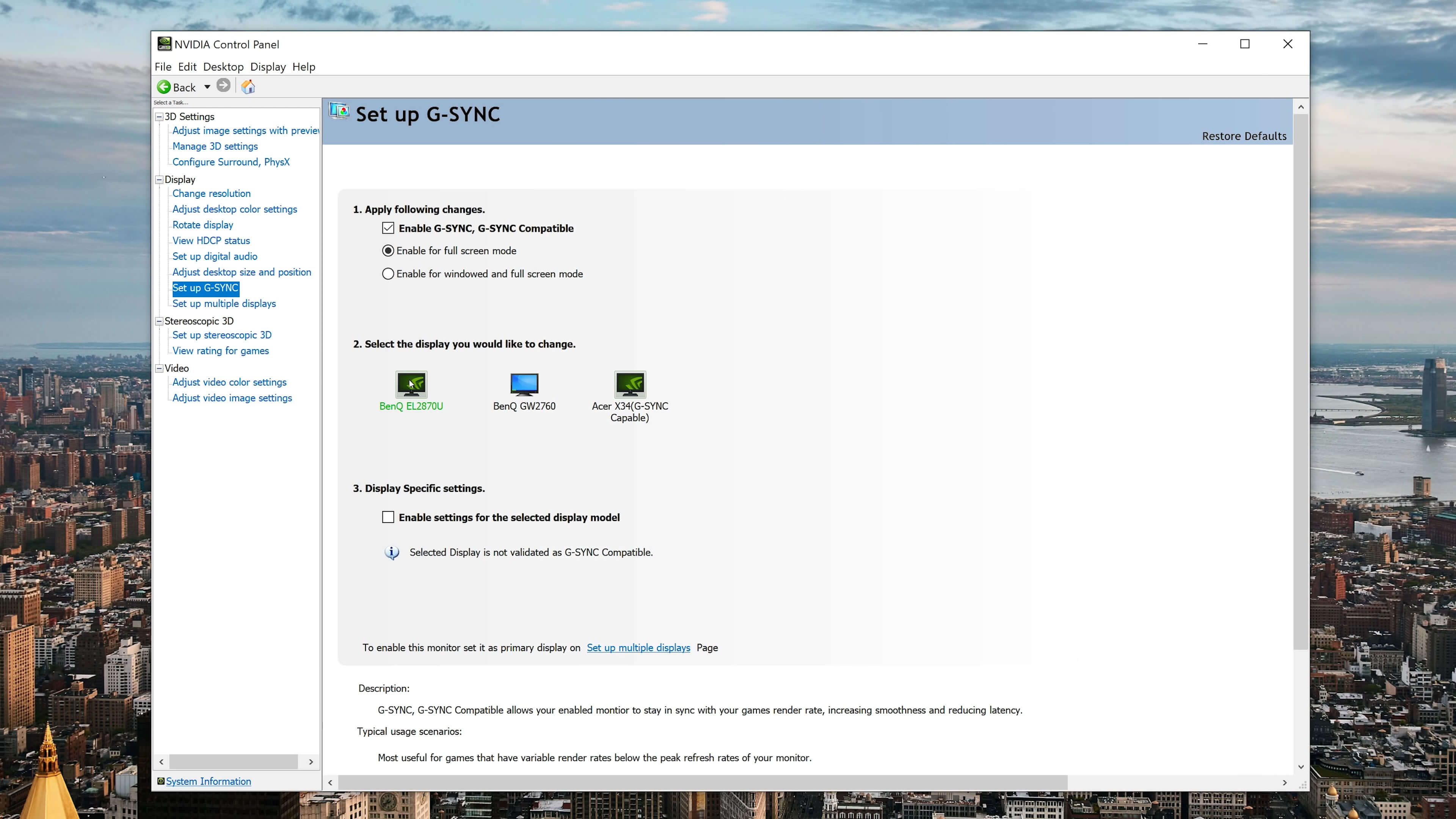
Make sure "Enable settings for selected display model" is checked.
Well. That solved that problem. Now, i get brightness flickering with freesync being enabled. Its instantly fixed when turning it off. Does this indicate a faulty gpu or a faulty monitor?
(In case anyone says to just enable vsync, id rather not due to input lag, also it doesnt fix it anyway)
(In case anyone says to just enable vsync, id rather not due to input lag, also it doesnt fix it anyway)
hotaru.hino
Glorious
It's most likely the display. Not every FreeSync monitor is going to work well with an NVIDIA GPU.Well. That solved that problem. Now, i get brightness flickering with freesync being enabled. Its instantly fixed when turning it off. Does this indicate a faulty gpu or a faulty monitor?
(In case anyone says to just enable vsync, id rather not due to input lag, also it doesnt fix it anyway)
TRENDING THREADS
-
[SOLVED] Is it safe to use a recapped PSU for a long time ?
- Started by zwtch_17
- Replies: 7
-
-
Discussion What's your favourite video game you've been playing?
- Started by amdfangirl
- Replies: 3K
-
-
News Microsoft updates Windows 11 24H2 requirements, CPU must support SSE4.2 or the OS will not boot
- Started by Admin
- Replies: 19
Latest posts
-
-
-
Question User RX 580 8gb red devil powercolor, asking original BIOS
- Latest: PizzaInGame
-

Tom's Hardware is part of Future plc, an international media group and leading digital publisher. Visit our corporate site.
© Future Publishing Limited Quay House, The Ambury, Bath BA1 1UA. All rights reserved. England and Wales company registration number 2008885.

