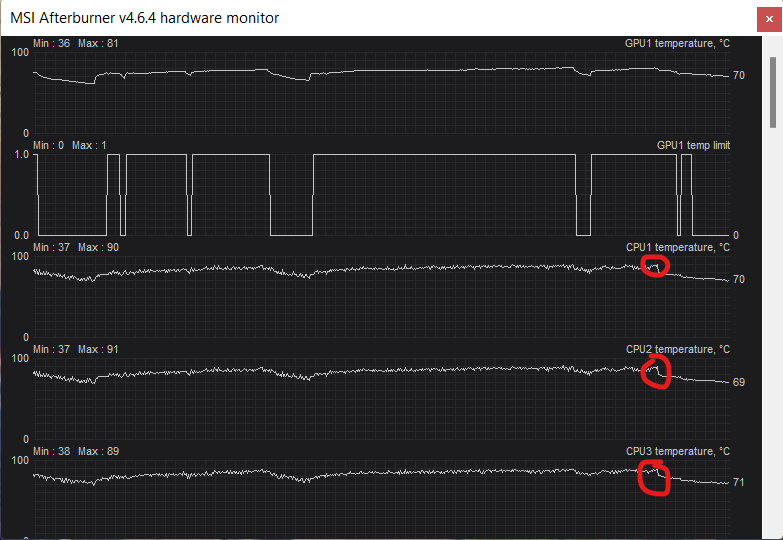Hi,
I've had this problem for a few months now where my laptop will suddenly start lagging about 25ish minutes into playing. It'll be smooth and constant around 60 fps, with little to no lag or stuttering, and then suddenly the fps will drop to around 30 with no warning, and start to fluctuate a lot more. Before the problem arose I could easily play the games I play now at smooth fps no lag. I've tried updating drivers, reinstalling windows, setting my nvidia graphics card as preferred on both Windows and the nvidia control panel, all with no luck. I've noticed using MSI afterburner that the GPU temp goes up towards 80 ° C and the GPU utilisation stays below 100%, until the drop happens, when the temperature starts decreasing and the utilisation spikes all the way up to 100% and stays there, and the CPU clock speeds decrease all the way to a third of their previous values. I've attached some screenshots of what the monitor shows here.
Thanks in advance to anybody who can help!
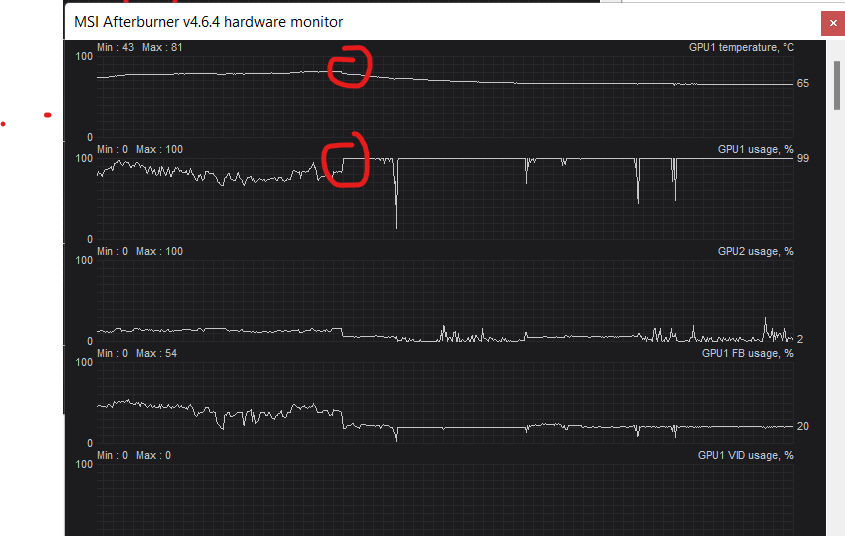
(the drops in GPU utilisation are me alt tabbing out of the game, Witcher 3)
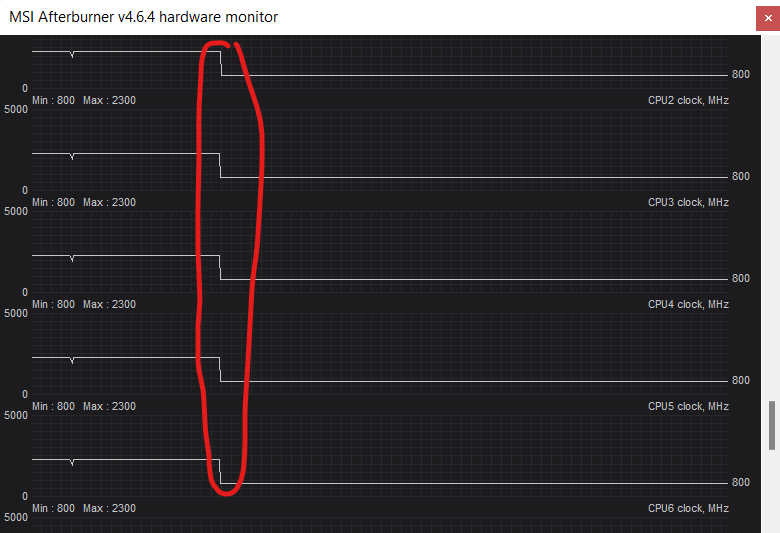
SPECS:
CPU: Intel(R) Core(TM) i5-9300H CPU @ 2.40GHz
GPU: NVIDIA® GeForce® GTX 1650 Ti 4GB
8.00 GB of RAM
Current NVIDIA driver version: 31.0.15.1640
SSD: Pioneer 1TB NVMe PCIe M.2 2280 Gen 3x4 Internal Solid State Drive SSD Series
I've had this problem for a few months now where my laptop will suddenly start lagging about 25ish minutes into playing. It'll be smooth and constant around 60 fps, with little to no lag or stuttering, and then suddenly the fps will drop to around 30 with no warning, and start to fluctuate a lot more. Before the problem arose I could easily play the games I play now at smooth fps no lag. I've tried updating drivers, reinstalling windows, setting my nvidia graphics card as preferred on both Windows and the nvidia control panel, all with no luck. I've noticed using MSI afterburner that the GPU temp goes up towards 80 ° C and the GPU utilisation stays below 100%, until the drop happens, when the temperature starts decreasing and the utilisation spikes all the way up to 100% and stays there, and the CPU clock speeds decrease all the way to a third of their previous values. I've attached some screenshots of what the monitor shows here.
Thanks in advance to anybody who can help!
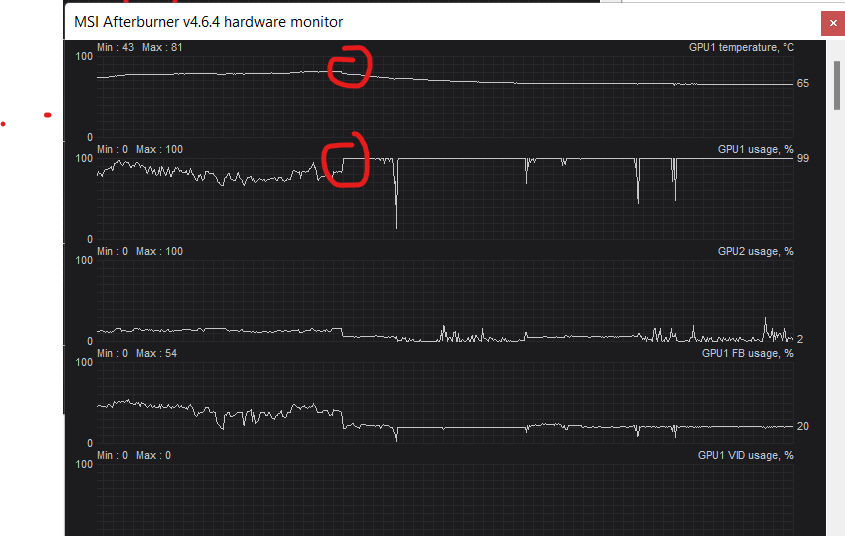
(the drops in GPU utilisation are me alt tabbing out of the game, Witcher 3)
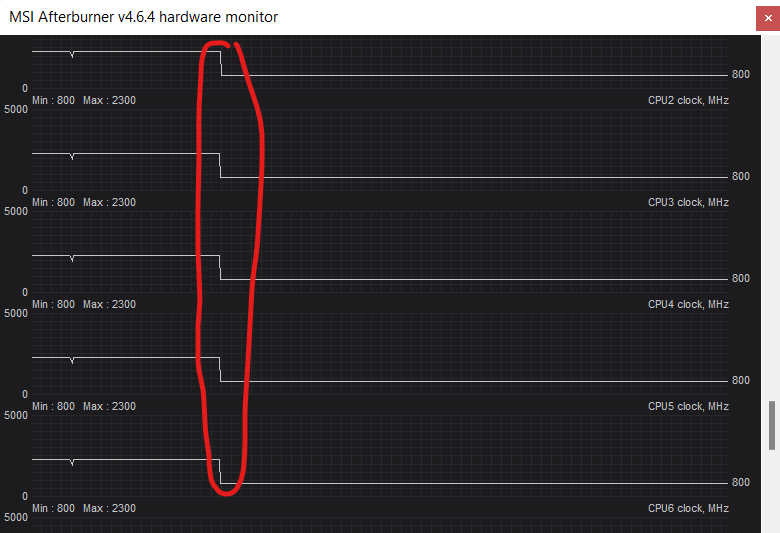
SPECS:
CPU: Intel(R) Core(TM) i5-9300H CPU @ 2.40GHz
GPU: NVIDIA® GeForce® GTX 1650 Ti 4GB
8.00 GB of RAM
Current NVIDIA driver version: 31.0.15.1640
SSD: Pioneer 1TB NVMe PCIe M.2 2280 Gen 3x4 Internal Solid State Drive SSD Series