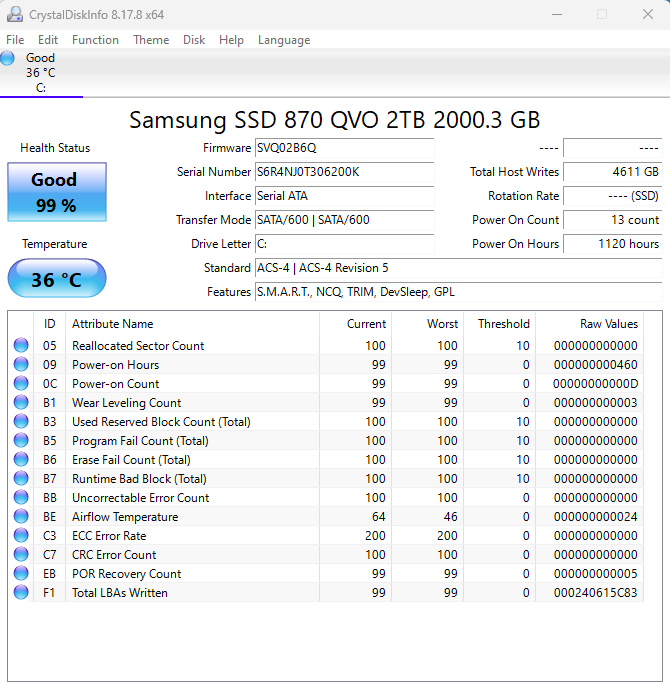So i got a new pc a few months back and its been fine up until today. i was playing games as useual then was playing both conan exiles and total war warhammer 3 at the same time. which ive only ever done once before and both are pretty intensive games, then i closed conan after a while and just played warhammer and it ran fine. i closed that after a while and left for around 5 hours and now every game i try to play runs horribly im getting roughly 55-60 fps in even less demanding games when earlier today they were running at 144. conan itself is running at a horrendous 25 fps gpu usage is at 99% so thats not an issue and cpu is running at 5-30% does this sound like a hardware issue? i just updated my drivers to see if that would help and it didn't. is there some test i can do to check if its hardware or does someone know a different issue it could be? slightly worried maybe running those 2 games overheated something and fried it or something.
Specs are geforce 3070 ti 8 Gb
i7 12700kf that has a closed system liquid cooler
16 GB ddr4 3200 mhz ram
2 TB ssd
850 watt PS
Edit: noticed when loading into warhammer 3 that the game now has some sort of black flickering. the screen isnt flickering on and off but its like parts of the screen have this cloudy transparent black flickering. then in game some graphical stuff happened I've never seen like floating ice would flicker when i moved the camera.
Specs are geforce 3070 ti 8 Gb
i7 12700kf that has a closed system liquid cooler
16 GB ddr4 3200 mhz ram
2 TB ssd
850 watt PS
Edit: noticed when loading into warhammer 3 that the game now has some sort of black flickering. the screen isnt flickering on and off but its like parts of the screen have this cloudy transparent black flickering. then in game some graphical stuff happened I've never seen like floating ice would flicker when i moved the camera.
Last edited: