Hello everyone,
So a while ago, my brother-in-law PC stopped booting and the screen will only show that
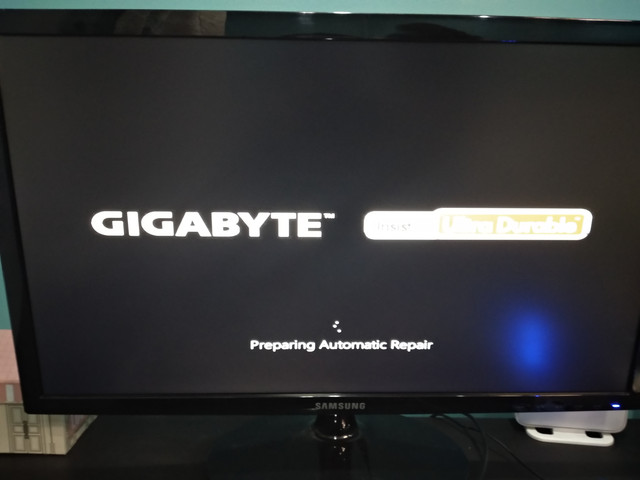
Here are the full PC Specs,
OS: Windows 10 64-Bit
MOBO: GIGABYTE AB350-Gaming
CPU: Ryzen 5 1600
SSD: ADATA SU800
HDD: Western Digital WD20EZRZ 2000 GB
RAM: G.SKILL Ripjaw's V Series 16GB (8GBx2) DDR4 3000MHz
GPU: Asus Radeon Rog Strix RX480 8GB GDDR5 Memory
Here are the things that I tried to do to overcome this problem,
Some people suggested that it's a BIOS problem so I reset it by removing the battery, short-circuiting the pins, from inside the BIOS menu itself, and by pushing on the power button for a long period and then restarting the PC (or something like that). I can confirm that it has been reset, nevertheless, the problem persists. I tried to install a fresh version of windows but it's also stuck at booting the windows.
I tried to remove the RAM but somehow to PC Screen won't even turn on when I do that.
I tried also to change the port of which the screen gets its feed but it won't show anything! until I return everything to how it was (I am using the ports from the external GPU, not the internal one).
------------------------------------------------------------------------
I can't figure out a solution and I don't want to assume that the hardware is the problem and I need to change the MOBO (it's still a new PC).
Any suggestions are more than welcome.
So a while ago, my brother-in-law PC stopped booting and the screen will only show that
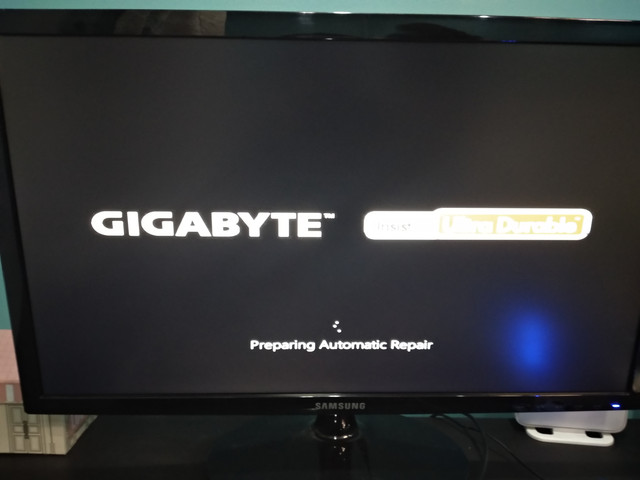
Here are the full PC Specs,
OS: Windows 10 64-Bit
MOBO: GIGABYTE AB350-Gaming
CPU: Ryzen 5 1600
SSD: ADATA SU800
HDD: Western Digital WD20EZRZ 2000 GB
RAM: G.SKILL Ripjaw's V Series 16GB (8GBx2) DDR4 3000MHz
GPU: Asus Radeon Rog Strix RX480 8GB GDDR5 Memory
Here are the things that I tried to do to overcome this problem,
Some people suggested that it's a BIOS problem so I reset it by removing the battery, short-circuiting the pins, from inside the BIOS menu itself, and by pushing on the power button for a long period and then restarting the PC (or something like that). I can confirm that it has been reset, nevertheless, the problem persists. I tried to install a fresh version of windows but it's also stuck at booting the windows.
I tried to remove the RAM but somehow to PC Screen won't even turn on when I do that.
I tried also to change the port of which the screen gets its feed but it won't show anything! until I return everything to how it was (I am using the ports from the external GPU, not the internal one).
------------------------------------------------------------------------
I can't figure out a solution and I don't want to assume that the hardware is the problem and I need to change the MOBO (it's still a new PC).
Any suggestions are more than welcome.


