I've been having this problem since the computer came straight out of the box, I tried raising fan speeds to 100% as well as playing with the case open. When I sit in the lobby of one of my favorite games, the gpu temp steadily raises to 90+ and eventually it hits 102 and crashes, I took a screenshot when it was at 97 and shortly after it hit 101 and wasn't crashing so I panic closed the game and it dropped down to normal levels within seconds. I've updated drivers, flashed my bios, tried re plugging my psu cords without really knowing what I was doing, I even tried posting in a BSOD forums since thats the error I got every time my computer crashed.
Is it possible that the video card being improperly seated could cause the overheating? It happens in all games I have installed after a while and in the windows assessment when it touches graphics. I haven't tried taking the video card out because I'm scared of messing something up, I know it's silly but still. I'm on the verge of paying someone 50 bucks to re plug and re seat all of my internal hardware properly.
I'm extremely lost on what I should do here, been at my wits end for 9 days now working on it for several hours a day trying to figure it out. I know Tom's hardware has some extremely knowledgeable people and that's why I'm shooting in the dark here, sorry to bother you but thank you if you can help even a tiny bit.
Computer Specs:
intel i5 quad core 3.4ghz cpu
nvidia gtx 760 gpu
kingston 8gbs ram 2 sticks
gigabyte lg1150 GA-H87M-D3H mobo
corsair 600w PSU
Gpu screenshot after a short time in the lobby(under a minute):
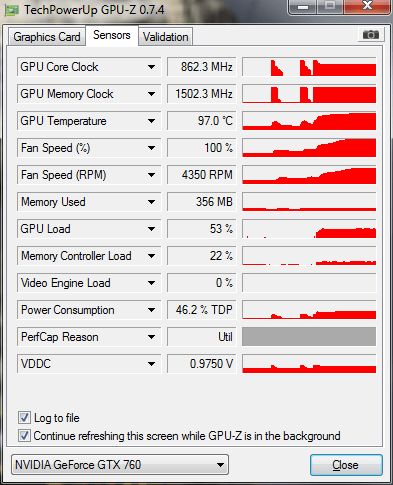
BSOD post on sevenforums:
http://
Is it possible that the video card being improperly seated could cause the overheating? It happens in all games I have installed after a while and in the windows assessment when it touches graphics. I haven't tried taking the video card out because I'm scared of messing something up, I know it's silly but still. I'm on the verge of paying someone 50 bucks to re plug and re seat all of my internal hardware properly.
I'm extremely lost on what I should do here, been at my wits end for 9 days now working on it for several hours a day trying to figure it out. I know Tom's hardware has some extremely knowledgeable people and that's why I'm shooting in the dark here, sorry to bother you but thank you if you can help even a tiny bit.
Computer Specs:
intel i5 quad core 3.4ghz cpu
nvidia gtx 760 gpu
kingston 8gbs ram 2 sticks
gigabyte lg1150 GA-H87M-D3H mobo
corsair 600w PSU
Gpu screenshot after a short time in the lobby(under a minute):
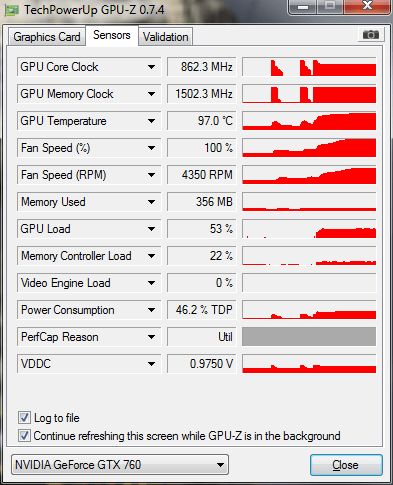
BSOD post on sevenforums:
http://

