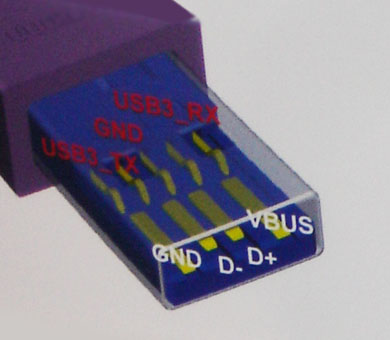Hello,
Sorry if it isn't the right forum.
But I am having trouble transferring my files via USB 3.0 from my External drive, a seagate GoFlex 500GB to my laptop, an HP Pavilion g6-2005AX.
I am new to USB 3.0, since I got this lappy today itself. So, I did a normal copy-paste to my laptop's hard disk, and the speeds were dismal.
I am averaging out at 22 MBps, with the max going upto 27MBps only!!
please help! What is that have I missed? ANy driver? I am at a dead end ryt now.
Thx in advance
Sorry if it isn't the right forum.
But I am having trouble transferring my files via USB 3.0 from my External drive, a seagate GoFlex 500GB to my laptop, an HP Pavilion g6-2005AX.
I am new to USB 3.0, since I got this lappy today itself. So, I did a normal copy-paste to my laptop's hard disk, and the speeds were dismal.
I am averaging out at 22 MBps, with the max going upto 27MBps only!!
please help! What is that have I missed? ANy driver? I am at a dead end ryt now.
Thx in advance