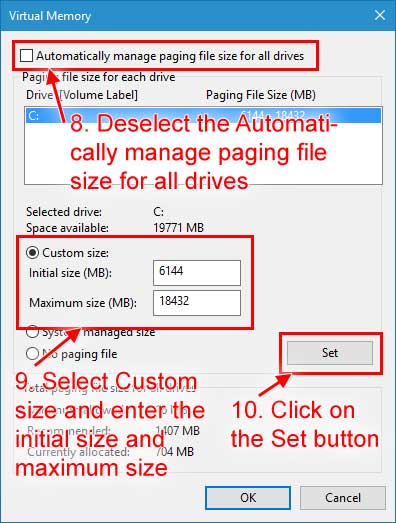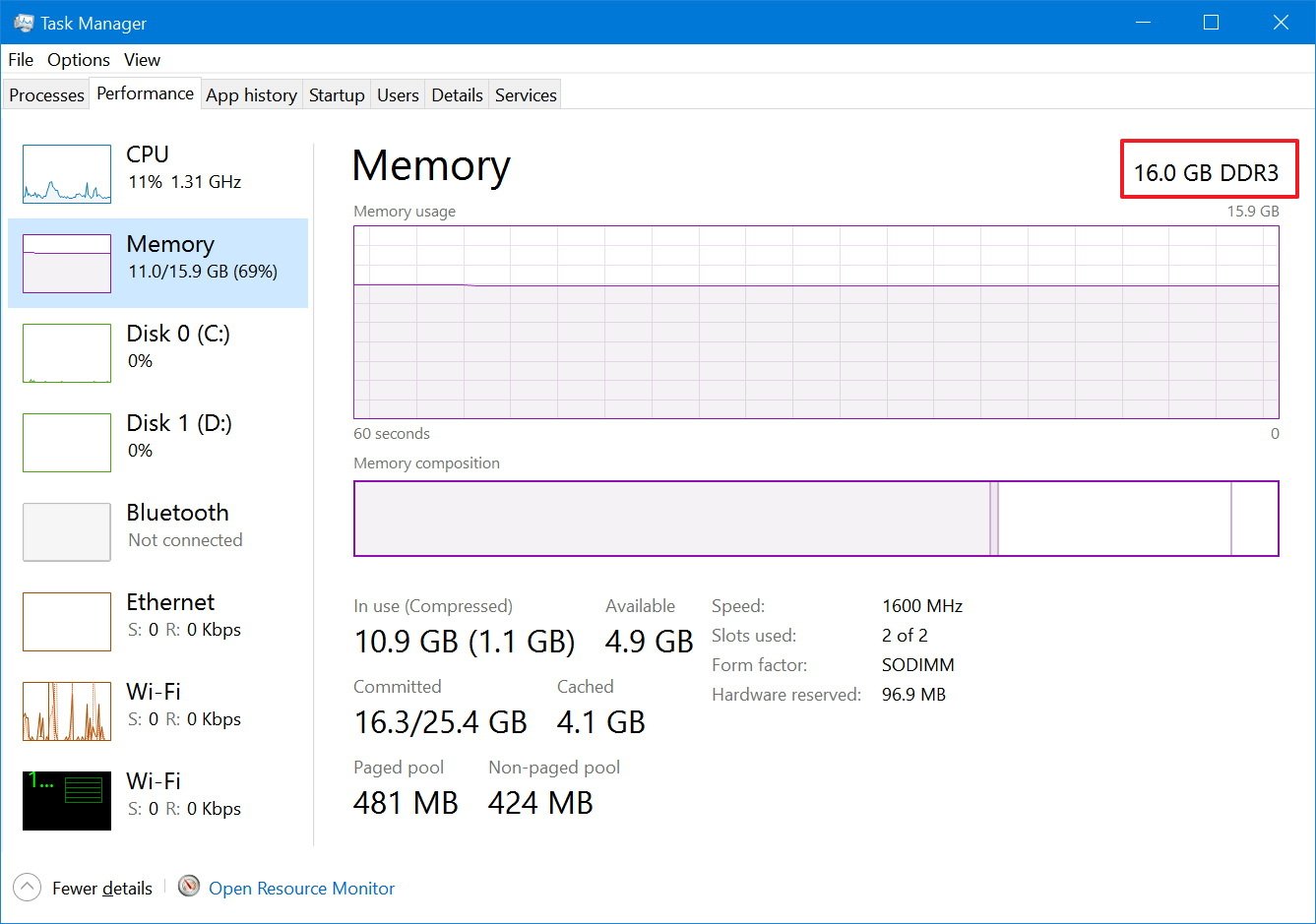Hello everyone
I'm having some issues with Ghost recon Wildlands and just can't get it to work like I think it should. Is anyone having similar experience with a similar setup? What did you do to get it work as it should?
The thing is, I'm getting some stutters when driving land vehicles and occasional stutter in helicopter. Otherwise it's running pretty smoothly. I lowered some settings and tried different fixes from the internet and I managed to smooth it out a bit but it still stutters occasionaly.
I did a clean driver install, tried vsync on and off, windowed, borderless, fullscreen... Changing Nvidia vsync doesn't seem to do anything. Still not as smooth as it should be.
I'm running it at 1080p with constant 60fps and I don't see any frame drops even when stuttering. Is it really so badly optimized or am I just aiming too high even with my hardware?
My specs:
i7 8700k
Gtx 1080 ti strix
Z370 extreme 4
16gb ram 3000hz
2 ssd. One for os and one for gaming
750w corsair gold psu
I'm having some issues with Ghost recon Wildlands and just can't get it to work like I think it should. Is anyone having similar experience with a similar setup? What did you do to get it work as it should?
The thing is, I'm getting some stutters when driving land vehicles and occasional stutter in helicopter. Otherwise it's running pretty smoothly. I lowered some settings and tried different fixes from the internet and I managed to smooth it out a bit but it still stutters occasionaly.
I did a clean driver install, tried vsync on and off, windowed, borderless, fullscreen... Changing Nvidia vsync doesn't seem to do anything. Still not as smooth as it should be.
I'm running it at 1080p with constant 60fps and I don't see any frame drops even when stuttering. Is it really so badly optimized or am I just aiming too high even with my hardware?
My specs:
i7 8700k
Gtx 1080 ti strix
Z370 extreme 4
16gb ram 3000hz
2 ssd. One for os and one for gaming
750w corsair gold psu


 Did try. Seems a little bit better.
Did try. Seems a little bit better.