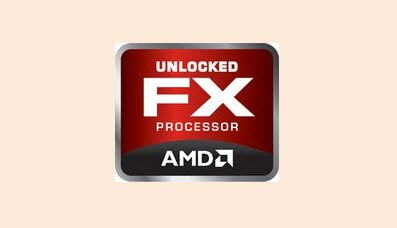I have been given a system that was bought many years ago and put into storage with little use after returned to manufacturer And the version 1 board swapped for a V2 with VRM heatsink.
I received it with an old bios version and after updating saw that board reported core Auto voltages are low and caused instability I have manually edited to stock voltages and intel burn test standard pass.
I replaced power supply with 680w and a 1tb Samsung SSD on Windows home.
the cpu is a FX8320 black edition and the stock cooler is useles, I suspect the complaints were previously due to bios compatibility, vcore voltage and lastly in a cool room the stock cooler and low max cpu temp 61c made it useless in a hot room.
Now my questions
1) I have a huge cooler Allegedly 320w capable with 120mm fan to replace the stock item, so hopefully some air over VRM heatsink- what would be safe temp on VRM as mid 60c.
I read 90-105c max
2) The board has a bad rap, I believe it is the prior lack of VRM cooler, bios compatibility and lastly VRM size The 4pin ATU plug on board worries me as the gaming models all 8 pin and 125w TDP. is an overclock a really bad idea on this board Or is 4.3ghz mild enough not to kill VRM.
3) corsair vengeance Ram oc with 16GB but refuses to with 32GB, is this limitation of board or am I missing something.
make do and mend as work has been ridiculously slow so spending limited.
thanks
I received it with an old bios version and after updating saw that board reported core Auto voltages are low and caused instability I have manually edited to stock voltages and intel burn test standard pass.
I replaced power supply with 680w and a 1tb Samsung SSD on Windows home.
the cpu is a FX8320 black edition and the stock cooler is useles, I suspect the complaints were previously due to bios compatibility, vcore voltage and lastly in a cool room the stock cooler and low max cpu temp 61c made it useless in a hot room.
Now my questions
1) I have a huge cooler Allegedly 320w capable with 120mm fan to replace the stock item, so hopefully some air over VRM heatsink- what would be safe temp on VRM as mid 60c.
I read 90-105c max
2) The board has a bad rap, I believe it is the prior lack of VRM cooler, bios compatibility and lastly VRM size The 4pin ATU plug on board worries me as the gaming models all 8 pin and 125w TDP. is an overclock a really bad idea on this board Or is 4.3ghz mild enough not to kill VRM.
3) corsair vengeance Ram oc with 16GB but refuses to with 32GB, is this limitation of board or am I missing something.
make do and mend as work has been ridiculously slow so spending limited.
thanks