Hello, so I have built this PC about 10 months ago, I had the same board and it was working for 3 days, and there was red constant light at CPU and alternating to dram light with a short blink. Now it's doing the same thing after 10 months (the replaced board, which was a new one). GPU lights and fans are on, CPU fan spins and RGB is on, case fans spinning but MOBO lights are OFF.
I dont have an external speaker and I'm going to RMA it and buy a new one, I'm just wondering about this one part of it. First I disassembled it and looked at the board with naked eye and noticed some weird area near the soundcard (or amplifier), or whatever it is. Then I've looked at it with my camera + lens with macro adapter and it looks like some liquid was there... But there couldnt be. The PC is covered on top, and right on top of this area, there sits the GPU.
Specs:
fractal design meshify
MSi RTX 2070
Gigabyte Aorus B450 pro
Ryzen 7 2700x not overlocked + wraith cooler
2 HDD's one is n old samsung drive 500g, the other is newer WD blue 2TB
2 SSD while one is old kingston 120gb and other is new samsung EVO 860
EVGA Supernova 750 G2 gold +
Hyperx CL13 Predator 2666 MHz DDR4 32gb kit
Here are the pictures:
these two beads that seem to be ok (just for reference)
and now the part that seems broken to me, but im not really sure, nor am i an expert:
Thanks for any help.
I dont have an external speaker and I'm going to RMA it and buy a new one, I'm just wondering about this one part of it. First I disassembled it and looked at the board with naked eye and noticed some weird area near the soundcard (or amplifier), or whatever it is. Then I've looked at it with my camera + lens with macro adapter and it looks like some liquid was there... But there couldnt be. The PC is covered on top, and right on top of this area, there sits the GPU.
Specs:
fractal design meshify
MSi RTX 2070
Gigabyte Aorus B450 pro
Ryzen 7 2700x not overlocked + wraith cooler
2 HDD's one is n old samsung drive 500g, the other is newer WD blue 2TB
2 SSD while one is old kingston 120gb and other is new samsung EVO 860
EVGA Supernova 750 G2 gold +
Hyperx CL13 Predator 2666 MHz DDR4 32gb kit
Here are the pictures:
these two beads that seem to be ok (just for reference)
and now the part that seems broken to me, but im not really sure, nor am i an expert:
Thanks for any help.


