I bought the Gigabyte aorus x470 gaming 7 on Facebook marketplace for a new build. I'm trying to install a Western Digital blue SN500 NVMe 500gb M.2 drive. The sockets are shown in the picture (without the heat sinks) .
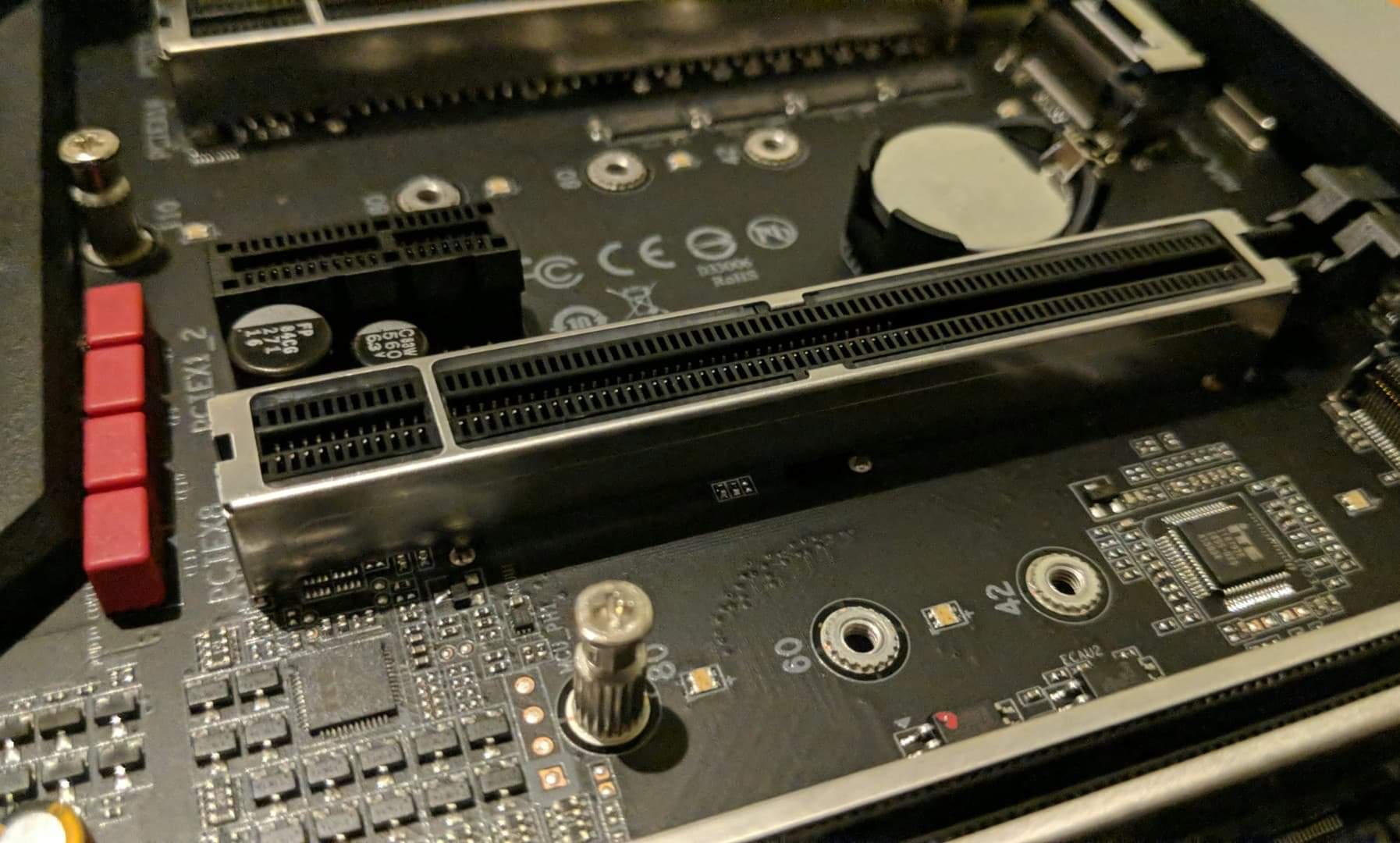
The motherboard didn't come with any stand-offs. Does anyone have experience with this motherboard and know if the stand-offs shown in the picture should come off, or if those ones are fixed (for the heat sinks) and there are supposed to be other stand-offs to hold the actual drive in place? I've tried unscrewing them (even with pliers, but not too hard), but if they are supposed to come loose then they are very very tight!
I have asked the seller but they aren't sure if they have any extra parts...
The second part of the question is what to do if I can't find any stand-offs and I can't remove the ones in the picture. The WD blue is 2280, so I can fit it to the bottom m.2 socket, but this is only PCIe 2.0 x4, and the drive is PCIe 3.0x2. The top slot is PCIe 3.0x4.
Will I see a big performance hit if I just use the bottom socket? Will it be with trying to buy extra stand-offs on eBay or something?
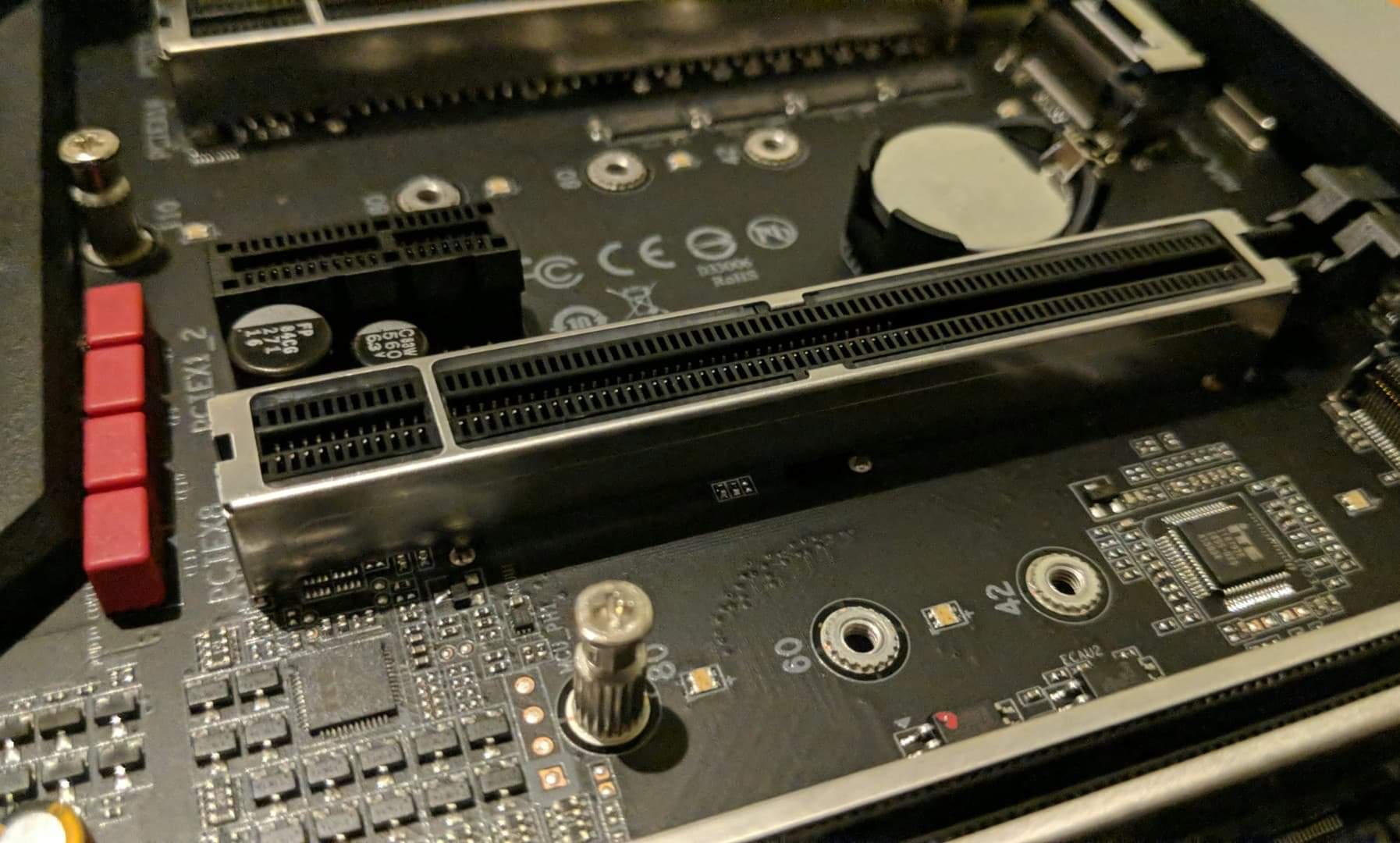
The motherboard didn't come with any stand-offs. Does anyone have experience with this motherboard and know if the stand-offs shown in the picture should come off, or if those ones are fixed (for the heat sinks) and there are supposed to be other stand-offs to hold the actual drive in place? I've tried unscrewing them (even with pliers, but not too hard), but if they are supposed to come loose then they are very very tight!
I have asked the seller but they aren't sure if they have any extra parts...
The second part of the question is what to do if I can't find any stand-offs and I can't remove the ones in the picture. The WD blue is 2280, so I can fit it to the bottom m.2 socket, but this is only PCIe 2.0 x4, and the drive is PCIe 3.0x2. The top slot is PCIe 3.0x4.
Will I see a big performance hit if I just use the bottom socket? Will it be with trying to buy extra stand-offs on eBay or something?

