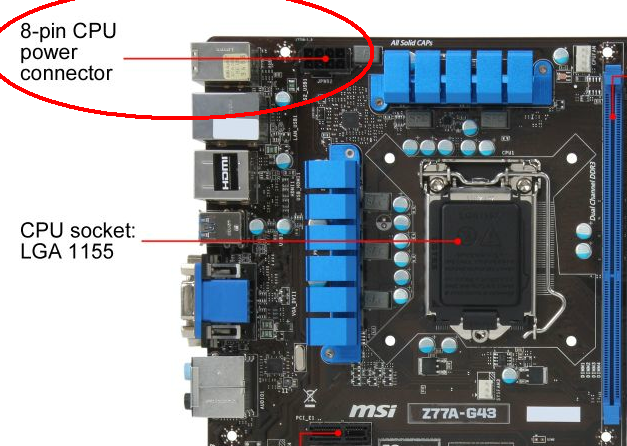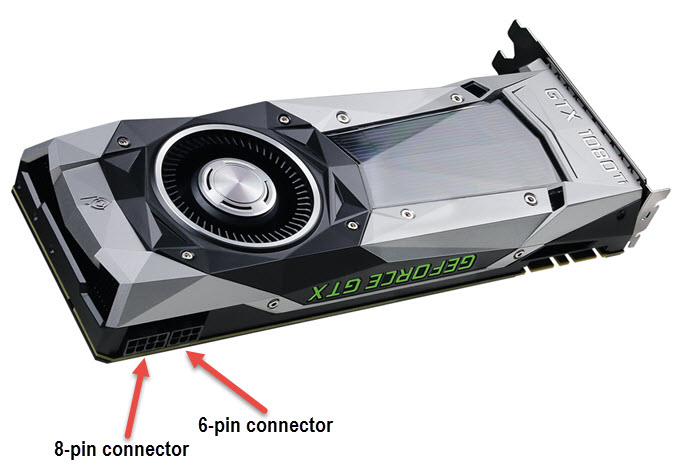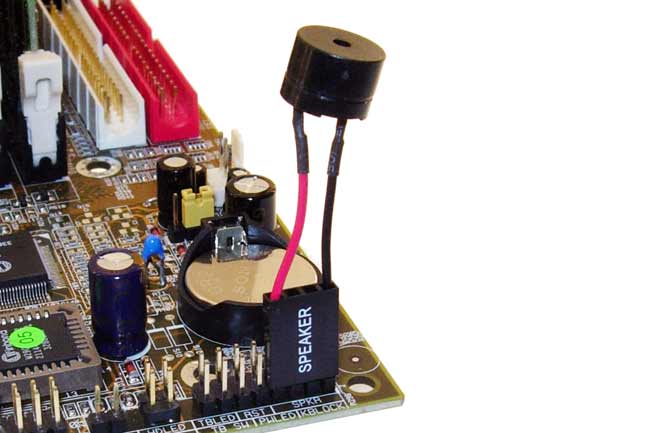I've just received my components and put them together, i ran into a weird issue where the Fans would spin but no signal would appear on screen. I don't know if the CPU or Motherboard is at fault at this point since I've tried everything. I would also like to point out that the GPU wouldn't even turn on but
other fans would spin.
Specs:
CPU: Ryzen 5 2600x
MOBO: Gigabyte B450M DS3H
RAM: Corsair Vengeance LPX 8 GB 3000MHz
PSU: 650W corsair
GPU: RX 580 8GB Sapphire
other fans would spin.
Specs:
CPU: Ryzen 5 2600x
MOBO: Gigabyte B450M DS3H
RAM: Corsair Vengeance LPX 8 GB 3000MHz
PSU: 650W corsair
GPU: RX 580 8GB Sapphire