Hi, I am new to this but you all seem to know a lot so I thought I would reach out and see if you all knew the answer to this. I have the Gigabyte motherboard that claims M.2 speeds up to 20Gbps but when I installed my new PNY 1TB NVMe M.2 I am only getting 900Mbps not the 3,200 - 3,500Mbps that the drive is capable of getting. For reference I have a VisionTek Radeon (900574) 1GB DDR3 graphics card installed in the PCIe x 16 slot right above the M.2 slot. Also, my processor is AMD FX 8350 and I am running Windows 10. Any ideas?
[SOLVED] Gigabyte GA-990FX slow speeds with PNY 1TB NVMe
- Thread starter Spacedude-321
- Start date
You are using an out of date browser. It may not display this or other websites correctly.
You should upgrade or use an alternative browser.
You should upgrade or use an alternative browser.
Solution
Which is about exactly what it should be.I just ran the test using CrystalDiskMark and it came in at 1571.91 Read and 1462.73 Write which is still way below the 2,500Mbps. Just out of curiosity would it be faster if I bought an adapter and put it in the PCIe x16 slot and move my graphics card to a different slot?
About 1/2 the theoretical 3,500/3,000.
PCIe 2.0 gives 1/2 that of 3.0.
Moving your GPU to a different slot will reduce GPU performance, and little if any noticeable difference in the user facing SSD performance.
https://www.gigabyte.com/Motherboard/GA-990FX-Gaming-rev-10#ov
"PCIe Gen2 x4 M.2 Connectors "
That will give MUCH slower speed than the Gen 3 x 4 SSD can potentially do.
"PCIe Gen2 x4 M.2 Connectors "
That will give MUCH slower speed than the Gen 3 x 4 SSD can potentially do.
I am sorry but I don't understand. I've been to the site and have the manual and it says up to 20Gbps. So why am I only getting 900Mbps (double SATA)?
Because of the Gen 2 interface.I am sorry but I don't understand. I've been to the site and have the manual and it says up to 20Gbps. So why am I only getting 900Mbps (double SATA)?
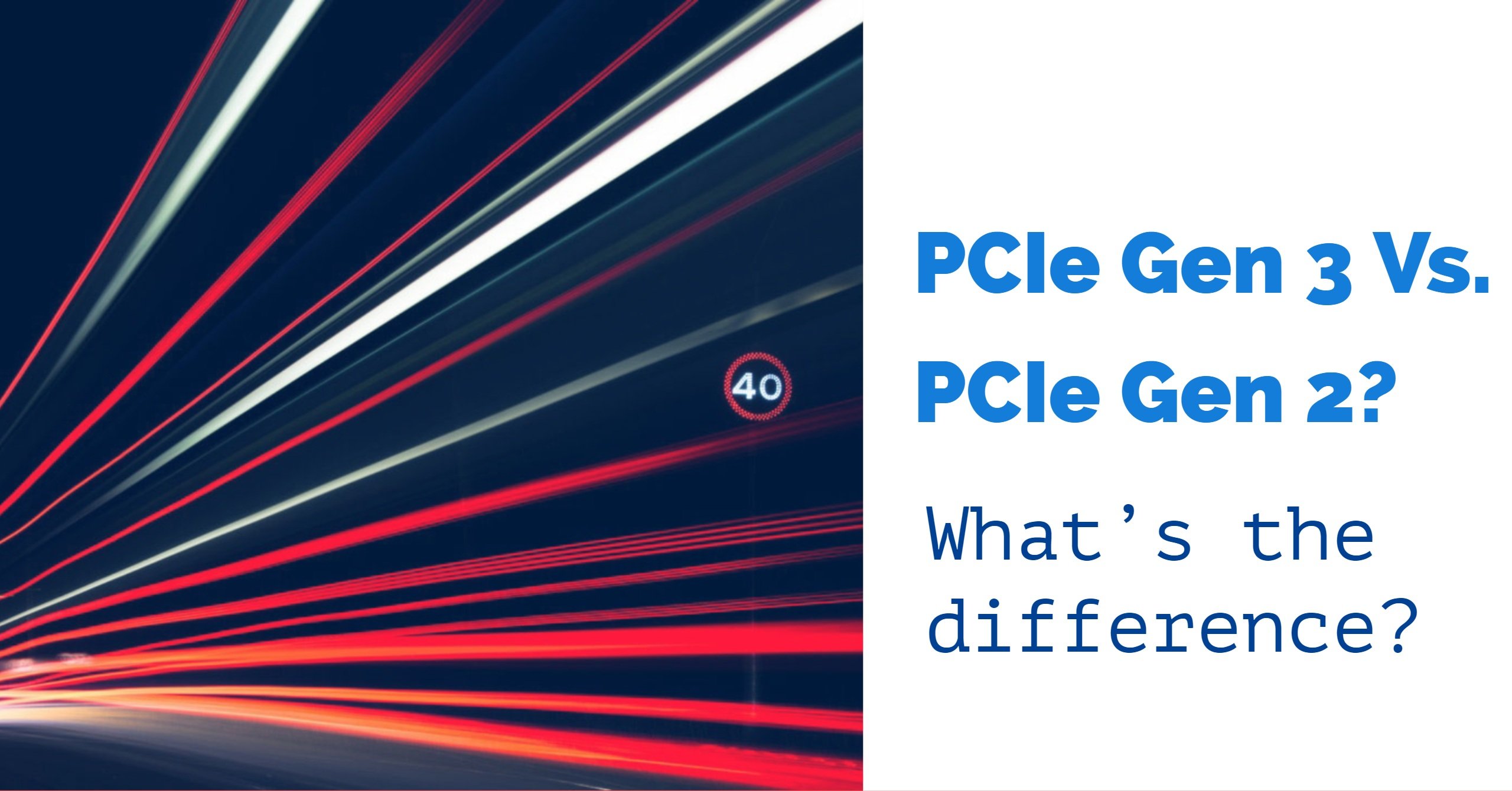
PCIe Gen 3 Vs. PCIe Gen 2: What is the difference? Specifications
PCIe Gen 3 Vs. PCIe Gen 2: What's the difference? Read along to know more about the new high-speed Point to Point serial bus interface.
www.faceofit.com
I read the article and it helped me a little bit and I also now understand the difference between 20Gb/s (2,500Mbps). However, I am still confused why I am only getting 900Mbps when the board claims I could get up to 2,500Mbps. Since I have a newer and faster Gen 3.0 NVMe why would I get the 2,500Mbps? Why would they advertise that you can get that speed if you can't?
PNY CS3030 XLR8 1 TB NVMe PCIe Gen 3x4. I used benchmark testing UserBenchmark: PC Speed Test Tool - Compare Your PC
I just ran the test using CrystalDiskMark and it came in at 1571.91 Read and 1462.73 Write which is still way below the 2,500Mbps. Just out of curiosity would it be faster if I bought an adapter and put it in the PCIe x16 slot and move my graphics card to a different slot?
Which is about exactly what it should be.I just ran the test using CrystalDiskMark and it came in at 1571.91 Read and 1462.73 Write which is still way below the 2,500Mbps. Just out of curiosity would it be faster if I bought an adapter and put it in the PCIe x16 slot and move my graphics card to a different slot?
About 1/2 the theoretical 3,500/3,000.
PCIe 2.0 gives 1/2 that of 3.0.
Moving your GPU to a different slot will reduce GPU performance, and little if any noticeable difference in the user facing SSD performance.
Yep.Ok, so you are saying I am getting the best I can out of my current set up?
TRENDING THREADS
-
Question Laptop Crashing During Teams Calls or Video Editing in Premiere
- Started by bigdumbalski
- Replies: 1
-
Question User RX 580 8gb red devil powercolor, asking original BIOS
- Started by PizzaInGame
- Replies: 7
-
Question Is it safe to use recapped PSU for a long time?
- Started by zwtch_17
- Replies: 5
-
News Microsoft updates Windows 11 24H2 requirements, CPU must support SSE4.2 or the OS will not boot
- Started by Admin
- Replies: 19
-
Discussion What's your favourite video game you've been playing?
- Started by amdfangirl
- Replies: 3K

Tom's Hardware is part of Future plc, an international media group and leading digital publisher. Visit our corporate site.
© Future Publishing Limited Quay House, The Ambury, Bath BA1 1UA. All rights reserved. England and Wales company registration number 2008885.

