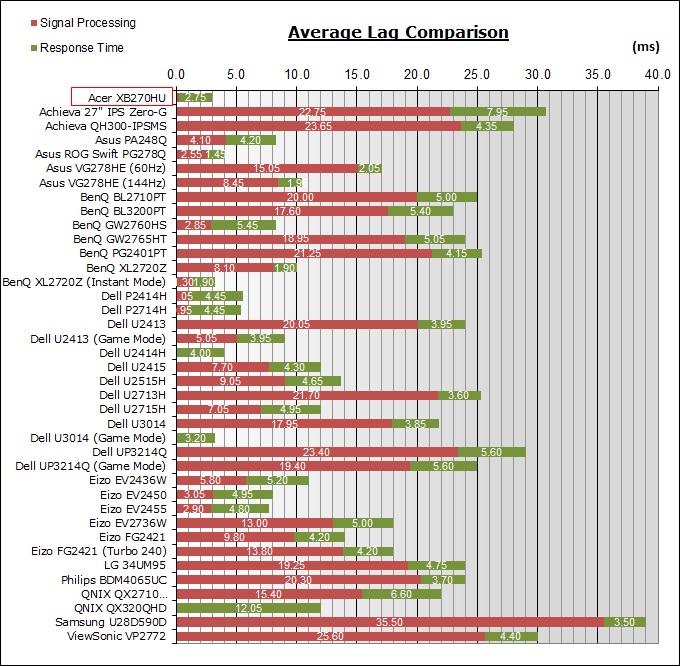Recently bought the GTX1070 G1 now looking for monitor upgrade but budget limited to approx. £500, a 2K IPS monitor , 27 inch, has been suggested any suggestions, new territory for me this. System:- ASRock Z170 Extreme 7+, i7 6700K, 2x Samsung SM950 Pro 512Gb RAID 0, RAM Corsair CMK32GX4M4A2800C16; Creative Sound Blaster ZxR; PSU BeQuiet 850 W Dark Pro 11; Logitech 2.1 Z623 and Sennheiser HD598SESamsung M3 2TB and Asus VN248H.
Thanks to those of you who answered my query, finally went with the Acer Predator XB271HU , wanted an IPS panel and G Sync. Paid more than I intended to but will now sell on an old AMD build complete with Windows 10 OS and the Asus VN248H. Hopefully recoup approx £600 for this.
Thanks to those of you who answered my query, finally went with the Acer Predator XB271HU , wanted an IPS panel and G Sync. Paid more than I intended to but will now sell on an old AMD build complete with Windows 10 OS and the Asus VN248H. Hopefully recoup approx £600 for this.