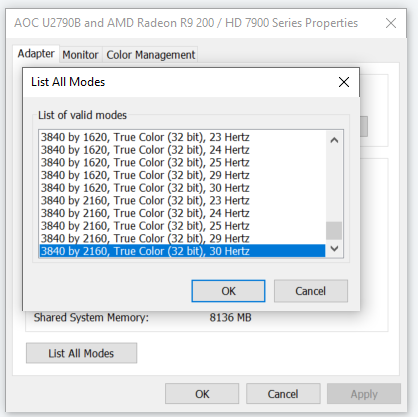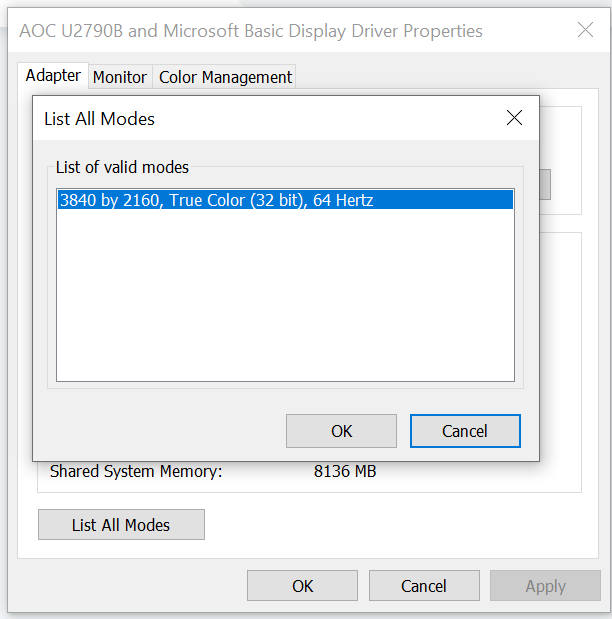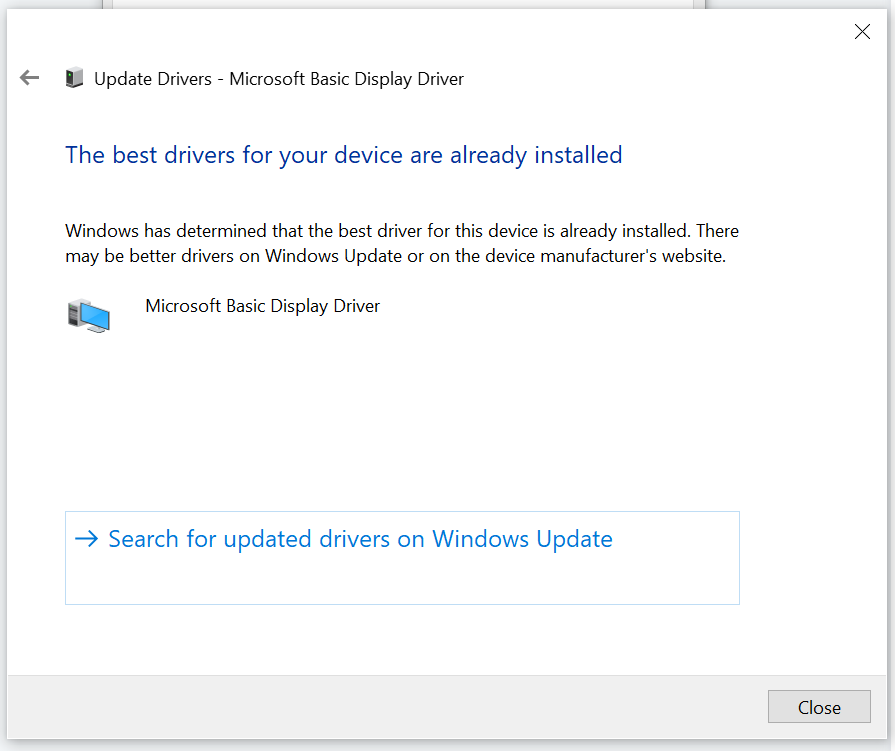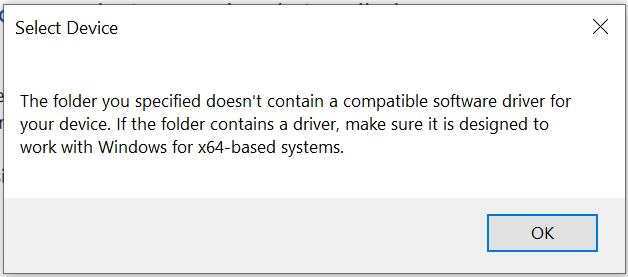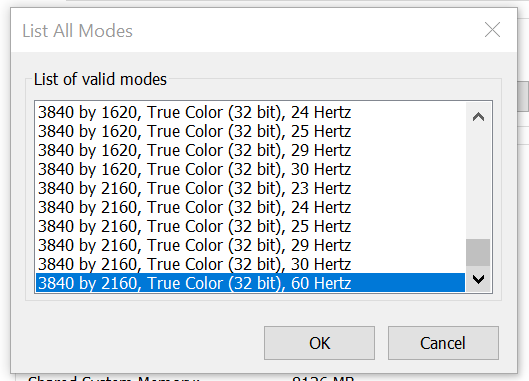I recently moved house, and when it came to putting my computer together, my monitor will no longer display 4K at 60Hz, displaying at a measly "30 Hertz"
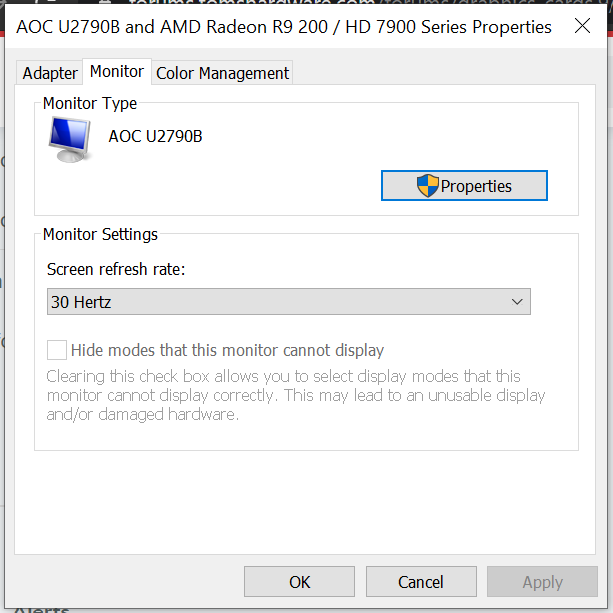
As we can see, I have an AOC 4K monitor, and prior to moving house, I was getting great, super smooth, 4K display.
Prior to moving house, I had 3 monitors set up, 2 x 1080p and 1 x 4K. After the move, I've decided to drop back to a single 4K, which means I have 3 display cords and I don't remember exactly which cord I was using for white monitor prior to the move. I have since found that I can't use my output on the graphcis card, as it only supports 4K up to 30Hz, so I changed to using HDMI cable, plugged into an active HDMI -> Mini display port adapter, which gives me 4K, and sometimes gives me 60 Hertz. I say sometimes because when I go into the Properties in the panel above, and uninstall the driver, then the refresh rate will display 60 Hertz.
Everything seemed to break when I installed the latest Radeon software, and every time I re-install it, the refresh rate always gets reset.
Is anyone able to help with what I'm doing wrong?
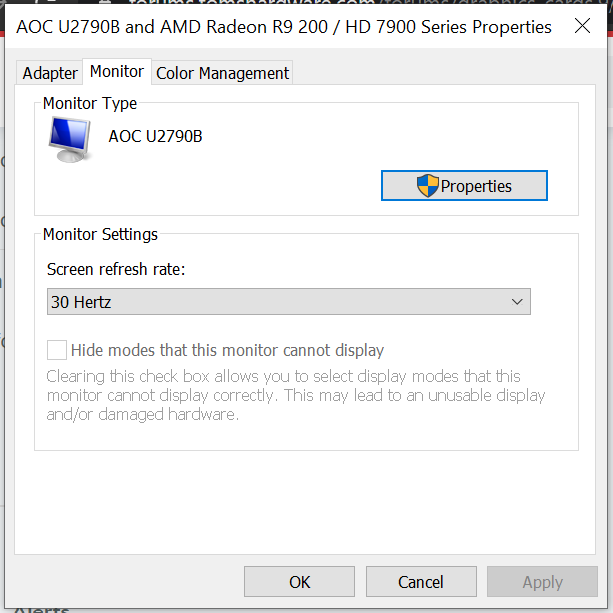
As we can see, I have an AOC 4K monitor, and prior to moving house, I was getting great, super smooth, 4K display.
Prior to moving house, I had 3 monitors set up, 2 x 1080p and 1 x 4K. After the move, I've decided to drop back to a single 4K, which means I have 3 display cords and I don't remember exactly which cord I was using for white monitor prior to the move. I have since found that I can't use my output on the graphcis card, as it only supports 4K up to 30Hz, so I changed to using HDMI cable, plugged into an active HDMI -> Mini display port adapter, which gives me 4K, and sometimes gives me 60 Hertz. I say sometimes because when I go into the Properties in the panel above, and uninstall the driver, then the refresh rate will display 60 Hertz.
Everything seemed to break when I installed the latest Radeon software, and every time I re-install it, the refresh rate always gets reset.
Is anyone able to help with what I'm doing wrong?