I bought a used gigabyte rx570 rev 1.0 (GV-RX570GAMING-4GD; bios: RX570GAMING-4GD.FY0) and it was working fine, until I started playing games, the games crashes instantaneously. This only happens when I try to play games. I tried updating the drivers, using the old drivers up to the latest to no avail. When I checked the card's bios it's showing as GV-RX570GAMING-4GD-MI and I'm suspecting it was flashed using a mining bios.
It's current bios is RX570GAMING-4GD-MI.FY3 Radeon™ RX 570 Gaming 4G MI and I wanted to flash it with RX570GAMING-4GD.FY1 Radeon™ RX 570 Gaming 4G. But I can't proceed as it's giving me an error of BIOS ID NOT MATCHED:
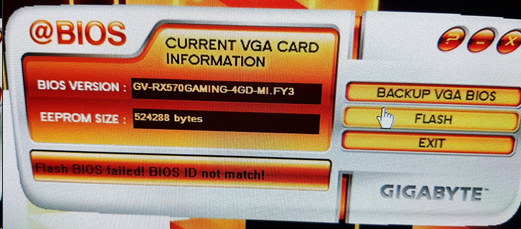
How do I flash the correct bios? I can't find a reliable reference.
It's current bios is RX570GAMING-4GD-MI.FY3 Radeon™ RX 570 Gaming 4G MI and I wanted to flash it with RX570GAMING-4GD.FY1 Radeon™ RX 570 Gaming 4G. But I can't proceed as it's giving me an error of BIOS ID NOT MATCHED:
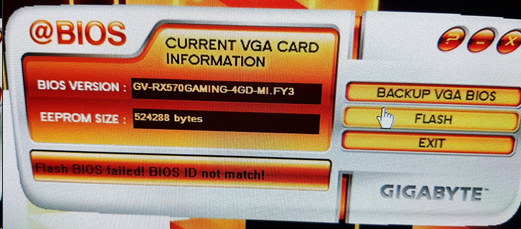
How do I flash the correct bios? I can't find a reliable reference.


