Whenever I try to enable XMP or overclock my CPU or RAM in BIOS I get this message:
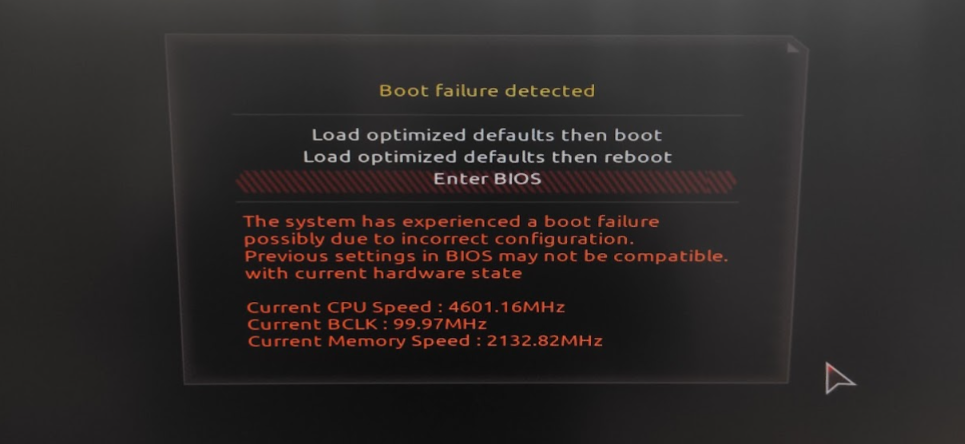 It doesn't matter how little I overclock, it doesn't let me boot.
It doesn't matter how little I overclock, it doesn't let me boot.
I've tried enabling XMP and changing speeds and timings with only 1, 2 and 4 sticks installed.
When I overclock my CPU with Intel XTU it works normally, however my RAM only runs at 2133MHz so how do I change that?
Hardware:
CPU: Intel Core i7-9700K
GPU: GIGABYTE RTX 2060 Windforce OC Edition
SSD: Samsung 970 Evo Plus NVMe PCIe M.2 250GB
HDD: Seagate Barracuda 2TB
RAM: Corsair VENGEANCE LPX 16GB (2x8GB) DDR4 3200MHz (CMK16GX4M2B3200C16) + Corsair VENGEANCE LPX 16GB (2x8GB) DDR4 3000MHz (CMK16GX4M2B3000C15)
Motherboard: Gigabyte Z370 HD3P
PSU: Corsair TX650M Gold
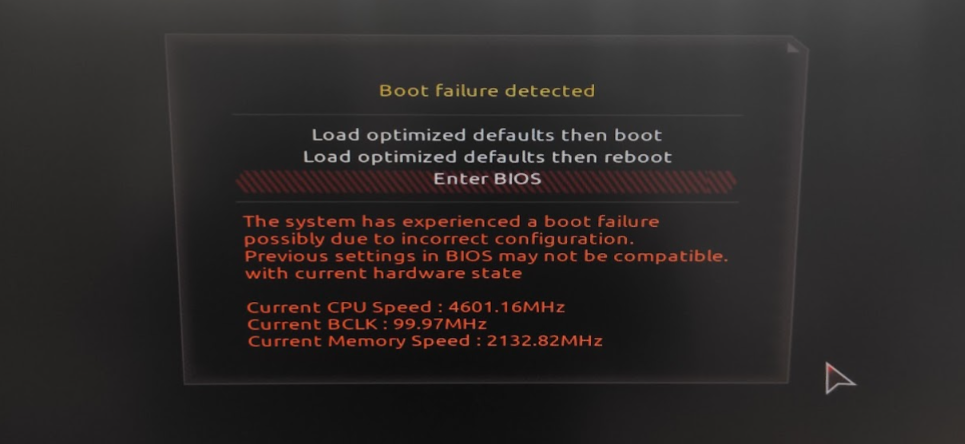
I've tried enabling XMP and changing speeds and timings with only 1, 2 and 4 sticks installed.
When I overclock my CPU with Intel XTU it works normally, however my RAM only runs at 2133MHz so how do I change that?
Hardware:
CPU: Intel Core i7-9700K
GPU: GIGABYTE RTX 2060 Windforce OC Edition
SSD: Samsung 970 Evo Plus NVMe PCIe M.2 250GB
HDD: Seagate Barracuda 2TB
RAM: Corsair VENGEANCE LPX 16GB (2x8GB) DDR4 3200MHz (CMK16GX4M2B3200C16) + Corsair VENGEANCE LPX 16GB (2x8GB) DDR4 3000MHz (CMK16GX4M2B3000C15)
Motherboard: Gigabyte Z370 HD3P
PSU: Corsair TX650M Gold

