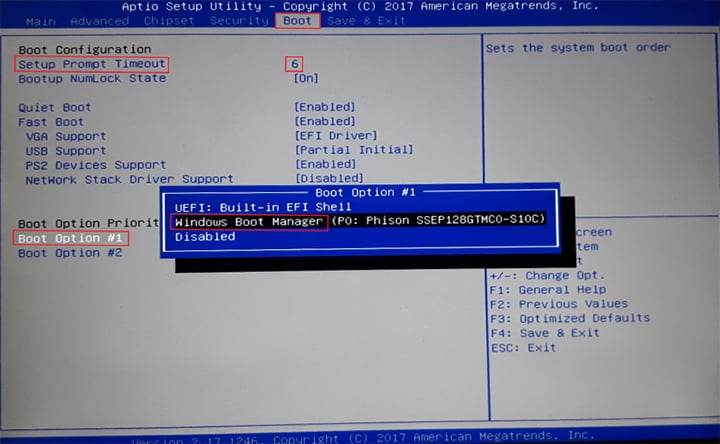Hello folks, I've installed a Linux based operating system with a bootable usb, and I'm now trying to setup dual boot with Windows. I must've messed up the laptop's USB ports since now, whenever I plug in the working bootable USB, the boot order in the bios glitches.
It appears to be empty and the only entry is a blank option. If I press f5 or f6 to move it up/down some glitched names appear, and those are not my bootable devices.
I haven't made any significant changes to the system except switching from RAID to AHCI because linux wouldn't see the ssd otherwise.
I confirmed that the USB stick is working, and what makes me think that this is an issue related to the ports is that I already had this same issue once before and I fixed it by switching ports, but that's not working anymore.
Is there something I can do?
It appears to be empty and the only entry is a blank option. If I press f5 or f6 to move it up/down some glitched names appear, and those are not my bootable devices.
I haven't made any significant changes to the system except switching from RAID to AHCI because linux wouldn't see the ssd otherwise.
I confirmed that the USB stick is working, and what makes me think that this is an issue related to the ports is that I already had this same issue once before and I fixed it by switching ports, but that's not working anymore.
Is there something I can do?