Since last night, I've been getting some random glitches on my screen. Some pixels are just blank and sometimes lines are just created over text. I know this isn't hardware because it flickers and changes whenever I click, move the mouse or type. Please help because I can't stand this anymore.
Glitched pixels on screen caused my software
- Thread starter huchick
- Start date
You are using an out of date browser. It may not display this or other websites correctly.
You should upgrade or use an alternative browser.
You should upgrade or use an alternative browser.
Solution
Reinstall nvidia geforce drivers with clean install option checked.
BTW - what was the previous gpu model?
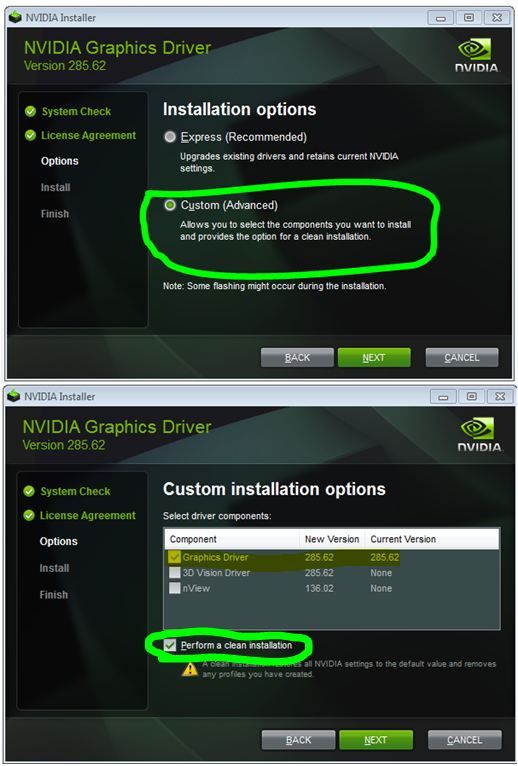
BTW - what was the previous gpu model?
SkyNetRising
Titan
Hey man, just letting you know before you point out the bottleneck of a PC I have, I'm getting a new one in a couple weeks. I just bought the GPU early for my monitor.
AMD 8320-fx @3.5GHz
16GB DDR3
MSI Gaming X GTX 1070
Gigabyte 78LMT-USB3
120GB 2.5" SSD
1TB 7200rpm HDD
4TB SSHD
600w Antec PSU
Resolution: 3440x1440 @ 100Hz (I've tried lowering the refresh rate, nothing happened)
Here is what the computer screen is doing, it sometimes is more harsh than previously: https://www.youtube.com/watch?v=d6BFGNpdTWY
Notice how when I clicked on it, it changed, this also happens when putting my mouse over the glitch. There are multiple of these on single window. Also, if I move another program over the glitch, the program covers it and the glitch is not seen. That is why I believe this is a software issue.
My GPU is running off a 6 pin connector and a 6pin to 8 pin converter, but I believe this is fine as 600W is plenty and the only different is ground cables, which I believe take no voltage through them anyways.
I'm upgrading my drivers as we speak so I'll see if that does anything. Thanks
AMD 8320-fx @3.5GHz
16GB DDR3
MSI Gaming X GTX 1070
Gigabyte 78LMT-USB3
120GB 2.5" SSD
1TB 7200rpm HDD
4TB SSHD
600w Antec PSU
Resolution: 3440x1440 @ 100Hz (I've tried lowering the refresh rate, nothing happened)
Here is what the computer screen is doing, it sometimes is more harsh than previously: https://www.youtube.com/watch?v=d6BFGNpdTWY
Notice how when I clicked on it, it changed, this also happens when putting my mouse over the glitch. There are multiple of these on single window. Also, if I move another program over the glitch, the program covers it and the glitch is not seen. That is why I believe this is a software issue.
My GPU is running off a 6 pin connector and a 6pin to 8 pin converter, but I believe this is fine as 600W is plenty and the only different is ground cables, which I believe take no voltage through them anyways.
I'm upgrading my drivers as we speak so I'll see if that does anything. Thanks
SkyNetRising
Titan
Reinstall nvidia geforce drivers with clean install option checked.
BTW - what was the previous gpu model?
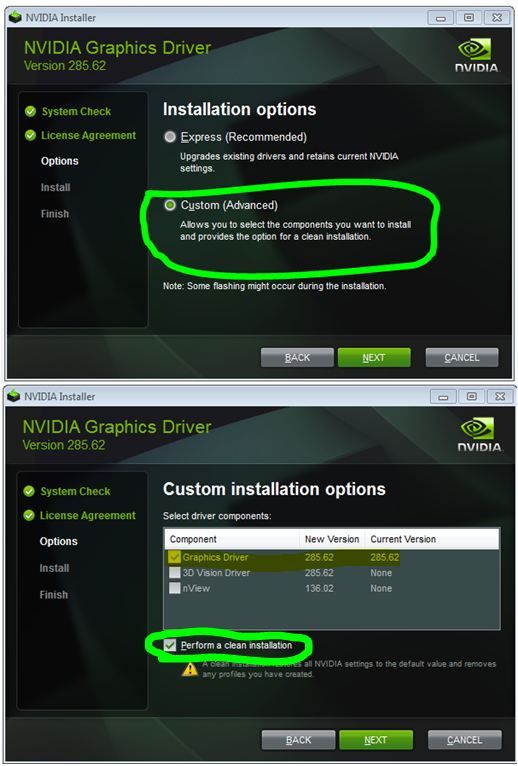
BTW - what was the previous gpu model?
SkyNetRising
Titan
TRENDING THREADS
-
Question No POST on new AM5 build - - - and the CPU & DRAM lights are on ?
- Started by Uknownflowet
- Replies: 13
-
-
-
-
Question Spilled liquid on a ThinkPad P1 Gen 3 keyboard
- Started by Corobori
- Replies: 6
-

Space.com is part of Future plc, an international media group and leading digital publisher. Visit our corporate site.
© Future Publishing Limited Quay House, The Ambury, Bath BA1 1UA. All rights reserved. England and Wales company registration number 2008885.
