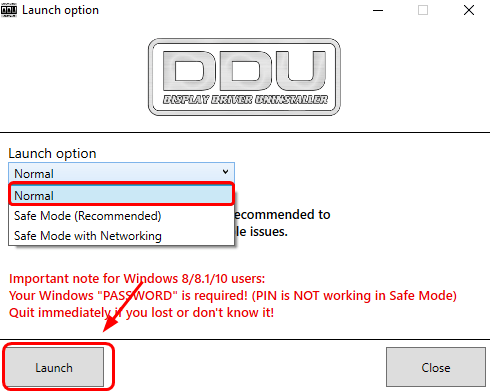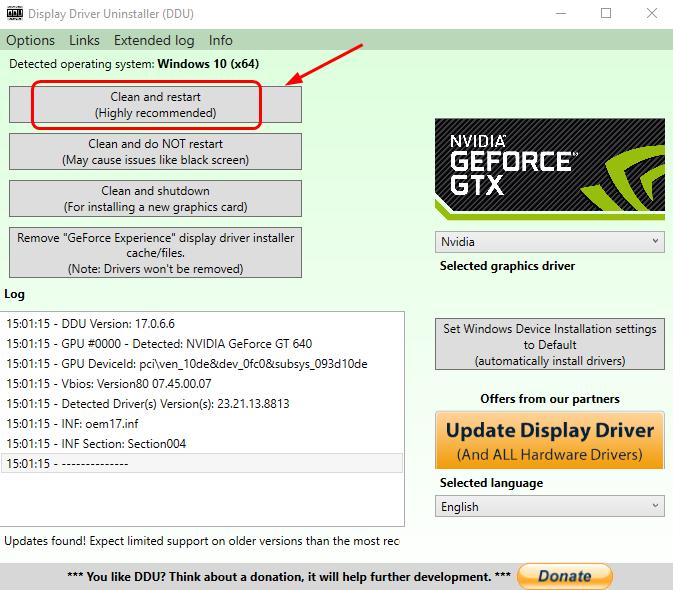I have a GTX 1050 for a year and a half, and i have 2 monitors connected to it:
A 17' IBM VGA-DP and an LG 18' VGA-HDMI(both old but work perfectly.) About 20 minutes ago, my computer went crazy, both monitors blinked a few times, then got a blue screen: video tdr failure nvlddmkm.sys. And now, my monitor with DP don't display anything. I'm scared, since i don't know if the adapter or the port on my card failed. Anyone who knows, please help.
A 17' IBM VGA-DP and an LG 18' VGA-HDMI(both old but work perfectly.) About 20 minutes ago, my computer went crazy, both monitors blinked a few times, then got a blue screen: video tdr failure nvlddmkm.sys. And now, my monitor with DP don't display anything. I'm scared, since i don't know if the adapter or the port on my card failed. Anyone who knows, please help.