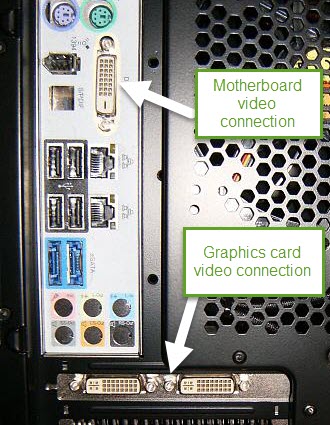Got my new alienware aurora R7 with following specs:
Nvidia 1080 ti
i5 8400
16 GB Ram.
I was playing doom last night at 1440p ultra through my acer predator G-Sync monitor 144hz. I wasn't getting more than 80 FPS. While it did look very good, all the performance testing I've seen with 1080ti and doom at 1440p show 170-190 FPS.
What am i doing wrong? Why am I not getting anymore than 80 FPS?
Thanks.
Nvidia 1080 ti
i5 8400
16 GB Ram.
I was playing doom last night at 1440p ultra through my acer predator G-Sync monitor 144hz. I wasn't getting more than 80 FPS. While it did look very good, all the performance testing I've seen with 1080ti and doom at 1440p show 170-190 FPS.
What am i doing wrong? Why am I not getting anymore than 80 FPS?
Thanks.