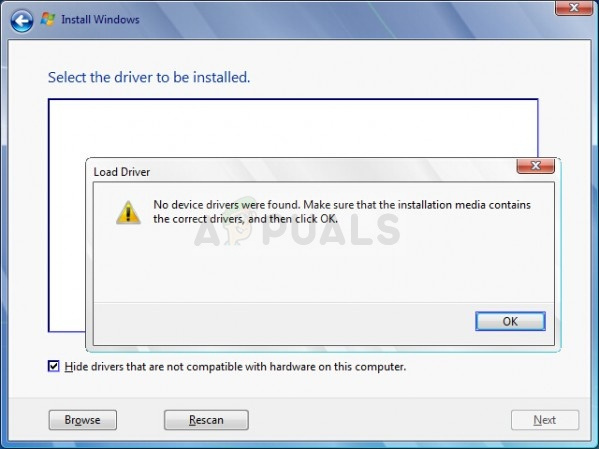I am trying to install GPT fdisk but having trouble using the EFI command shell to run it. It's a tar.gz archive I downloaded from https://sourceforge.net/projects/gptfdisk/. Acer Nitro laptop came with EFI shell only, it has ssd + hdd drives.
Reason is I have to format fs0: to install win7 from a bootable external HDD currently loaded with the setup files. Setup is loading nicely but not able to recognise any drive that is partitioned under due requirements.
Thank you for looking into that, cheers!
Reason is I have to format fs0: to install win7 from a bootable external HDD currently loaded with the setup files. Setup is loading nicely but not able to recognise any drive that is partitioned under due requirements.
Thank you for looking into that, cheers!