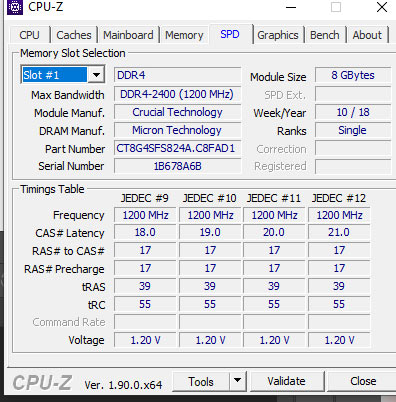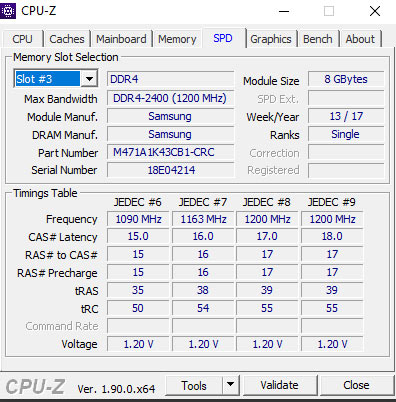Hi all,
I have a big problem with mu GL553VE laptop, I bought it in april 2018 so it's fairly new.
Here is the problem: When the GPU (1050 Ti) is under load (working with MAYA or testing with Furmark for example) and reaching around 72-75 degrees the computer crash and I get the BSOD. When reaching around 72 degrees first the desktop background image disappears and then after about 5 more seconds the computer crashes.
I don't get any details in the event viewer about the crash though.
I don't think this is an overheating problem as I have cleaned the fan and applied new thermal paste on the GPU, before I give up on this computer I would like to be sure it's a hardware problem.
Here is what I have done so far in trying to solve this:
New thermal paste and cleaning
Reinstalling windows 10 Home (2 times, first with the asus version then with a "clean" windows 10 version)
Updating all drivers (not just Nvidia)
Updating Bios (version 308)
Testing RAM (no errors)
Setting the Nvidia global to "Prefer Maximum Performance"
Could this be a power related issue? It seems as when reaching a certain point undel load something is triggered and it conflicts badly causing the BSOD.
Computer specs:
Windows 10 home
Intel core i7-7700 2.80Ghz, 2808 Mhz 4 core
RAM 16Gb
Nvidia Geforce 1050Ti
Thanks in advance!
I have a big problem with mu GL553VE laptop, I bought it in april 2018 so it's fairly new.
Here is the problem: When the GPU (1050 Ti) is under load (working with MAYA or testing with Furmark for example) and reaching around 72-75 degrees the computer crash and I get the BSOD. When reaching around 72 degrees first the desktop background image disappears and then after about 5 more seconds the computer crashes.
I don't get any details in the event viewer about the crash though.
I don't think this is an overheating problem as I have cleaned the fan and applied new thermal paste on the GPU, before I give up on this computer I would like to be sure it's a hardware problem.
Here is what I have done so far in trying to solve this:
New thermal paste and cleaning
Reinstalling windows 10 Home (2 times, first with the asus version then with a "clean" windows 10 version)
Updating all drivers (not just Nvidia)
Updating Bios (version 308)
Testing RAM (no errors)
Setting the Nvidia global to "Prefer Maximum Performance"
Could this be a power related issue? It seems as when reaching a certain point undel load something is triggered and it conflicts badly causing the BSOD.
Computer specs:
Windows 10 home
Intel core i7-7700 2.80Ghz, 2808 Mhz 4 core
RAM 16Gb
Nvidia Geforce 1050Ti
Thanks in advance!