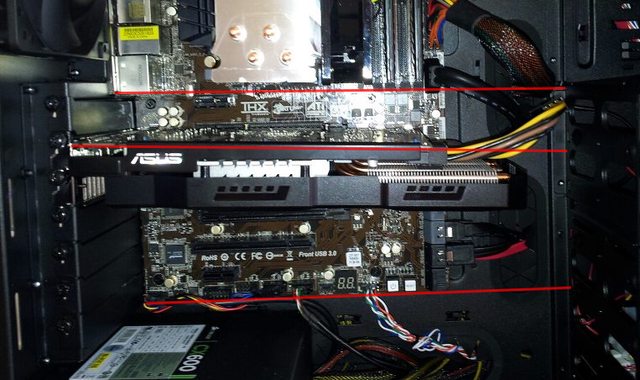Hey, i have an XFX RX 570 4GB GDDR5 Graphics thats work fine on games/furmark until yesterday, from yesterday to now, when i start a game and playing for like 5 minutes, or running furmark for 30-40 seconds, gpu starts artifacting ( objects get into objects )
( this is happening on stock clock speeds of memory ( 1750 ) )
if i underclock memory to 1650 or 1700, the artifacts are gone but i know thats not a permanet fix
so is this memory problem rapairable ? ( there is some gpu repair centers in my city )
i tried to clean install the new drivers too, problem still exist
i think the problem is memory chips overheating, because this take like 5 minutes on gta 5 ultra settings to artifacts start and the backplate of gpu is hot ( before yesterday the backplate is cold on games )
gpu core temps are fine, after repasting the thermal paste with DeepCool Z5, temps are 30-35c on idle and 50-55c on load ( on furmark max temp is 71c )
please help me i dont have money to buy new gpu
sorry for my bad english
( this is happening on stock clock speeds of memory ( 1750 ) )
if i underclock memory to 1650 or 1700, the artifacts are gone but i know thats not a permanet fix
so is this memory problem rapairable ? ( there is some gpu repair centers in my city )
i tried to clean install the new drivers too, problem still exist
i think the problem is memory chips overheating, because this take like 5 minutes on gta 5 ultra settings to artifacts start and the backplate of gpu is hot ( before yesterday the backplate is cold on games )
gpu core temps are fine, after repasting the thermal paste with DeepCool Z5, temps are 30-35c on idle and 50-55c on load ( on furmark max temp is 71c )
please help me i dont have money to buy new gpu
sorry for my bad english