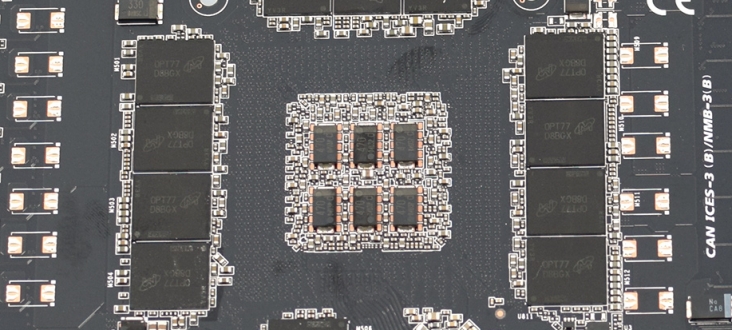So basically, I don't know why or how, but my gpu copy spikes to 100% at random intervals and slows my pc.
I've tried to update bios, update gpu drivers, update windows, and update cpu drivers but to no avail.
These are my pc specs:
CPU: AMD RYZEN 7 5800X
MOBO: GIGABYTE B550 AORUS ELITE V2
RAM: 32GB CORSAIR 3200MHZ
GPU: GIGABYTE RTX 3080
PSU: CORSAIR HX1200I
SSD: PNY XLR8 CS3030 PCIE NVME 2TB
HDD: SEAGATE BARRACUDA 4TB
CASE: NOX HUMMER TGX
I can't seem to link an image, so here's an imgur to the spike: View: https://imgur.com/a/3ef3ghS
I've tried to update bios, update gpu drivers, update windows, and update cpu drivers but to no avail.
These are my pc specs:
CPU: AMD RYZEN 7 5800X
MOBO: GIGABYTE B550 AORUS ELITE V2
RAM: 32GB CORSAIR 3200MHZ
GPU: GIGABYTE RTX 3080
PSU: CORSAIR HX1200I
SSD: PNY XLR8 CS3030 PCIE NVME 2TB
HDD: SEAGATE BARRACUDA 4TB
CASE: NOX HUMMER TGX
I can't seem to link an image, so here's an imgur to the spike: View: https://imgur.com/a/3ef3ghS