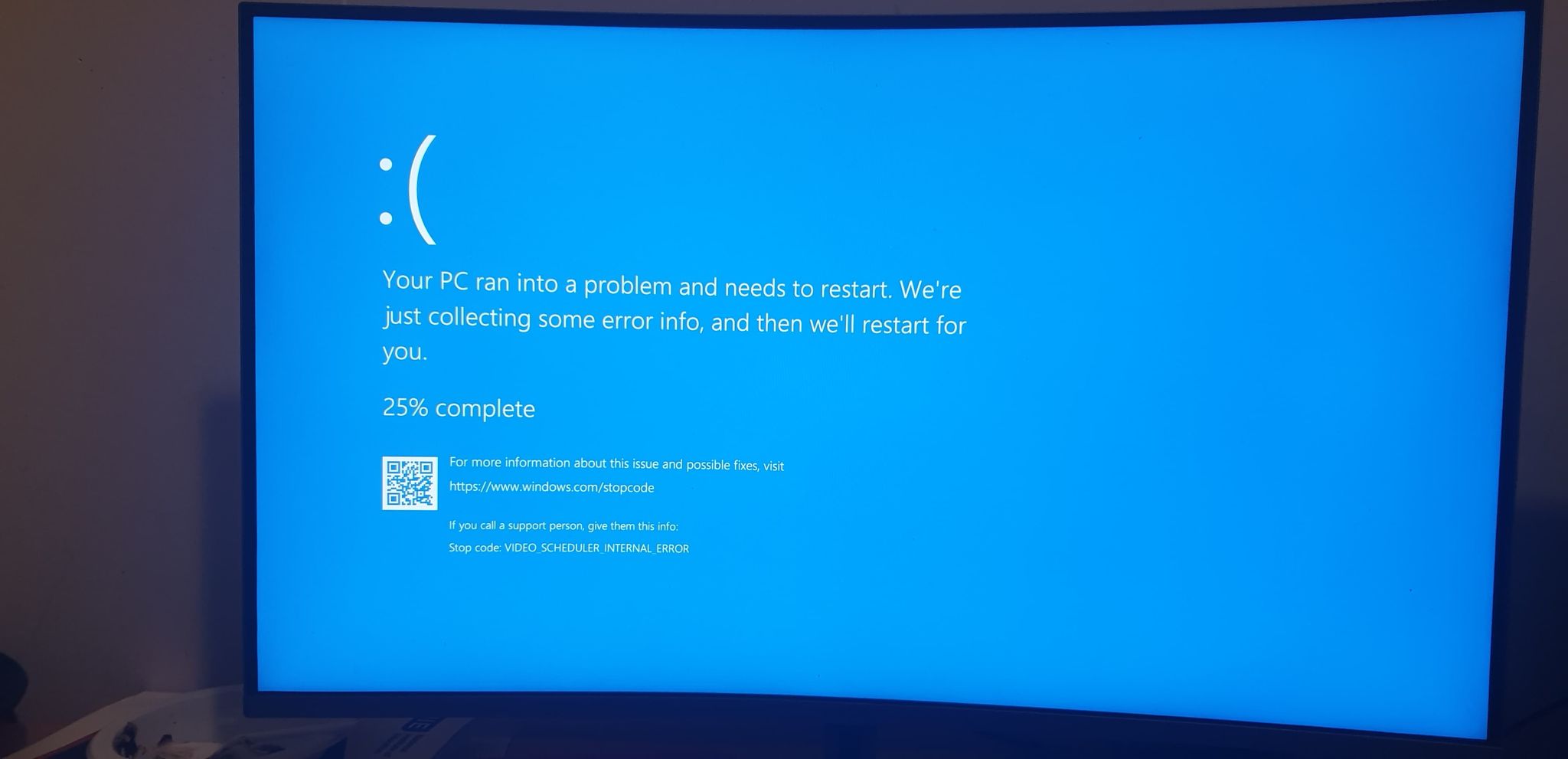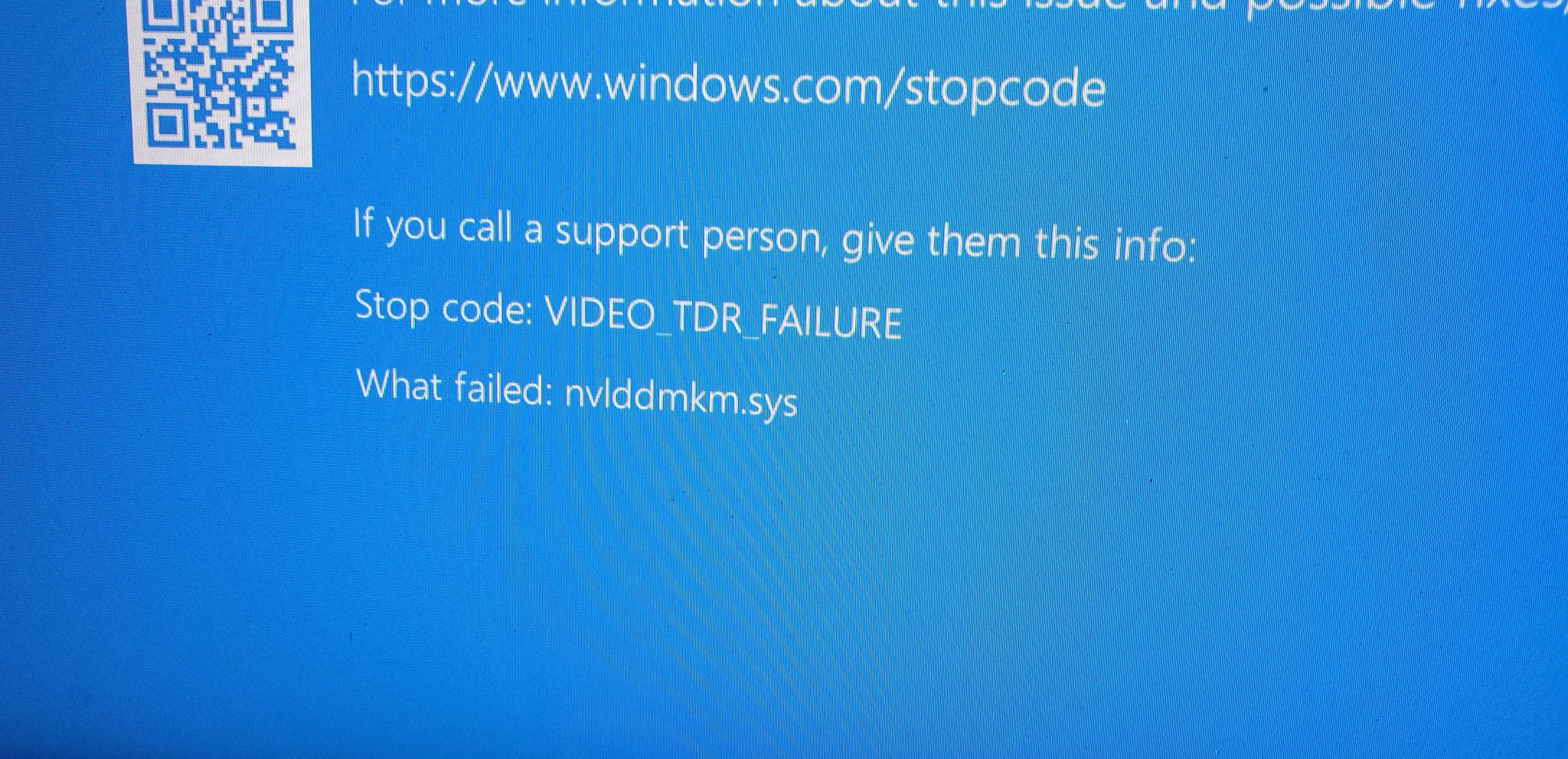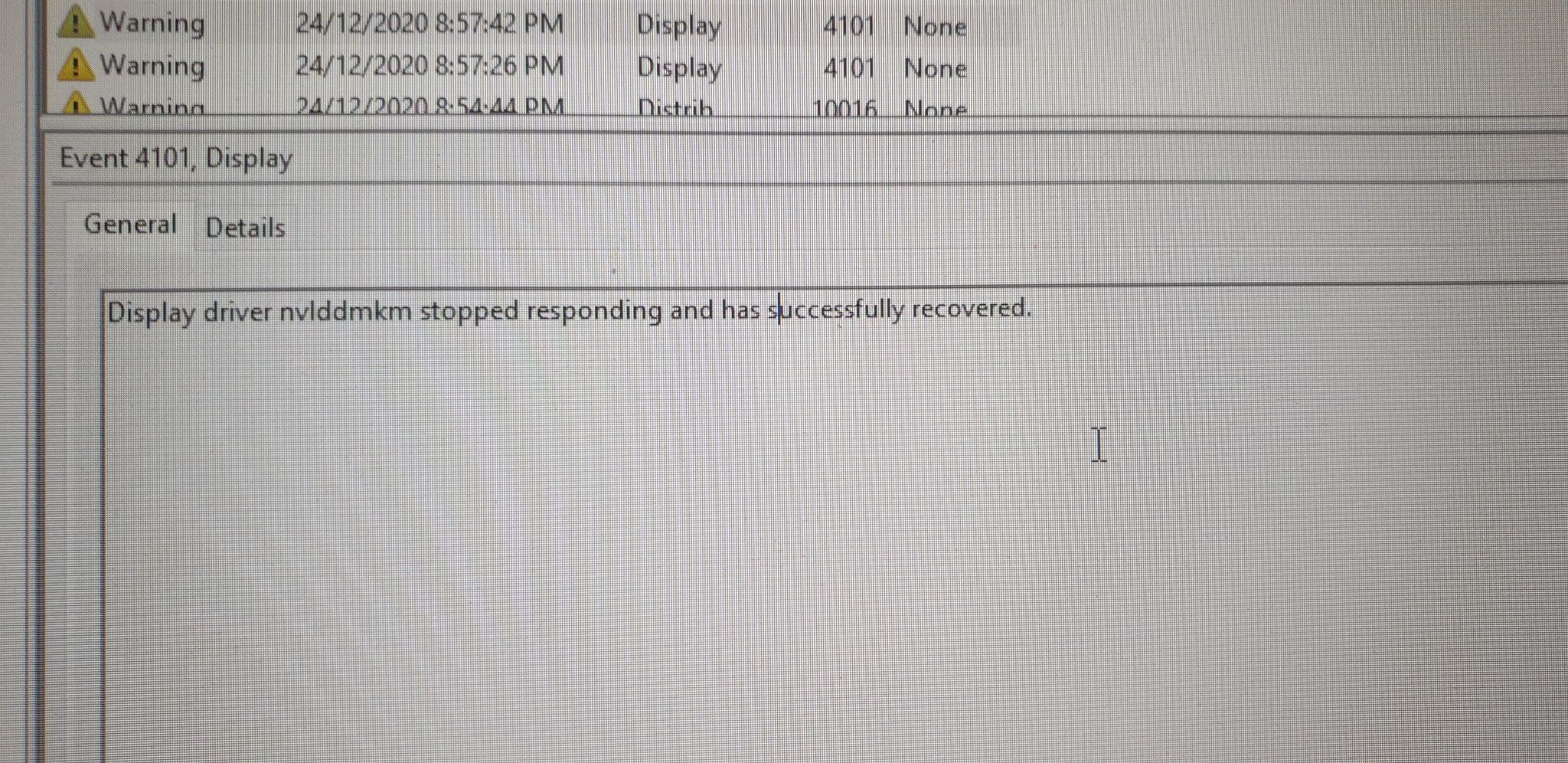Hi, I recently (3 days ago) got a problem where my game crashed whenver i tried to open it got a direct x error (cod mw). So i updated my drivers. Then i got a bunch of problems like graphics when i restarted my computer was pixel or the screen had fuzzy places. Was unable to uninstall drivers cause all text were black rectangles. I updated my windows after that and i got stuck in a boot loop. I tried to uninstall latest updates but said error unable to, so i ended up having to do a complete wipe of my computer and reinstalled windows on a fresh start. I reinstalled windows and no graphic problems however when i try to update my graphic drivers (i do a clean install) from the base one, (no matter which one i try latest, or a couple months back) my computer crashes and i get stuck in a boot loop. I have to go into safe mode and uninstall the driver. Then it goes back to the initial driver. I contacted microsoft support and they said to update windows to the latest version, however that did not help at all . I try update drivers and the same thing happens.I notice that using the base driver, my computer sometimes crashes and gets blue screen, i could just be watching youtube or browsing the internet. I was playing a game and i noticed that my fps kept dropping, eg. I went from 240 to 60 fps slowly over the course of 20ish minutes which i think is due to my drivers. Ive pretty much tried everything and am now wondering if this is a hardware issue and my 2060 super is dying. Ive only had it for a year now and still have warranty. Checking the event viewer this issue comes up: Display driver nvlddmkm has stopped responding an has successfully recovered. When i get blue screen crashes it says video tdr failure, what failed: nvlddmkm.sys
OS Version: Microsoft Windows 10 Home, 64 bit, Build 19042, Installed 20201223232027.000000+660
Processor: AMD Ryzen 7 3700X 8-Core Processor, AMD64 Family 23 Model 113 Stepping 0, CPU Count: 16
Total Physical RAM: 16 GB
Graphics Card: NVIDIA GeForce RTX 2060 SUPER
Hard Drives: C: 465 GB (374 GB Free); D: 930 GB (796 GB Free);
Motherboard: Micro-Star International Co., Ltd. B450M GAMING PLUS (MS-7B87), ver 1.0, s/n J416607300
System: American Megatrends Inc., ver ALASKA - 1072009, s/n To be filled by O.E.M.
Antivirus: Windows Defender, Enabled and Updated
BIOS Version/Date American Megatrends Inc. 1.B0, 8/11/2019
PSU: Corsair cx650
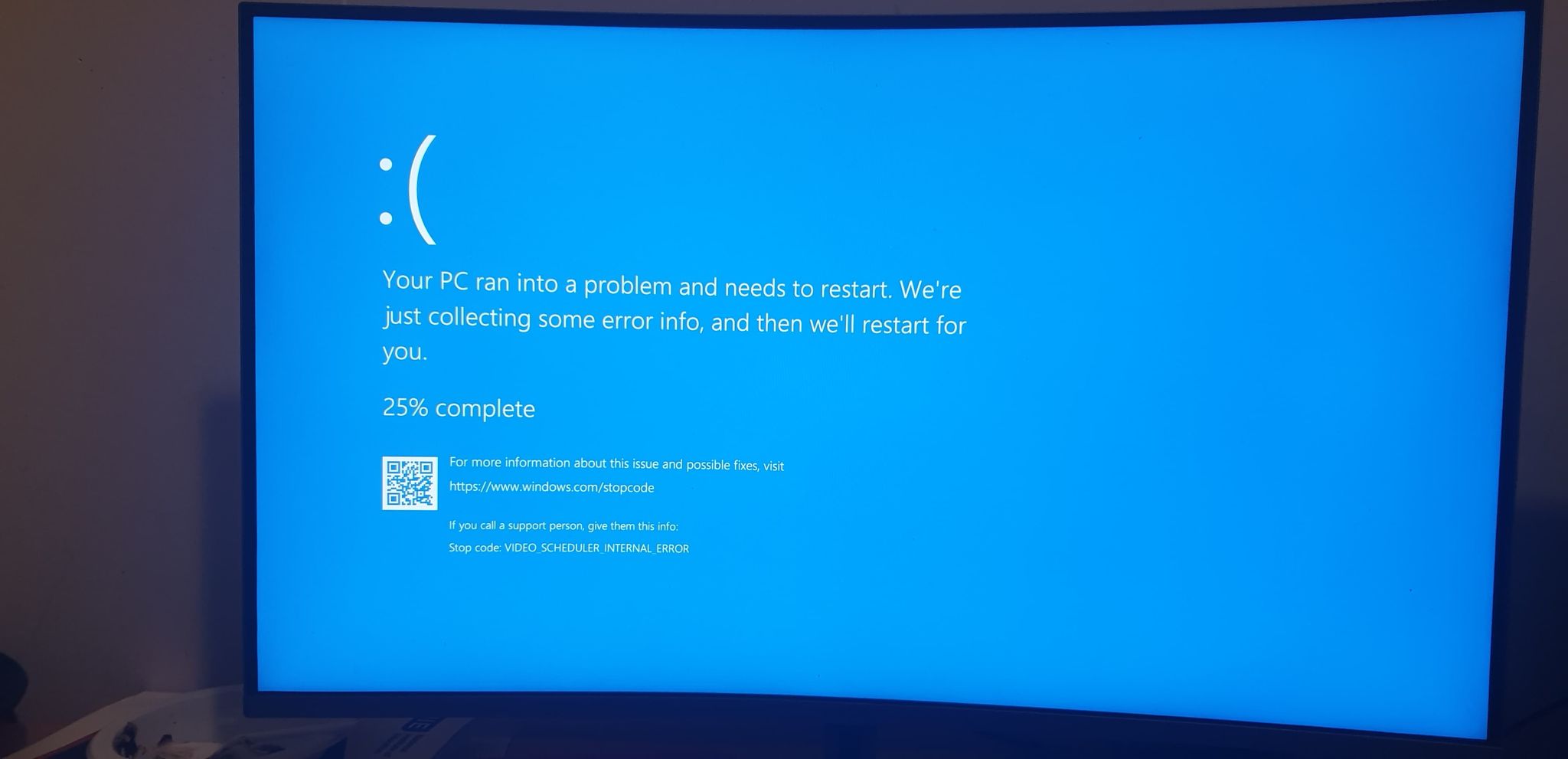
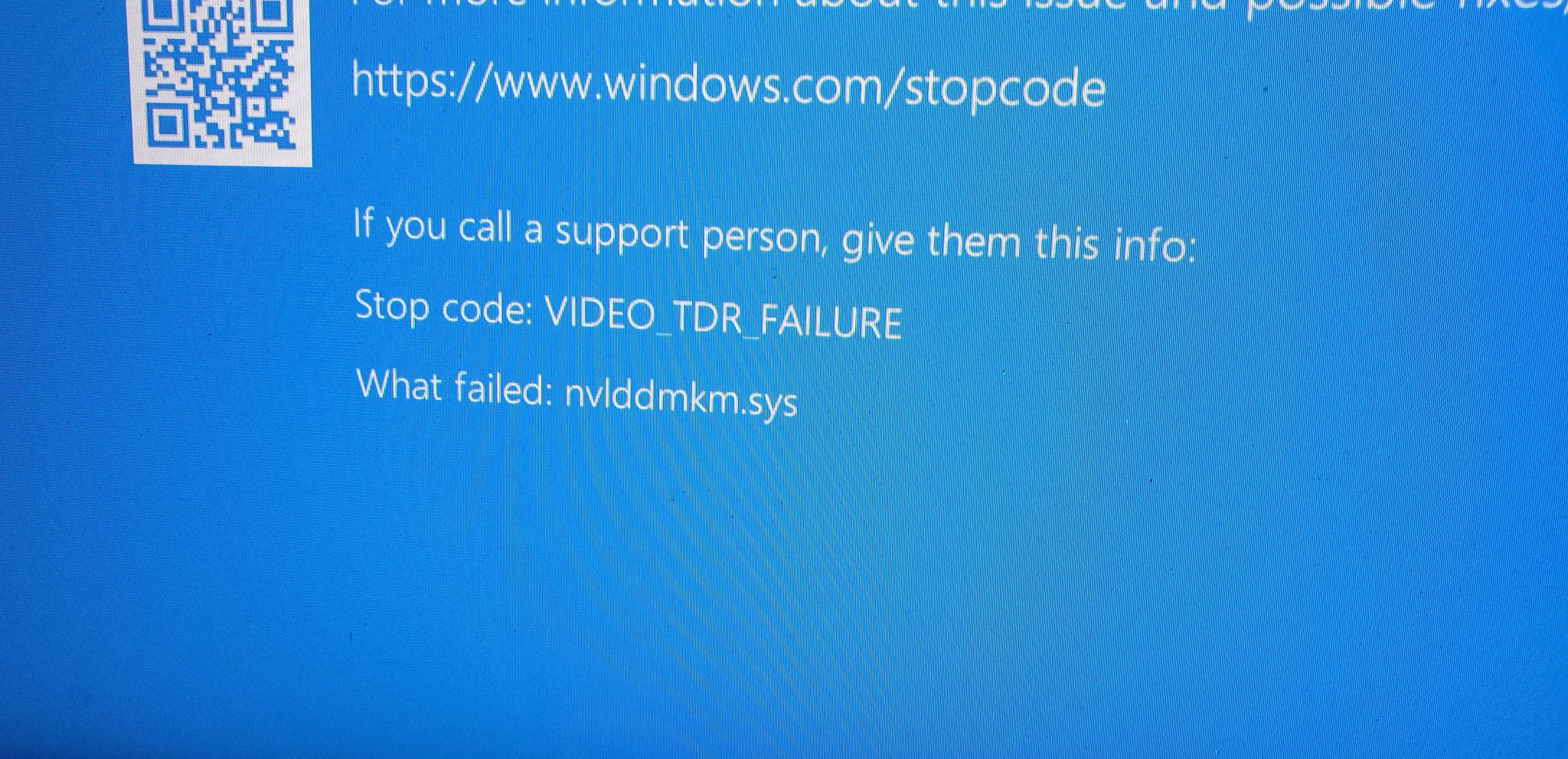
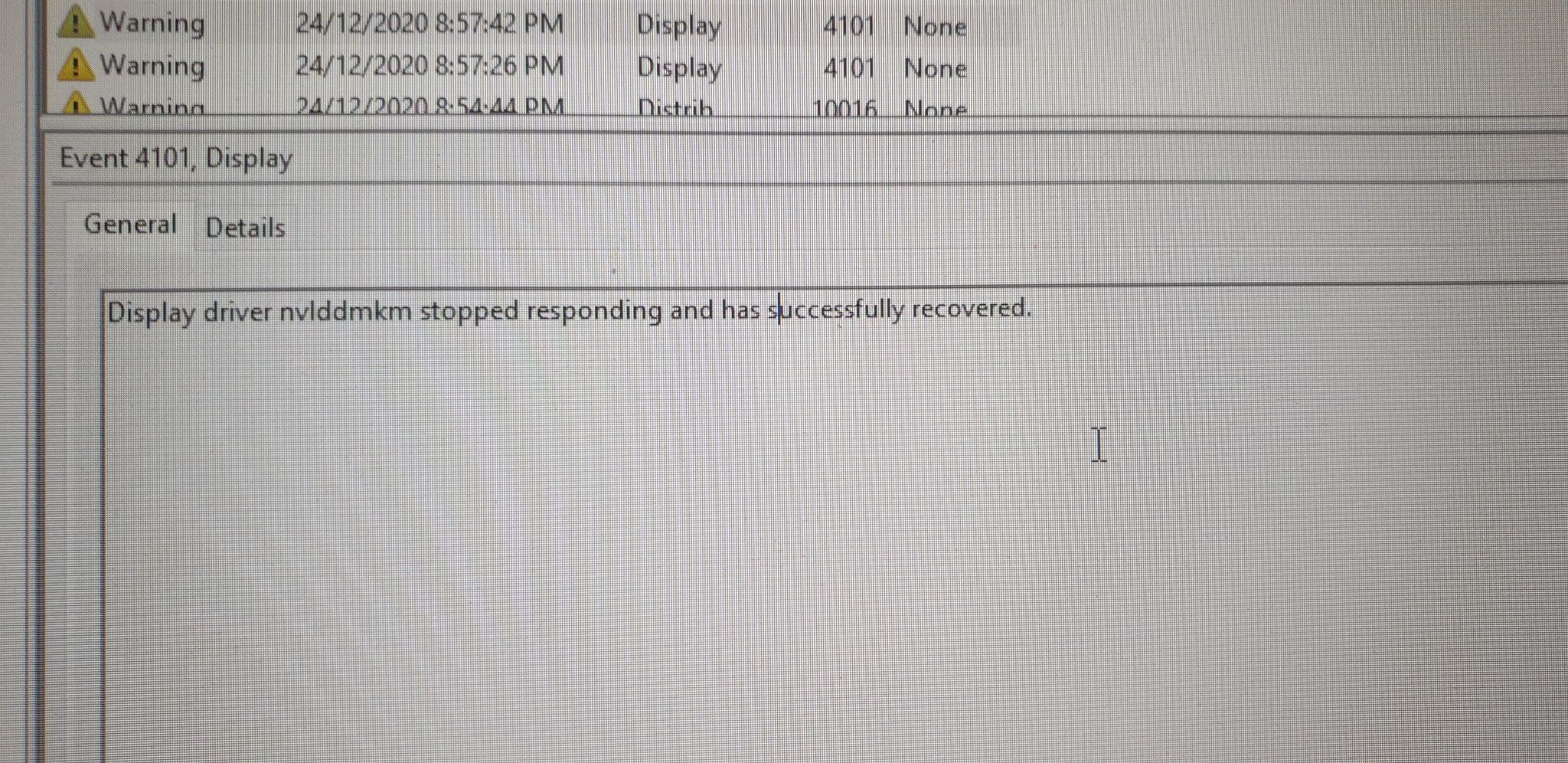
OS Version: Microsoft Windows 10 Home, 64 bit, Build 19042, Installed 20201223232027.000000+660
Processor: AMD Ryzen 7 3700X 8-Core Processor, AMD64 Family 23 Model 113 Stepping 0, CPU Count: 16
Total Physical RAM: 16 GB
Graphics Card: NVIDIA GeForce RTX 2060 SUPER
Hard Drives: C: 465 GB (374 GB Free); D: 930 GB (796 GB Free);
Motherboard: Micro-Star International Co., Ltd. B450M GAMING PLUS (MS-7B87), ver 1.0, s/n J416607300
System: American Megatrends Inc., ver ALASKA - 1072009, s/n To be filled by O.E.M.
Antivirus: Windows Defender, Enabled and Updated
BIOS Version/Date American Megatrends Inc. 1.B0, 8/11/2019
PSU: Corsair cx650