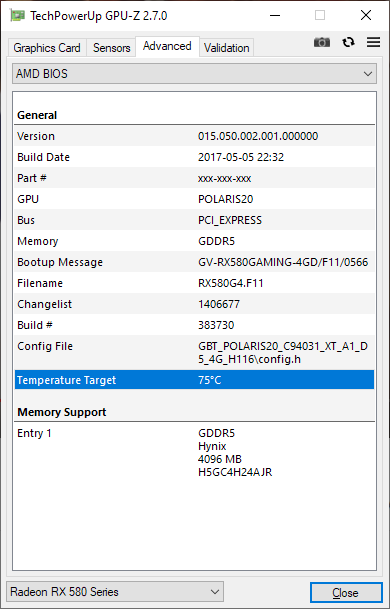Recently, I have been noticing an issue with my GPU (MSI RTX 2070 Gaming Z owned for ~2 years) where, when gaming, the fan speed will fluctuate (in RPM) after a certain amount of time. What's weird is that during this time the temperatures seem to stay pretty constant. You can see the fluctuations in this album, most of which seems to be isolated to fan one
View: https://imgur.com/a/EwJTt7f
. I have tried to set a custom fan curve, but the issue still seems to be occurring.
I posted yesterday about another issue where my case fan leds have started appearing a lot dimmer. The person who helped me suggested it might be the PSU and I am wondering if this could possibly be related? The PC itself is about 6 years old so the PSU failing would make sense.
I have reached out to MSI regarding this and they asked me to try out a different card in the PCI slot but I don't have access to another card. I also haven't really removed the card all that often so I am unsure if this would be the issue.
Any ideas on what could be causing this?
. I have tried to set a custom fan curve, but the issue still seems to be occurring.
I posted yesterday about another issue where my case fan leds have started appearing a lot dimmer. The person who helped me suggested it might be the PSU and I am wondering if this could possibly be related? The PC itself is about 6 years old so the PSU failing would make sense.
I have reached out to MSI regarding this and they asked me to try out a different card in the PCI slot but I don't have access to another card. I also haven't really removed the card all that often so I am unsure if this would be the issue.
Any ideas on what could be causing this?