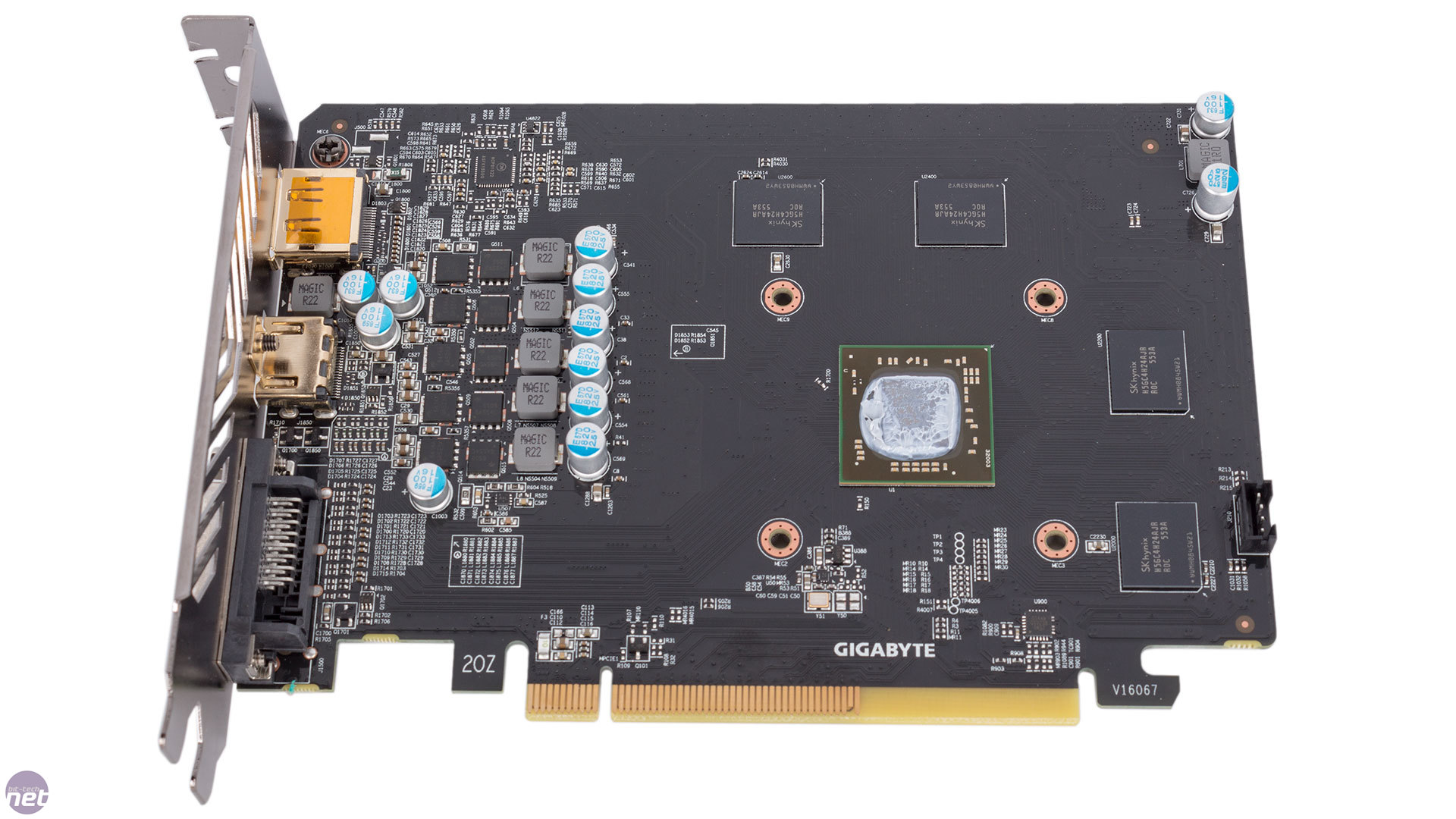Hi! I have a Gigabyte RX460 4GB, and recently Some stuff happened, and I saw 3 mosfets on the front burnt, 1 of them was melted while two were like, never there. So yea anyways, I went to a repair guy and he replaced the one that melted while he didn't know bout the other 2 so he left em as is. Anyways I ran the GPU and its giving its display and stuff nothing wrong with that however when I run games, I get a Grey Screen, sometimes black, sometimes Orange and need to forcefully restart my PC.
So yea got a few questions,
I'm attaching pictures of the mosfets, the two on the right were like "never there" Attaching another image of the Same board ( off of google ) where they are there.
Google Image ( Yea I circled one wrong )
https://ibb.co/S5Z4b9f
My own GPU, The one that's melted has been replaced
https://ibb.co/v3fp7Rq
The two on the Right seem to have blown or something idk
https://ibb.co/TgSHg3d
So yea got a few questions,
- Can I keep running GPU without those MOSFETs?
- Is the Grey Screen related to MOSFET Issue? or could it be a Windows Issue?
- At this point, is getting it repaired better or buying a new one,
I'm attaching pictures of the mosfets, the two on the right were like "never there" Attaching another image of the Same board ( off of google ) where they are there.
Google Image ( Yea I circled one wrong )
https://ibb.co/S5Z4b9f
My own GPU, The one that's melted has been replaced
https://ibb.co/v3fp7Rq
The two on the Right seem to have blown or something idk
https://ibb.co/TgSHg3d