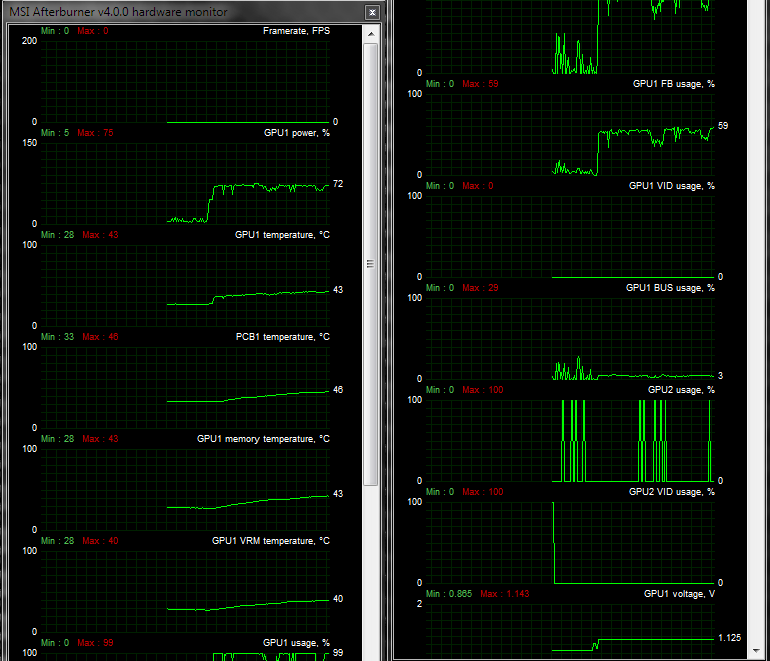I randomly was playing on my PC
Car Mechanic Simulator 2018 - Medium 90 FPS
Then suddenly
Low 40 FPS
and this happened in other game too!
Minecraft before Fancy everything max 300-350 FPS and now on fast everything to low its like low 40s and high 30s
Just cause 3 Same FPS but lag and stutter
I need help because this is happening in each game I play
I have owned a GTX 980 but upgraded to 1080 and now my 980 is better than 1080?
I need help
This has never happened before
My Specs
Intel Core i7 7700
Nvidia GTX 1080 8GB
16GB 2133MHz DDR4 RAM
240GB SSD
2TB SATA III HDD
600W 80 Plus Rated PSU
Thx,
Kuba
Car Mechanic Simulator 2018 - Medium 90 FPS
Then suddenly
Low 40 FPS
and this happened in other game too!
Minecraft before Fancy everything max 300-350 FPS and now on fast everything to low its like low 40s and high 30s
Just cause 3 Same FPS but lag and stutter
I need help because this is happening in each game I play
I have owned a GTX 980 but upgraded to 1080 and now my 980 is better than 1080?
I need help
This has never happened before
My Specs
Intel Core i7 7700
Nvidia GTX 1080 8GB
16GB 2133MHz DDR4 RAM
240GB SSD
2TB SATA III HDD
600W 80 Plus Rated PSU
Thx,
Kuba