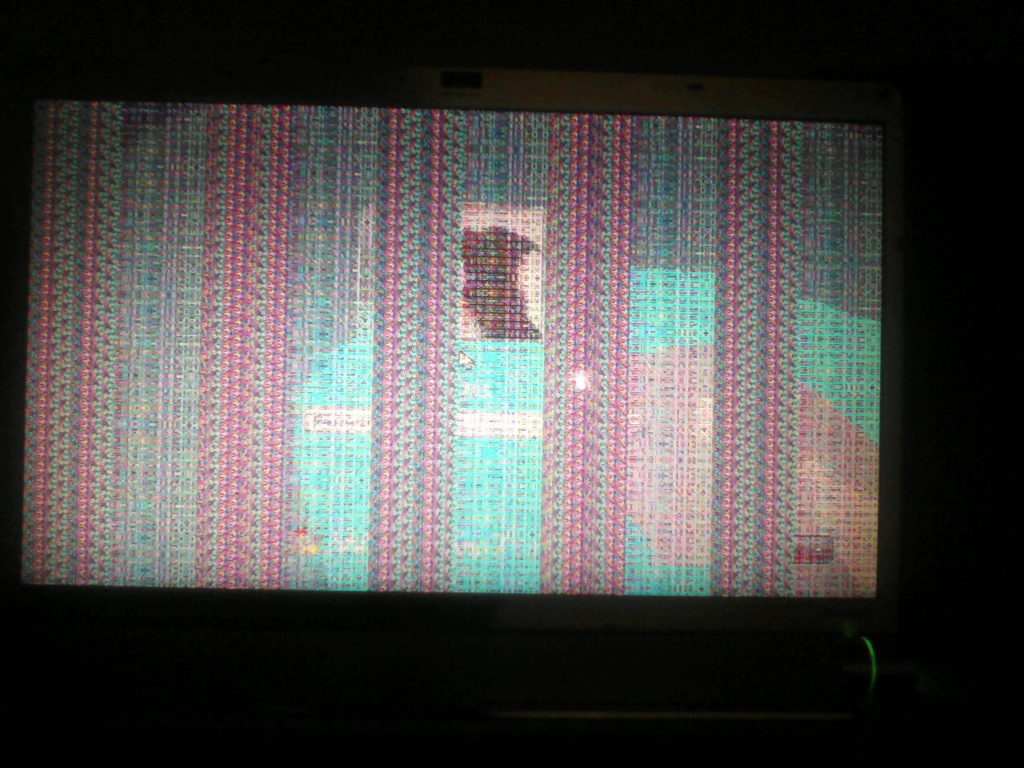Hello. Here's the case. After playing for 30 minutes in witcher 3, my display freezed like on the photo below and I had to shut down my computer. Now my display is black and my GPU is not seen althouth RADIATORS STILL WORK! I have Radeon r9 280x Gigabyte. Does it mean that my gpu is dead? How do i know it? Can I "diagnose" at profesionals?
I've just installed new windows few days ago and realised that I had no radeon drivers installed on it... may it be a real cause ?|
I have also tried to connect with integrated graphics on my ASrock b85hdms but from what I recall it never really worked. Cmos reset also doesnt help.
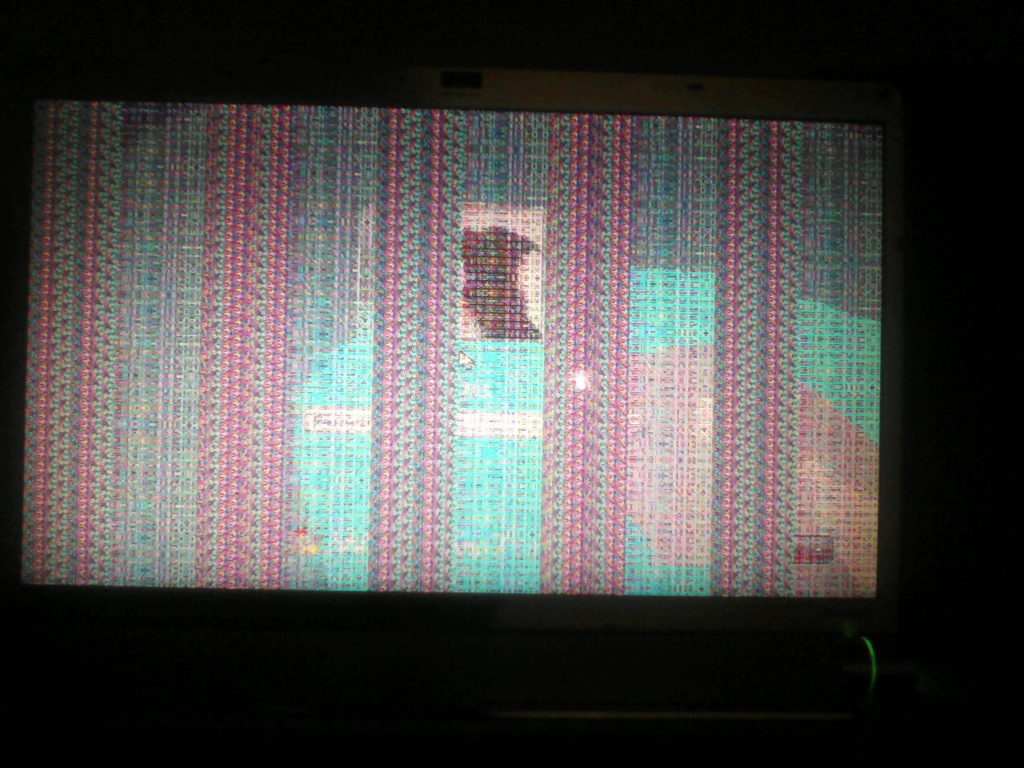
I've just installed new windows few days ago and realised that I had no radeon drivers installed on it... may it be a real cause ?|
I have also tried to connect with integrated graphics on my ASrock b85hdms but from what I recall it never really worked. Cmos reset also doesnt help.