Hello,
I know this question has been asked a lot, but I have checked and haven't found an answer that could apply to my case.
I'm having problem when playing one particular game (escape from tarkov) which is very gpu demanding. the issue is that my gpu is at 99 ~ 100 % usage at all times when playing (which I believe is ok) and suddenly usage drops a lot (at around 30% for around a second) and this causes freezes during game.
I haven't tried with other games.
I'm attaching screenshot from HWmonitor showing a session of playing to show temperatures.

and this is the performance monitor at the time of the issue (the usage drop)

I don't know what other information I can give on this.
temperatures seems to be ok, (I have watercooling on cpu and videocard).
FPS during plaring are 100+ and the freezes lasts for about a second. I haven't been able top predict time of freeeze, but is around every 4 minutes.
please let me know what I could do. ah, also attaching gpu and cpu z information.

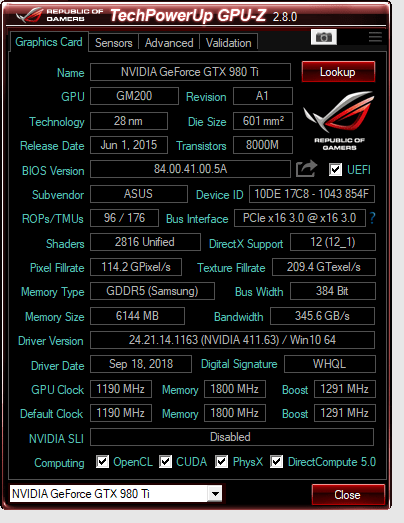


thank you in advance.
I know this question has been asked a lot, but I have checked and haven't found an answer that could apply to my case.
I'm having problem when playing one particular game (escape from tarkov) which is very gpu demanding. the issue is that my gpu is at 99 ~ 100 % usage at all times when playing (which I believe is ok) and suddenly usage drops a lot (at around 30% for around a second) and this causes freezes during game.
I haven't tried with other games.
I'm attaching screenshot from HWmonitor showing a session of playing to show temperatures.

and this is the performance monitor at the time of the issue (the usage drop)

I don't know what other information I can give on this.
temperatures seems to be ok, (I have watercooling on cpu and videocard).
FPS during plaring are 100+ and the freezes lasts for about a second. I haven't been able top predict time of freeeze, but is around every 4 minutes.
please let me know what I could do. ah, also attaching gpu and cpu z information.

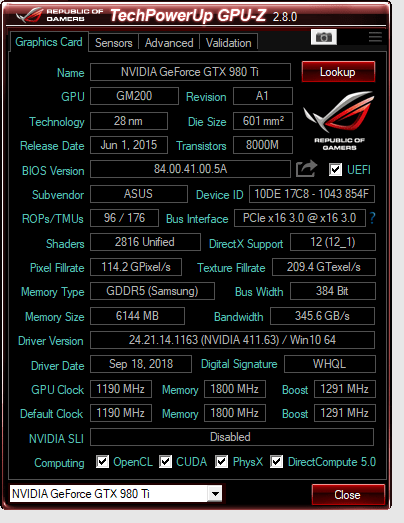


thank you in advance.

