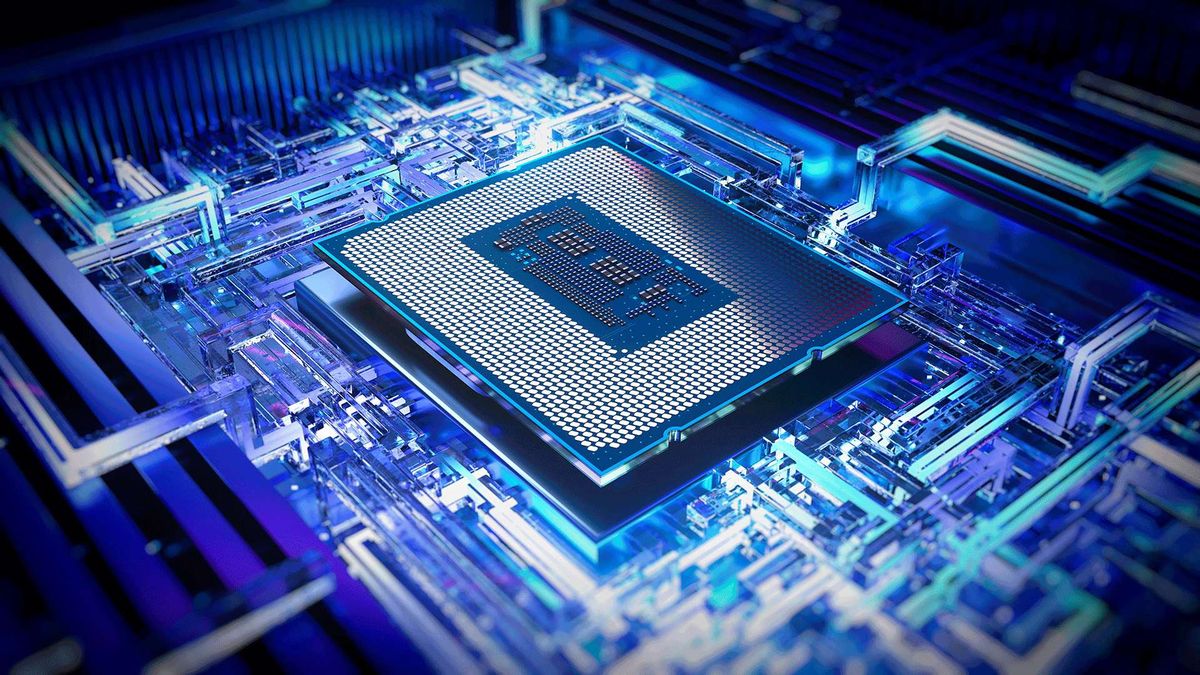I have an X99 system that I had built back in 2016, and I think its age is starting to show. I decided to load up the Resident Evil 4 Remake demo that released yesterday, and the performance couldn't be more stark. On average, with most settings on high only (RT turned off), I was hitting 30-40 FPS. Granted, this obviously predates the official release with the proper GPU drivers, but I don't think I'm going to see a big increase come launch. My question is simple: being on a budget of around $1,000 maximum, what should I opt for? A new GPU to tide me over, or a brand new system? I am looking for maximum performance (i.e. high framerate with high graphical settings @ 3440x1440. Ray Tracing doesn't matter much to me).
Here is my setup:
MSI Optix MPG341QR 34" UWQHD 3440 x 1440 (2K)
Corsair Air Series SP120 120mm White LED High Static Pressure Fan Cooling
G.SKILL Ripjaws V Series 16GB (2 x 8GB) 288-Pin PC RAM DDR4 2400
CORSAIR HXi Series HX1000i 1000W 80 PLUS PLATINUM Haswell Ready Full Modular
ASUS TUF SABERTOOTH X99 LGA 2011-v3 Intel X99 SATA 6Gb/s USB 3.1 USB 3.0 ATX Intel Motherboard
Corsair Graphite Series 760T CC-9011074-WW White Full Tower Windowed Case
Intel Core i7-5820K Haswell-E 6-Core 3.3GHz LGA 2011-v3 140W Desktop Processor (default clockspeed)
Corsair Hydro Series H100i v2 Extreme Performance Liquid CPU Cooler
Microsoft Windows 10 Home 64 Bit
Samsung 850 EVO 1 TB 2.5-Inch SATA III Internal SSD
EVGA 06G-P4-2067-KR GeForce RTX 2060 SC Ultra Gaming, 6GB GDDR6, Dual HDB Fans
If the consensus is a new system, I'd preferably like to carry over some hardware (e.g. power supply, hard drive, etc.) to save money if that is possible.
Thank you in advance!
Here is my setup:
MSI Optix MPG341QR 34" UWQHD 3440 x 1440 (2K)
Corsair Air Series SP120 120mm White LED High Static Pressure Fan Cooling
G.SKILL Ripjaws V Series 16GB (2 x 8GB) 288-Pin PC RAM DDR4 2400
CORSAIR HXi Series HX1000i 1000W 80 PLUS PLATINUM Haswell Ready Full Modular
ASUS TUF SABERTOOTH X99 LGA 2011-v3 Intel X99 SATA 6Gb/s USB 3.1 USB 3.0 ATX Intel Motherboard
Corsair Graphite Series 760T CC-9011074-WW White Full Tower Windowed Case
Intel Core i7-5820K Haswell-E 6-Core 3.3GHz LGA 2011-v3 140W Desktop Processor (default clockspeed)
Corsair Hydro Series H100i v2 Extreme Performance Liquid CPU Cooler
Microsoft Windows 10 Home 64 Bit
Samsung 850 EVO 1 TB 2.5-Inch SATA III Internal SSD
EVGA 06G-P4-2067-KR GeForce RTX 2060 SC Ultra Gaming, 6GB GDDR6, Dual HDB Fans
If the consensus is a new system, I'd preferably like to carry over some hardware (e.g. power supply, hard drive, etc.) to save money if that is possible.
Thank you in advance!
Last edited: