for some reasion I'm only running at 2 x 3.0?
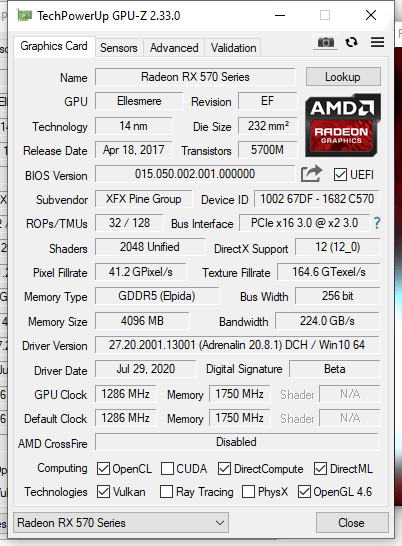
i7-3770
Asrock H77m
RX570 4GB
All drivers/bios are up to date.
I've cleaned and reseated the GPUonly PCI-e device is the graphics card
I've fiddled around with Bios settings. pci-e port was set to AUTO, Changed to GEN3 (no difference).
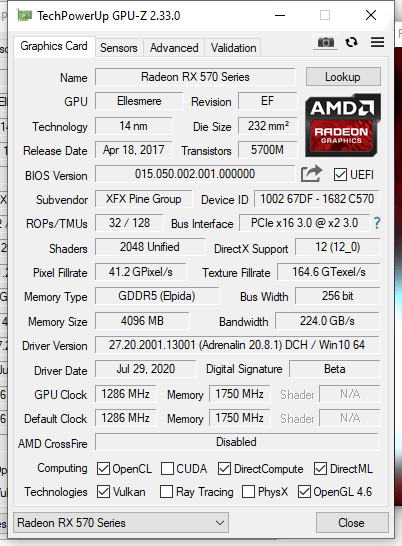
i7-3770
Asrock H77m
RX570 4GB
All drivers/bios are up to date.
I've cleaned and reseated the GPUonly PCI-e device is the graphics card
I've fiddled around with Bios settings. pci-e port was set to AUTO, Changed to GEN3 (no difference).




