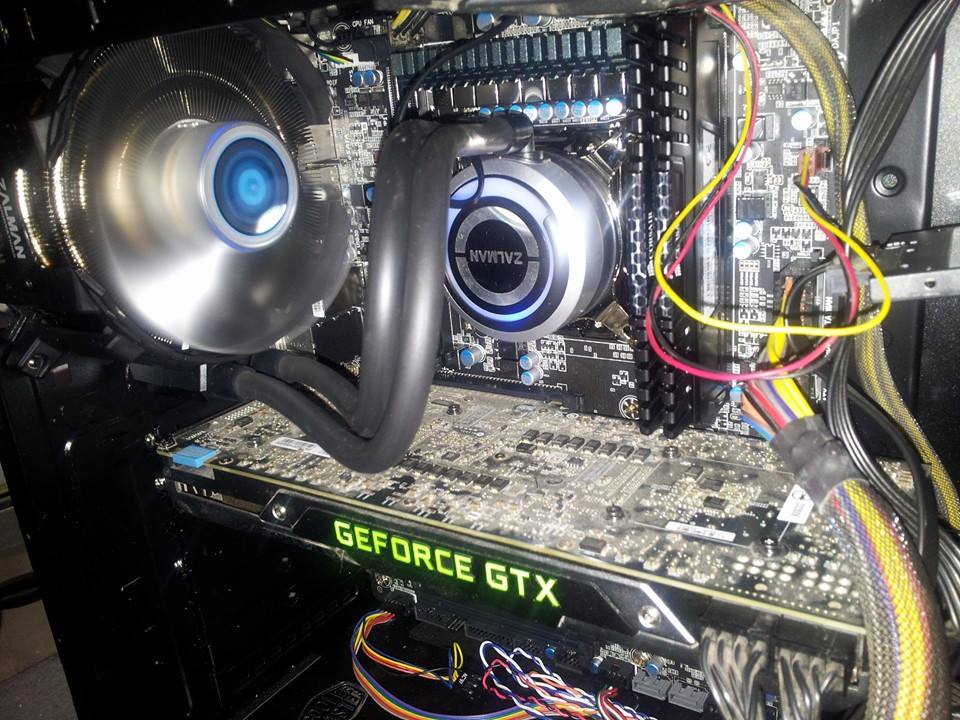There is no reason why the i7-3770 should not work on your current motherboard.
Here are the specs:
https://support.lenovo.com/us/en/solutions/pd024645
It is extremely rare for an intel processor to fail, the one you bought is likely good.
Possibly, you might need a motherboard bios update.
If you buy lga1200, the least expensive H110 motherboard will be as good as any other.
Here are the differences in lga1200 chipsets:
https://en.wikipedia.org/wiki/LGA_1200
Most differences are not important.
Only if you will be overclocking a K suffix processor would you want a Z490 based motherboard.
I can not navigate your shopping web site.
Not knowing prices, it is hard to make recommendations on a processor.
There is always a performance limiter. Usually cpu or gpu.
Some games are graphics limited like fast action shooters.
Others are cpu core speed limited like strategy, sims, and mmo.
In 4-5 years, anything you buy today will be on the way towards obsolescence.
Either because of better price/performing products, or because your needs/wants and circumstances will likely change. I think the best strategy is to buy what you need for the next year or two and then re-evaluate.
A graphics card update is much easier than a processor update.
If your interest is in gaming, then plan on budgeting about 2x the cost of the processor for the graphics card.
amd has always touted the benefits of many cores/threads. Even back in the FX days.
But most games can not make EFFECTIVE use of more than 406 threads.
Here are a couple of older studies:
Well, you gotta love developers. This past year, we’ve been hearing from a lot of teams that their games were taking advantage of more than four CPU cores. And you know what? We decided to put a lot of CPU-bound games to the test. The results are a bit disheartening – to say the least – …...

www.dsogaming.com
Although we consider the Ryzen 5 1600 to be the sweet spot for building a new high-end gaming rig, many of you interested in going Intel want...

www.techspot.com
There are exceptions. Mostly multiplayer with many participants.
Your power supply is quite weak, and will only support a graphics card that does not need an aux 6 pin power lead.
About the strongest graphics upgrade might be a GTX1050
To see if you might benefit from a faster graphics card, try this test:
Run YOUR games, but lower your resolution and eye candy.
This makes the graphics card loaf a bit.
If your FPS increases, it indicates that your cpu is strong enough to drive a better graphics configuration.
If your FPS stays the same, you are likely more cpu limited.