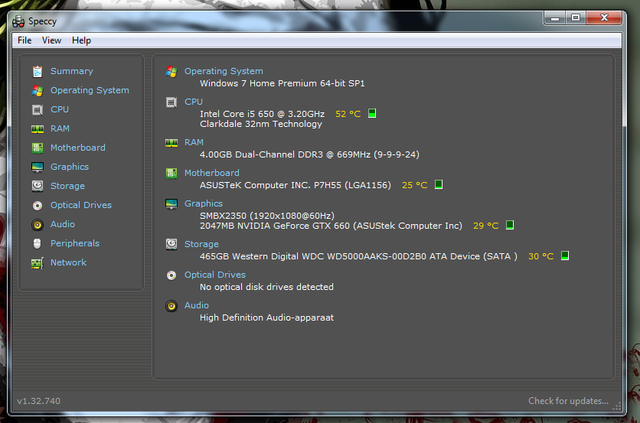So my graphics card and driver where doing just fine.
Recently i had installed spybot search and destroy to scan my pc and after that i deleted it bcuz it kept saying x days till trial ends.
and i don't know if its related but now my graphics driver keeps crashing everytime i start up a game or if im watching youtube.
i will get a black screen and then the screen will come back but the game will be closed and the graphics driver will say that it crashed but managed ro reboot it.
additionally i get an error saying ERROR 3 unable to find correct program Path or something like that.

i am running windows 7 home premium
i have tried updating the driver but that did not work
i tried using an older driver and it said it wasnt compatible with my windows version...even tho im sure it was
i have also made a change in the registry because i read this on a help page somewhere regedit->local machine->system->control-> graphicsdrivers / Add TdrDelay (8)
this merely prolonged the graphics being all dark and funky and still resulted in a driver crash
help me please 🙁
Recently i had installed spybot search and destroy to scan my pc and after that i deleted it bcuz it kept saying x days till trial ends.
and i don't know if its related but now my graphics driver keeps crashing everytime i start up a game or if im watching youtube.
i will get a black screen and then the screen will come back but the game will be closed and the graphics driver will say that it crashed but managed ro reboot it.
additionally i get an error saying ERROR 3 unable to find correct program Path or something like that.

i am running windows 7 home premium
i have tried updating the driver but that did not work
i tried using an older driver and it said it wasnt compatible with my windows version...even tho im sure it was
i have also made a change in the registry because i read this on a help page somewhere regedit->local machine->system->control-> graphicsdrivers / Add TdrDelay (8)
this merely prolonged the graphics being all dark and funky and still resulted in a driver crash
help me please 🙁
Last edited: